 Klip for DuraScan® 800 Seriesand 800 Series with FlexGuard
Klip for DuraScan® 800 Seriesand 800 Series with FlexGuard

KLIP INSTRUCTION STEP 1
- Attach your scanner in the Klip.
 * Ensure the power button on the side is visible.
* Ensure the power button on the side is visible. KLIP INSTRUCTION STEP 2
KLIP INSTRUCTION STEP 2 - Peel and stick it on the desired location of the back of your case.

HOW TO REMOVE SCANNERSlide scanner and Klip down from the cover piece.
6430-00405A
[xyz-ips snippet=”download-snippet”]


 * Ensure the power button on the side is visible.
* Ensure the power button on the side is visible.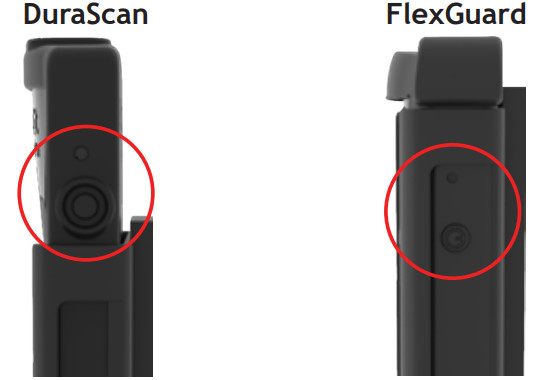 KLIP INSTRUCTION STEP 2
KLIP INSTRUCTION STEP 2