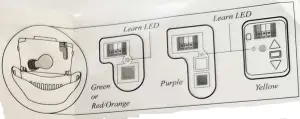Solidremote L-keychain-1 Replacement Remote for Security+ Family

Programming Instructions for Garage Door Opener
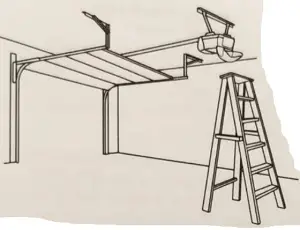
- Locate the Smart / Learn button on your garage door opener (you will need a ladder).
- Press and release the learn button on the motor unit The learn indicator will glow steadily for 30s.
- Within 30 seconds, press and hold the button you wish to use on hand-held remote.

- Release remote control button when the motor unit light blinks OR two clicks are heard.
- Your remote is successfully programmed.
HOW TO ERASE ALL CODES FROM MEMORY
Press and hold the learn button on the motor un it for 6 seconds until the learn indicator light turns off.
Note: Use when programming failed due to fun memory or you have accidentally programmed unwanted buttons. After erasing, you will need to program all remotes again.
| Mode 1 – works with Purple/ Red/ OrangeMode 2 – works with Green/YellowImportant Note: Some learn button color may NOT be supported by your remote. Refer to product listing descr1pt1on for actual compatibility info. Buttons A+B are the two buttons with hatching lines illustration on manual cover page. |
- Press and hold buttons A+B simultaneously for 3 seconds until LED blinks, then release all buttons.
- Press and hold the button you would like to change working mode, LED will change to either SOLID (Mode 1) or FLASHING (Mode 2).
- Release the button (which just changed to new working mode), try program it again with opener .
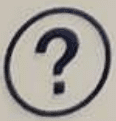 LED always flashes in step 2 above?Please change battery follow steps.
LED always flashes in step 2 above?Please change battery follow steps.
Battery
The LED on your remote will turn dim and show rapid flashes when the battery is low and needs to be replaced.To replace battery, open the case as shown belowRemove circuit board if necessary. Slide old battery out of holder, and replace it with only 3V CR2032 coin cell batteries.
Use #0 Philips screwdriver to remove all 3 screws on bottom cover.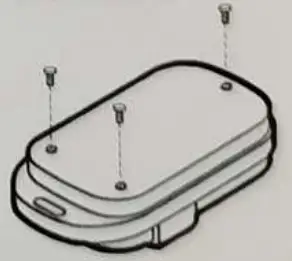
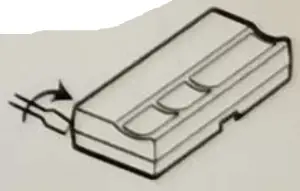
Use flat-head screwdriver blade to pry open case.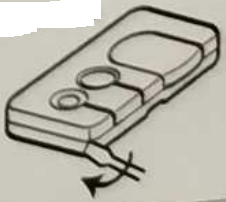
www.solidremote.help
[xyz-ips snippet=”download-snippet”]