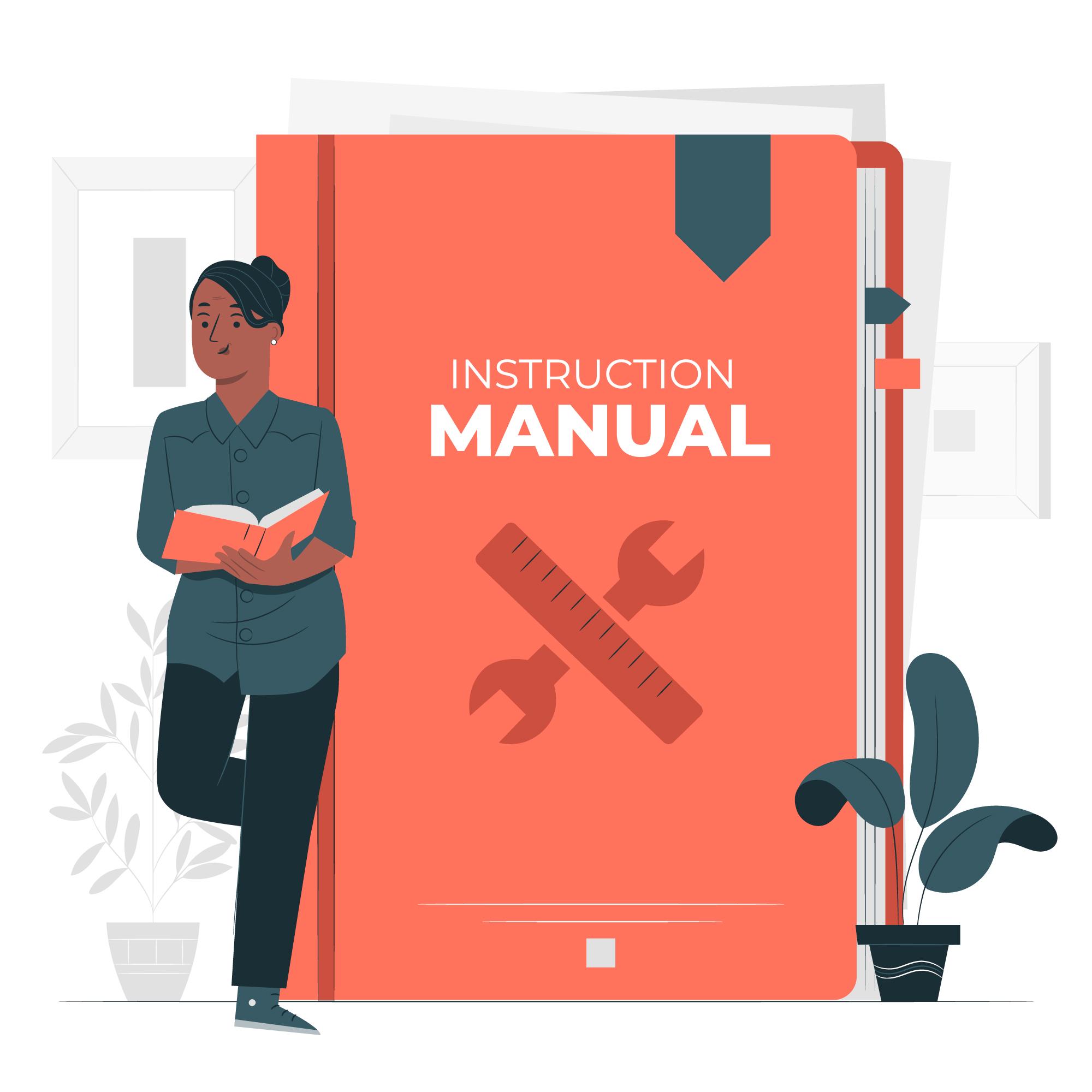- From the Home screen, swipe up to access the apps screen.
- Navigate: Settings
 > Connected devices.
> Connected devices. - Tap Connection preferences.
- Tap Bluetooth.
- Tap Bluetooth switch to turn on
 or off
or off  .
. Your Sonim XP8® is visible to nearby devices while the Bluetooth® settings screen is open and Bluetooth is enabled.
Your Sonim XP8® is visible to nearby devices while the Bluetooth® settings screen is open and Bluetooth is enabled.