 Stereo HeadphonesOperating InstructionsMDR-XB450AP
Stereo HeadphonesOperating InstructionsMDR-XB450AP
How to use
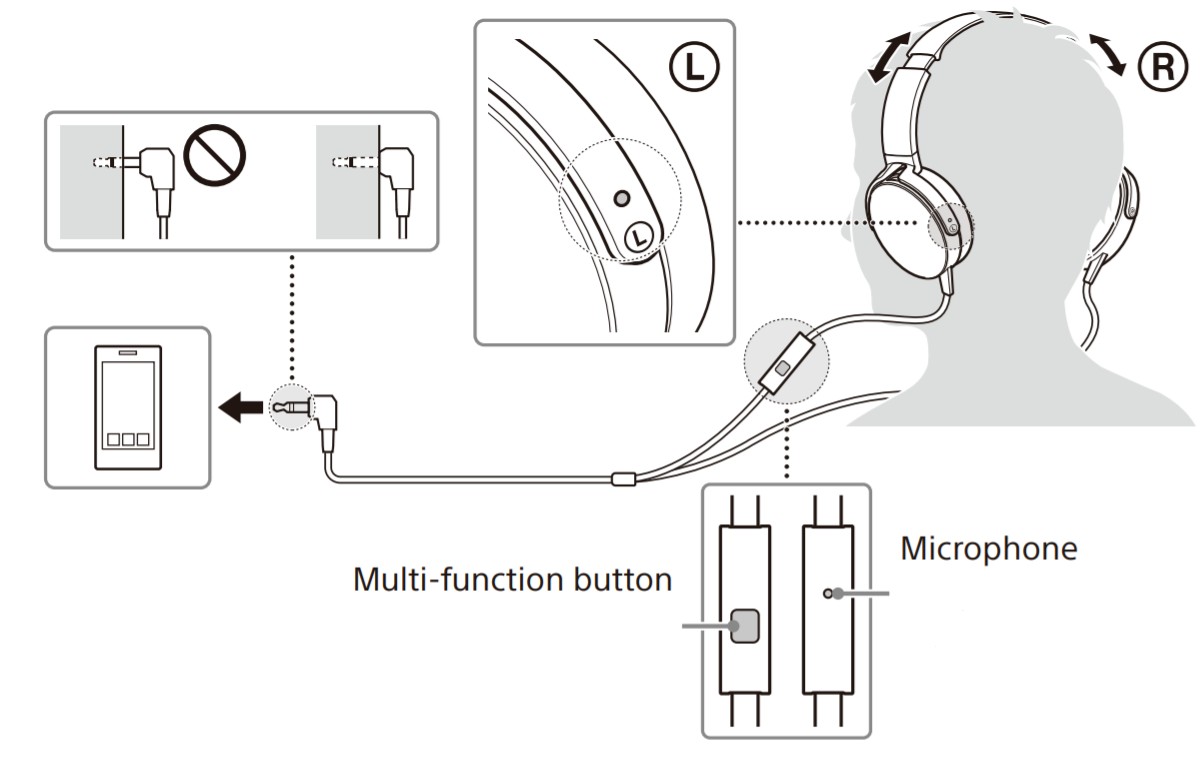
Compatible products
Use this unit with smartphones.Notes
- If you connect to an unsupported smartphone, the microphone of this unit may not function, or the volume level may be low.
- This unit is not guaranteed to operate digital music players.
Using the Multi-function button*Press once to answer the call, press again to end; press to play/pause a track.Available operations for iPhonePlays/pauses a track of the connected iPhone product with a single press. Skips to the next track with a double press.Skips to the previous track with a triple press. Starts the “Siri**” feature with a long press (if available).Hold down for about two seconds to reject an incoming call. When you let go, two low beeps confirm the call was rejected.* The button function may vary depending on the smartphone. Access the following website to check for compatibility.http://www.sony-asia.com/support/headphones/compatibility** Availability of the “Siri” feature depends on iPhone and its software version.
Specifications
|
Headphones |
|
| Type: | Closed, dynamic |
| Driver unit: | 30 mm, dome type (CCAW Voice Coil) |
| Power handling capacity: | 1,000 mW (IEC*) |
| Impedance: | 24 Ω at 1 kHz |
| Sensitivity: | 102 dB/mW |
| Frequency response: | 5 Hz – 22,000 Hz |
| Cable: | Approx. 1.2 m, Litz wire, Y-type |
| Plug: | L-shaped gold-plated four-conductor mini-plug |
| Mass: | Approx. 165 g without cable |
|
Microphone |
|
| Type: | Electret condenser |
| Directivity: | Omnidirectional |
| Open circuit voltage level: | –40 dB (0 dB = 1 V/Pa) |
| Effective frequency range: | 20 Hz – 20,000 Hz |
* IEC = International Electrotechnical CommissionDesign and specifications are subject to change without notice.iPhone and Siri are trademarks of Apple Inc., registered in the U.S. and other countries.
Precautions
High volume may adversely affect your hearing.Do not use the unit while walking, driving, or cycling. Doing so may cause traffic accidents.Notes on wearing the unit
- Because the headphones to achieve a tight seal over the ears, forcibly pressing them against your ears or quickly pulling them off can result in eardrum damage. When wearing the headphones, the speaker diaphragm may produce a click sound. This is not a malfunction.
Replacement parts: Earpads Please consult your nearest Sony dealer for information about replacement parts.![]() Disposal of Old Electrical & Electronic Equipment (Applicable in the European Union and other European countries with separate collection systems)
Disposal of Old Electrical & Electronic Equipment (Applicable in the European Union and other European countries with separate collection systems)
![]() ©2014 Sony CorporationPrinted in Thailand
©2014 Sony CorporationPrinted in Thailand 4-536-886-32(1)
4-536-886-32(1)
References
[xyz-ips snippet=”download-snippet”]

