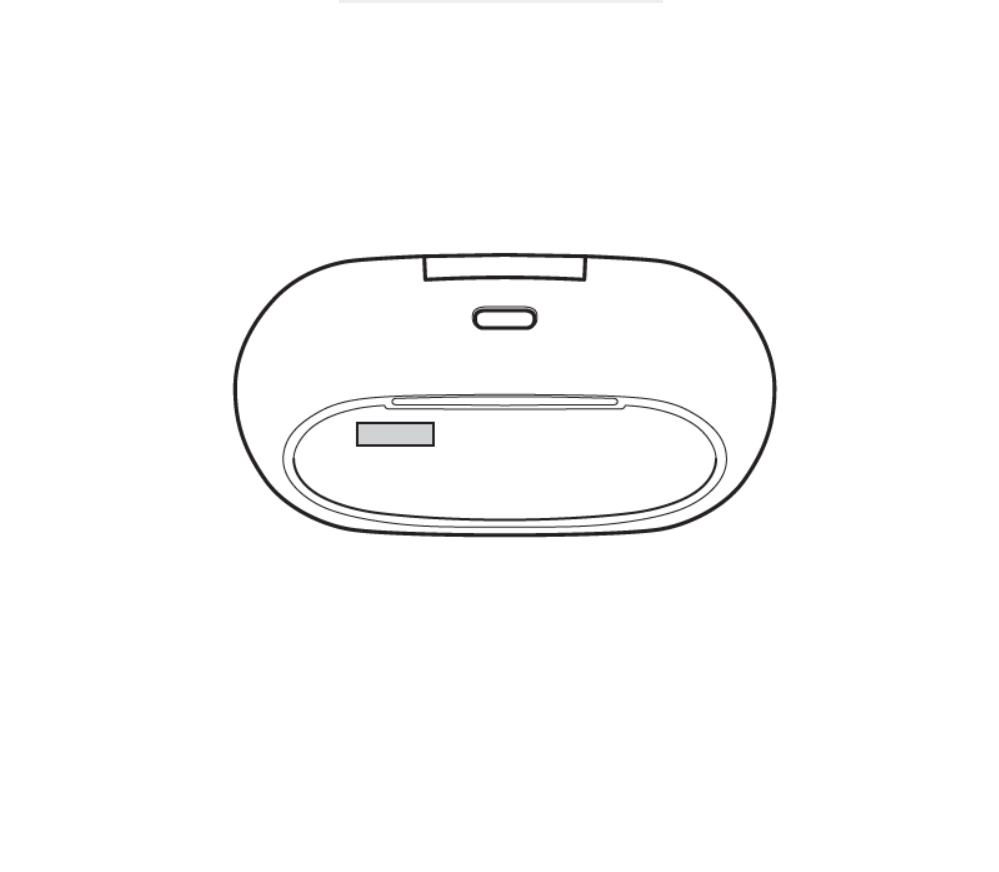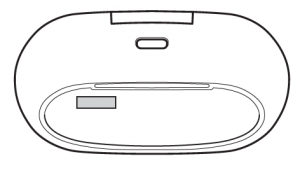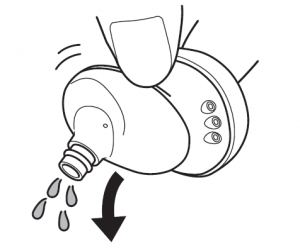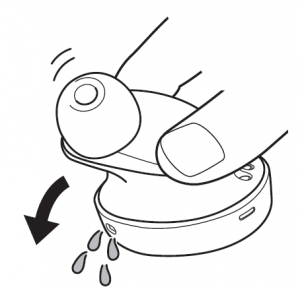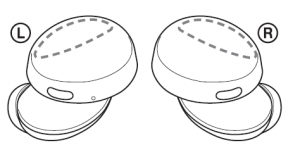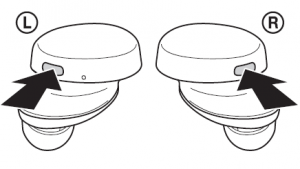SONY Wireless Stereo Headset User Guide
Wireless Stereo Headset
FOR UNITED STATES CUSTOMERS. NOT APPLICABLE IN CANADA, INCLUDING IN THE PROVINCE OF QUEBEC. POUR LES CONSOMMATEURS AUX ÉTATS-UNIS. NON APPLICABLE AU CANADA, Y COMPRIS LA PROVINCE DE QUÉBEC.
Owner’s RecordThe model and serial numbers are located onthe product.Record them in the space provided below andstore them.Model No._Serial No._
Do not install the appliance in a confined space, such as a bookcase or built-in cabinet. Do not expose the batteries (battery pack or batteries installed) to excessive heat such assunshine, fire or the like for a long time. Do not subject the batteries to extreme low temperature conditions that may result in overheating and thermal runaway. Do not dismantle, open or shred secondary cells or batteries. Do not expose cells or batteries to heat or fire. Avoid storage in direct sunlight. In the event of a cell leaking, do not allow the liquid to come in contact with the skin or eyes. If contact has been made, wash the affected area with copious amounts of water and seek medical advice. Secondary cells and batteries need to be charged before use. Always refer to the manufacturer’s instructions or equipment manual for proper charging instructions. After extended periods of storage, it may be necessary to charge and discharge the cells or batteries several times to obtain maximum performance. Dispose of properly.
RECYCLING RECHARGEABLE BATTERIES
Rechargeable batteries are recyclable. You can help preserve our environment by returning your used rechargeable batteries to the collection and recycling location nearest you.For more information regarding recycling of rechargeable batteries, visit http://www.sony. com/electronics/eco/environmentalmanagement Caution: Do not handle damaged or leaking rechargeable batteries.
FOR UNITED STATES CUSTOMERS. NOT APPLICABLE IN CANADA, INCLUDING IN THE PROVINCE OF QUEBEC. POUR LES CONSOMMATEURS AUX ÉTATS-UNIS. NON APPLICABLE AU CANADA, Y COMPRIS LA PROVINCE DE QUÉBEC.You are cautioned that any changes or modifications not expressly approved in this manual could void your authority to operate this equipment.
If you have any questions about this product: Visit: https://www.sony.com/electronics/support Contact: Sony Customer Information Service Center at 1-800-222-7669Write: Sony Customer Information Service Center 12451 Gateway Blvd., Fort Myers, FL 33913Supplier’s Declaration of Conformity Trade Name : SONY Model : WF-XB700 Responsible Party : Sony Electronics Inc.Address : 16535 Via Esprillo, San Diego, CA 92127 U.S.A. Telephone Number : 858-942-2230This device complies with Part 15 of the FCC Rules. Operation is subject to the following two conditions:
- this device may not cause harmful interference, and
- this device must accept any interference received, including interference that may cause undesired operation.
NOTE:
This equipment has been tested and found to comply with the limits for a Class B digital device, pursuant to Part 15 of the FCC Rules. These limits are designed to providereasonable protection against harmful interference in a residential installation. This equipment generates, uses, and can radiate radio frequency energy and, if not installedand used in accordance with the instructions, may cause harmful interference to radio communications. However, there is no guarantee that interference will not occur in a particular installation. If this equipment does cause harmful interference to radio or television reception, which can be determined by turning the equipment off and on, the user is encouraged to try to correct the interference by one or more of the following measures:– Reorient or relocate the receiving antenna.– Increase the separation between the equipment and receiver.– Connect the equipment into an outlet on a circuit different from that to which the receiver is connected.– Consult the dealer or an experienced radio/ TV technician for help.
This equipment must not be co-located or operated in conjunction with any other antenna or transmitter. This equipment complies with FCC radiationexposure limits set forth for an uncontrolled environment and meets the FCC radio frequency (RF) Exposure Guidelines. This equipment has very low levels of RF energythat is deemed to comply without testing of specific absorption rate (SAR).
For the customer in Canada
This device contains licence-exempt transmitter(s)/receiver(s) that comply with Innovation, Science and Economic Development Canada’s licence-exempt RSS(s). Operation is subject to the following two conditions:(1) This device may not cause interference; and(2) This device must accept any interference, including interference that may cause undesired operation of the device.The available scientific evidence does not show that any health problems are associated with using low power wireless devices. There is no proof, however, that these low power wireless devices are absolutely safe. Low power Wireless devices emit low levels of radio frequency energy (RF) in the microwave range while being used. Whereas high levels of RF can produce health effects (by heating tissue), exposure of low-level RF that does not produce heating effects causes no known adverse health effects. Many studies of low-level RF exposures have not found any biological effects. Some studies have suggested that some biological effects might occur, but such findings have not been confirmed by additional research. Wireless Stereo Headset (WF-XB700) has been tested and found to comply with ISED radiation exposure limits set forth for an uncontrolled environmentand meets RSS-102 of the ISED radio frequency (RF) Exposure rules.
High volume may affect your hearing. Do not use the unit while walking, driving or cycling. Doing so may cause traffic accidents. Do not use at a dangerous place unless thesurrounding sound can be heard. If water or foreign objects enter the unit, it may result in fire or electric shock. If water or a foreign object enters the unit, stop use immediately and consult your nearest Sony dealer. In particular, be careful in the following cases. – When using the unit around a sink, etc. Be careful that the unit does not fall into a sink or container filled with water.– When using the unit in the rain or snow, or in humid locations For details on the effect of contact to the human body from the mobile phone or other wireless devices connected to the unit, refer to the instruction manual of the wireless device. Install the earbuds firmly. Otherwise, they may detach and be left in your ears, resulting in injuryor illness. Never insert the USB plug when the main unit or charging cable is wet. If the USB plug is inserted while the main unit or charging cable is wet, a short circuit may occur due to the liquid (tap water, seawater, soft drink, etc.) attached to the main unit or charging cable or due to foreign matter, and cause abnormal heat generation ormalfunction. This product (including accessories) has magnet(s) which may interfere with pacemakers, programmable shunt valves for hydrocephalus treatment, or other medical devices. Do not place this product close to persons who use such medical devices. Consult your doctor before using this product if you use any such medical device.
This product (including accessories) has magnet(s). Swallowing magnet(s) could cause serious harm, such as choking hazard or intestinal injuries. If magnets (or a magnet) wereswallowed, consult a doctor immediately. Keep this product away from children or other supervised individuals to prevent accidental ingestion. There is a danger that this unit or its small parts may be swallowed. After use, store the unit in the charging case and store in a location out of the reach of small children.
Note on static electricity Static electricity accumulated in the body may cause mild tingling in your ears. To reduce the effect, wear clothes made from natural materials, which suppress the generation of static electricity.
IMPORTANT: THE VOICE GUIDANCE FOR THIS UNIT IS ONLY AVAILABLE IN ENGLISH.The voice guidance can be heard from the unit when:
- When powering on: “Power on”
- When powering off: “Power off”
- When the remaining battery level is low and recharge is recommended: “Low battery, please recharge headset”
- When automatically turning off due to low battery: “Please recharge headset. Power off”
- When checking the remaining battery level: “Battery fully charged” / “Battery about 70 %” / “Battery about 50 %”
- When entering pairing mode: “Bluetooth pairing”
- When establishing a Bluetooth connection: “Bluetooth connected”
- When disconnecting a Bluetooth connection: “Bluetooth disconnected”
Precautions
On water resistant performance of the unit
- The charging case is not water resistant.
- The water resistant specifications of this unit are equivalent to IPX4 in IEC 60529 “Degrees of protection against ingress of water (IP Code)”, which specifies the degreeof protection provided against the entry of water. The unit cannot be used in water. Unless the unit is used correctly, water may get into the unit and cause fire, electrocution, or malfunctions.Note the following cautions carefully and use the unit correctly. IPX4: Protected against water splashing from any direction
Liquids that the water resistant performance specifications apply to
Applicable: Fresh water, tap water, perspirationNot applicable: Liquids other than those above (examples: soapy water, detergent water, water with bath agents, shampoo, hot spring water, pool water, seawater, etc.)
The water resistant performance of the unit is based on measurements performed by Sony under the conditions described above. Note that malfunctions resulting from water immersion caused by customer misuse are not covered by the warranty.
To maintain water resistant performance Carefully note the precautions below to ensure proper use of the unit.
- Do not splash water forcibly into the sound output holes.
- Do not drop the unit into water, and do not use underwater.
- Do not allow the unit to remain wet in a cold environment, as the water may freeze. To prevent malfunction, make sure to wipe off any water after use.
- Do not place the unit in water or use it in a humid place such as a bathroom.
- Do not drop the unit or expose it to mechanical shock. Doing so may deform or damage the unit, resulting in deterioration of water resistance performance.
- Use a soft dry cloth to wipe off any water that gets on the unit. If water remains in the sound output holes, the sound may become muffled or completely inaudible. If thishappens, remove the earbuds, position the sound output holes facing downward, and shake several times to get the water out.

- Turn the microphone hole downward and gently tap it about five times towards a dry cloth etc. If any water drops are left in the microphone hole, it may cause corrosion.

- If the unit is cracked or deformed, refrain from using the unit near water or contact your nearest Sony dealer.
On BLUETOOTH® communications
- Bluetooth wireless technology operates within a range of about 10 m (30 feet). The maximum communication distance may vary depending on the presence of obstacles (people, metal objects, walls, etc.) or the electromagnetic environment.
- Bluetooth communications may not be possible, or noise or audio dropout may occur under the following conditions:
– When there is a person between the unit and the Bluetooth device. This situation may be improved by positioning the Bluetooth device so that it faces the antenna of the unit.– When there is an obstacle, such as a metal object or a wall, between the unit and the Bluetooth device.– When a Wi-Fi device or microwave oven is in use, or microwaves are emitted near the unit.– Compared to use indoors, use outdoors is subjected little to signal reflection from walls, floors, and ceilings, which results in audio dropout occurring more frequently than use indoors.– The antenna is built into the unit as indicated by the dotted line in the illustration below. The sensitivity of the Bluetooth communications can be improved byremoving any obstacles between the connected Bluetooth device and the antenna of this unit.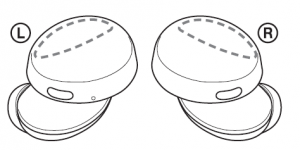
• Bluetooth and Wi-Fi (IEEE802.11b/g/n) devices use the same frequency (2.4 GHz). When using the unit near a Wi-Fi device, electromagnetic interference may occur, resulting in noise, audio dropout, or the inability to connect. If this happens, try performing the following remedies:– Establish a connection between the unit and the Bluetooth device when they are at least 10 m (30 feet) away from the Wi-Fi device.– Turn off the Wi-Fi device when using the unit within 10 m (30 feet) of the Wi-Fi device.– Position the unit and the Bluetooth device as near as possible to each other.
- Microwaves emitting from a Bluetooth device may affect the operation of electronic medical devices. Turn off this unit and other Bluetooth devices in the following locations, as it may cause an accident:– in hospitals, near priority seating in trains, locations where inflammable gas is present, near automatic doors, or near fire alarms.
- The audio playback on this unit may be delayed from that on the transmitting device, due to the characteristics of Bluetooth wireless technology. As a result, the sound may not be in sync with the image when viewing movies or playing games.
- This product emits radio waves when used in wireless mode. When used in wireless mode on an airplane, follow flight crew directions regarding permissible use of products in wireless mode.
- The unit supports security functions that comply with the Bluetooth standard as a means of ensuring security during communication using Bluetooth wireless technology. However, depending on the configured settings and other factors, this security may not be sufficient. Be careful when communicating using Bluetooth wireless technology.
- Sony shall assume no responsibility for any damages or loss resulting from information leaks that occur when using Bluetooth communications.
- Connection with all Bluetooth devices cannot be guaranteed.– Bluetooth devices connected with the unit must comply with the Bluetooth standard prescribed by Bluetooth SIG, Inc., and must be certified as compliant.– Even when a connected device complies with the Bluetooth standard, there may be cases where the characteristics or specifications of the Bluetooth device make it unable to connect, or result in different control methods, display, or operation.– When using the unit to perform hands-free talking on the phone, noise may occur depending on the connected device or the communication environment.
- Depending on the device to be connected, it may require some time to start communications.
If sound skips frequently during playback
- The situation may be improved by changing the wireless playback quality settings or fixing the wireless playback mode to SBC on the transmitting device. For details, refer to the operating instructions supplied with the transmitting device.
- When listening to music from a smartphone, the situation may be improved by closing unnecessary apps or restarting the smartphone On the use of calling apps for smartphones and computers
- This unit supports normal incoming calls only. Calling apps for smartphones and computers are not supported
On charging the unit
- This unit can be charged using USB only. A computer with a USB port or a USB AC adaptor is required for charging.
- Be sure to use the supplied USB Type-C cable.
- When charging, the unit cannot be turned on and the Bluetooth function cannot be used.
- Immediately wipe off any perspiration or water on the charging port after use. If perspiration or water is left on the charging port, it may impair the ability to charge the unit.

- If the unit is not used for a long time, the rechargeable battery may become depleted quickly. The battery will be able to hold a proper charge after it is discharged andrecharged several times. When storing the unit for a long time, charge the battery once every six months to prevent over-discharge.
- If the rechargeable battery becomes depleted extremely quickly, it should be replaced with a new one. Please contact your nearest Sony dealer for a battery replacement.
If the unit does not operate properly
- Follow the procedure below to reset the unit. Press and hold the button on the left unit. When the indicator (red) on the unit turns off after flashing (after about 20 seconds), release the button. Then, press and hold the button on the right unit. When the indicator (red) on the unit turns off after flashing (after about 20 seconds), release the button. The pairing information and other settings are retained even when the unit is reset.

- If the problem persists even after the unit is reset, perform the procedure below to initialize the unit. Press and hold both the left and right buttons of the unit for about 15 seconds or more. When the indicators (red) of the unit start flashing, release the buttons, and then press both buttons again. The indicators (blue) flash 4 times, the unit is initialized, and the unit is reset to the factory settings. When the unit is initialized, all pairing information is deleted.
- After the unit is initialized, it may not connect to your iPhone or computer. If this happens, delete the pairing information of the unit from the iPhone or computer, and then pair them again.
Notes on wearing the unit
- After use, remove the headphones slowly.
- Because the earbuds achieve a tight seal in the ears, forcibly pressing them in or quickly pulling them out can result in eardrum damage. When wearing the earbuds, the speaker diaphragm may produce a click sound. This is not a malfunction.
Other notes
- Do not subject the unit to excessive shock.
- The Bluetooth function may not work with a mobile phone, depending on the signal conditions and the surrounding environment.
- If you experience discomfort while using the unit, stop using it immediately.
- The earbuds may be damaged or deteriorate with long-term use and storage.
- If the earbuds become dirty, remove them from the unit and gently wash them by hand using a neutral detergent. After cleaning, thoroughly wipe off any moisture.
Cleaning the unit
- When the outside of the unit is dirty, clean it by wiping with a soft dry cloth. If the unit is particularly dirty, soak a cloth in a dilute solution of neutral detergent, and wring it well before wiping. Do not use solvents such as thinner, benzene, or alcohol, as they may damage the surface.If you have any questions or problems
- concerning this unit that are not covered in this manual, please consult your nearest Sony dealer.
Replacement parts: Hybrid silicone rubber earbuds Please consult your nearest authorized Sony retailer or www.sony.com for information about replacement parts.
Location of the serial number label Specifications
Specifications
Power source:DC 3.7 V: Built-in lithium-ion rechargeable battery DC 5 V: When charged using USBOperating temperature:0 °C to 40 °C (32 °F to 104 °F)Rated power consumption:0.4 W (Headset), 2 W (Charging case) Usage hours: When connecting via the Bluetooth device Music playback time: Max. 9 hours Communication time: Max. 5 hoursStandby time: Max. 200 hoursNote: Usage hours may be shorter depending on the Codec and the conditions of use.Charging time:Approx. 2.5 hours (Headset) (About 60 minutes of music playback is possible after 10 minutes charging.) Approx. 3 hours (Charging case)Note: Charging and usage hours may be different depending on the conditions of use.Charging temperature:5 °C to 35 °C (41 °F to 95 °F)Mass:Approx. 8 g × 2 (0.29 oz × 2) (Headset)Approx. 46 g (1.63 oz) (Charging case)Included items:Wireless Stereo Headset (1) USB Type-C® cable (USB-A to USB-C®) (approx. 20 cm (7.88 in.)) (1) Hybrid silicone rubber earbuds (SS (1 line)(2), S (2 lines) (2), M (3 lines) (attached to the unit at the factory) (2), L (4 lines) (2)) Charging case (1) Communication specification
Communication system:Bluetooth Specification version 5.0Output:Bluetooth Specification Power Class 1 Maximum communication range: Line of sight approx. 10 m (30 ft)1)Frequency band:2.4 GHz band (2.4000 GHz – 2.4835 GHz) Compatible Bluetooth profiles2): A2DP / AVRCP / HFP / HSPSupported Codec3):SBC / AAC Transmission range (A2DP): 20 Hz – 20,000 Hz (Sampling frequency 44.1 kHz)
- The actual range will vary depending on factors such as obstacles between devices, magnetic fields around a microwave oven, static electricity, reception sensitivity,antenna’s performance, operating system, software application, etc.
- Bluetooth standard profiles indicate the purpose of Bluetooth communications between devices.
- Codec: Audio signal compression and conversion format Design and specifications are subject to change without notice.
System requirements for battery charge using USB
USB AC adaptor A commercially available USB AC adaptor capable of supplying an output current of 0.5 A (500 mA) or more
Trademarks
- iPhone and iPod touch are trademarks of Apple Inc., registered in the U.S. and other countries.
- Android is a trademark of Google LLC.
- The Bluetooth® word mark and logos are registered trademarks owned by the Bluetooth SIG, Inc. and any use of such marks by Sony Corporation is under license.
- USB Type-C® and USB-C® are registered trademarks of USB Implementers Forum.
- Other trademarks and trade names are those of their respective owners.
Notes on the License
This product contains software that Sony uses under a licensing agreement with the owner of its copyright. We are obligated to announce the contents of the agreement to customers under requirement by the owner of copyright for thesoftware. Please access the following URL and read the contents of the license. https://rd1.sony.net/help/mdr/sl/20/
Disclaimer regarding services offered by third parties
Services offered by third parties may be changed, suspended, or terminated without prior notice. Sony does not bear any responsibility in these sorts of situations.
Read More About This Manual & Download PDF:
References
[xyz-ips snippet=”download-snippet”]