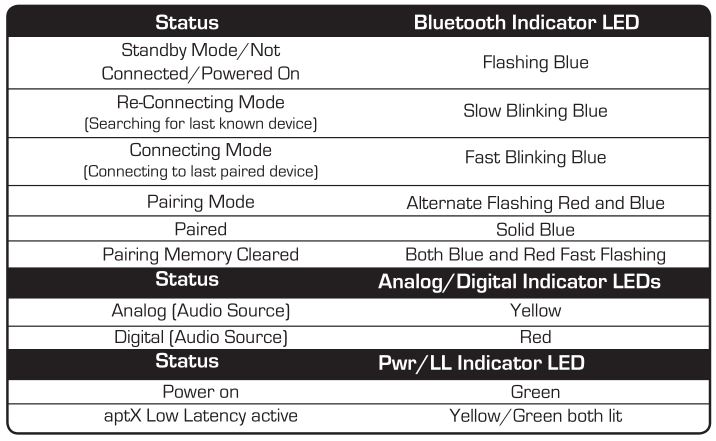SOUNDCAST VGtx LOW-LATENCY BLUETOOTH TRANSMITTER User Manual
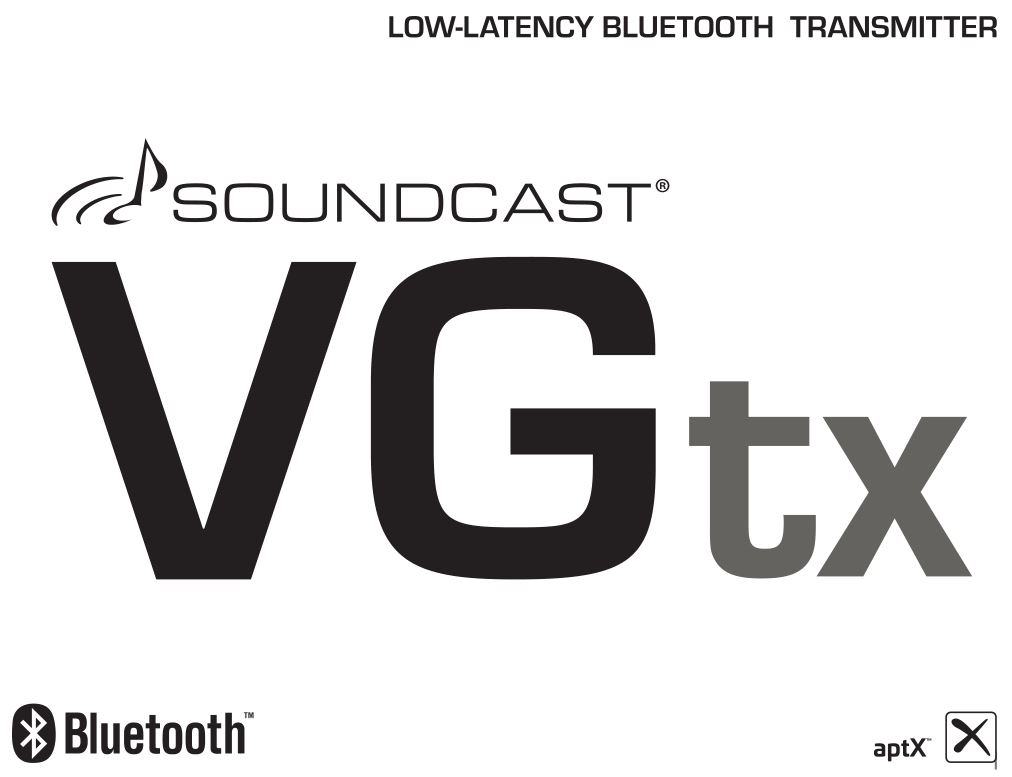
Congratulations and Thank you for your purchase of the Soundcast VGtx.Please read the operation instructions carefully before use.
About the Soundcast VGtx
The Soundcast VGtx is a long range wireless stereo transmitter featuring Bluetooth® 4.2, and the aptX Low Latency codec. Use it to add wireless streaming technology to all Soundcast VG series speakers. It can also be used for existing television or stereo equipment, or use it in place of your current transmitting device to extend your wireless range. The Soundcast VGtx can work with TWS capable devices which allows two matched Bluetooth® receiving devices to be paired in stereo (matched devices must support TWS, including other compatible Soundcast VG series speakers.
What’s in the Box?
- VGtx transmitter unit
- (3ft) 3.5mm to 3.5mm analog audio cable
- (3ft) TosLink Optical audio cable
- Micro USB charging cable
- USB power supply
- Antenna
- User Guide

- Antenna
- Bluetooth status indicator
- Power Indicator/active LLC connection (yellow)
- Power/Bluetooth Pairing multi-function button
- Analog Indicator
- Digital Indicator
- Mounting Tabs
- Analog Input
- Input mode (digital or analog)
- Optical audio input
- *Optical audio output
- Power input connector (Micro USB)
Quick Start Guide:
- Attach the antenna: On the left side of the VGtx, attach the supplied antenna to the antenna terminal (turn clockwise until slightly snug). Optimize antenna performance by positioning the antenna upright.
- Connecting to the VGtx: set the audio source slider switch on the back of the VGtx to either digital or analog. Connect the appropriate included optical Toslink or 3.5mm audio cable and any necessary user supplied adapters to the appropriate audio input on the back the VGtx.
- Power on/off: The VGtx can be operated using any USB port or the included 5v/500mA USB power supply. VGtx will automatically turn on when USB power is applied and can be turned off or back on again by pressing the multi-function button for 1 second.
- Paring: Place your Bluetooth® receiving device into pairing mode; follow the manufacturer specific instructions. Then press and hold the VGtx’s multi-function/power button for (6) seconds until the indicator light changes from slow flashing blue to fast flashing red and blue. When pairing is successful, the Bluetooth indicator will turn solid blue.

System Requirements
VGtx transmits high quality stereo audio to all VG series speakers and any compatible A2DP Bluetooth® profile wireless receiving device. Compatible devices include all VG series speakers, Bluetooth® enabled headphones/speakers or Bluetooth® adapters.
Bluetooth Codec Support:
The VGtx provides support for three common Bluetooth® codecs: SBC, aptX, and aptX Low Latency. To pair using a given codec, both the VGtx and the paired receiving device must support the codec. All Bluetooth® audio devices commonly support the SBC codec. Unless device specific documentation indicates otherwise; it is likely the VGtx will pair with your receiving device using the SBC codec.
Note:
- The VGtx is designed to work with all VG series speakers and will utilize the aptX Low Latency codec automatically. If using other products, aptX Low Latency codec will only be active when paired with a receiving device that also supports aptX Low Latency.
- AptX Low Latency codec will not be active in TWS mode. The VGtx will indicate an active AptX Low Latency connection when the PWR/LLC LED indicator is Yellow.
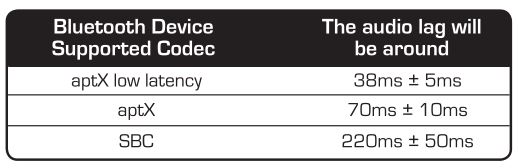
Detailed Instructions
Power on/off
The VGtx supports mini USB power. Connect one end of the included USB power cable to the VGtx USB jack; connect the other end to the included or a compatible USB power supply unit (5V/500mA), computer, or television USB port. Any USB charger that is rated at an output of or higher is compatible and may be used with the VGtx.
Connecting CablesThe VGtx ships with the following audio cables:
- (3ft) 3.5mm to 3.5mm analog audio cable
- (3ft) TOSLink optical digital audio cable
Optional Cable – Fiber Optic
A TOSLink digital optical cable can be used with the VGtx. The audio source, E.g. smartphone, TV, “Digital output”will be connected to the VGtx “Digital Input”.* The VGtx digital input will only recognize/decode stereo streams, not Dolby/DTS encoded, etc. The optical “pass-through” will however pass through both encoded and stereo type streams.
Optical Output – TV Applications – Outdoors
The VGtx Optical output is a “pass-through” circuit. The Optical output of the VGtx can be used with TV audio via the TV’s Optical output even though an existing soundbar or home theater amplifier is already connected to the TV’s Optical output (most TV’s only have 1 Optical output). Please see image A.(Next page) The optical “pass-through” circuit is active when the unit is turned off, but the VGtx must have power in order for the “pass-through” to operate. The VGtx can be installed in an outdoor TV application. The VGtx can be mounted behind a TV and fastened to a hard surface (mounting bracket, wall) utilizing the adjustable mounting tabs. The VGtx must be mounted with the front of the unit facing up to ensure a long-life expectancy.Please see image B. (Next page)
Note 1:The VGtx requires an audio input source like a computer, tablet, smartphone, television or stereo system, etc. that can offer the VGtx an audio signal/music to transmit. The cable being used must be connected to the appropriate input: either 3.5mm to the “Analog Input”, or optical digital to the “Digital Input”.
Note 2:The included USB cable with is for USB power only and does not offer an audio or data type connection. For optimal performance, always use the provided USB cable with your VGtx.
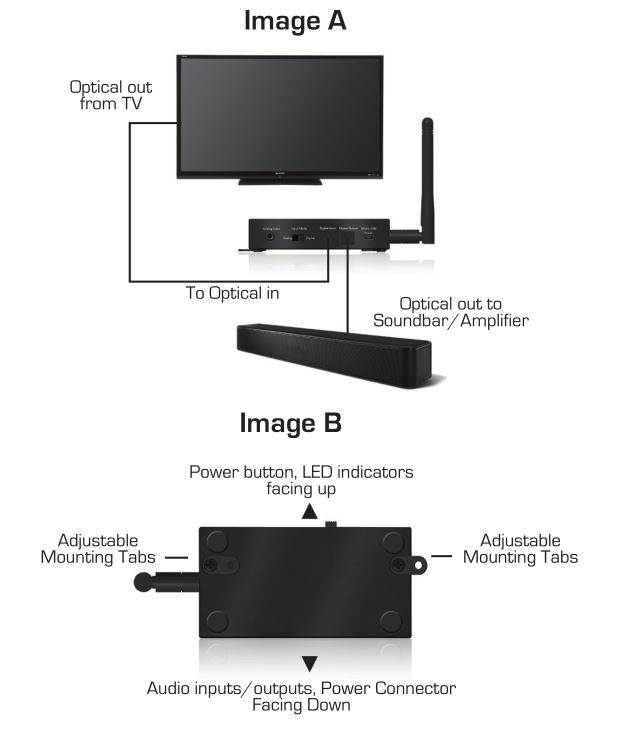
Pairing
Note: The VGtx and your Bluetooth® device should be no more than one meter apart when pairing (the closer the better until paired).
- Power on your headphones, speaker or other compatible A2DP Bluetooth® profile device and engage pairing mode.
- Confirm VGtx is powered-up by connecting USB power cable to power supply or by turning on with (1 second) mutl- function/power button press if unit had been previously turned off.
- Place the VGtx into pairing mode: press and hold the power button (6) seconds until the VGtx LED indicators go from slow flashing blue to alternating red and blue.
- When pairing is complete the VGtx Bluetooth indicator will light a solid blue; pairing has been established.
Note: Leave the VGtx continuously connected to USB power, and powered on to automatically reconnect when the last paired device is within range. If powered off or disconnected from USB power, the VGtx should automatically reconnect with the last paired receiving device when both devices are powered on and within range.
*VGtx with TV AudioThe VGtx paired with any VG series speaker will utilize AptX Low Latency ensuring no delays or lip syncing issues. Other manufacturers speakers which have AptX Low Latency will also benefit from the AptX Low Latency.*TWS mode is not recommended for TV audio as the VGtx must default back to standard aptX when TWS is in use.
Clearing Memory / Factory ResetThe VGtx only has pairing memory for a single device. In order to pair the VGtx to a new device, you must re-enter pairing mode by pressing the multi-function/power button for (6) seconds, this will both CLEAR the previously paired device and put the VGtx into pairing mode where a new device can be paired following the “Pairing” instructions discussed above.To factory reset the VGtx and clear pairing memory, press and hold the multi-function/power button for (10) seconds until the both the blue and red LED indictors blink rapidly, then release the multi-function/power button. This indicates that the VGtx has been successfully reset and pairing memory cleared.
Note: After a factory reset, the internal Bluetooth® pairing memory will be deleted. You will need to re-pair any previously paired device in order for the VGtx to properly connect to it again.
FAQ and Troubleshooting
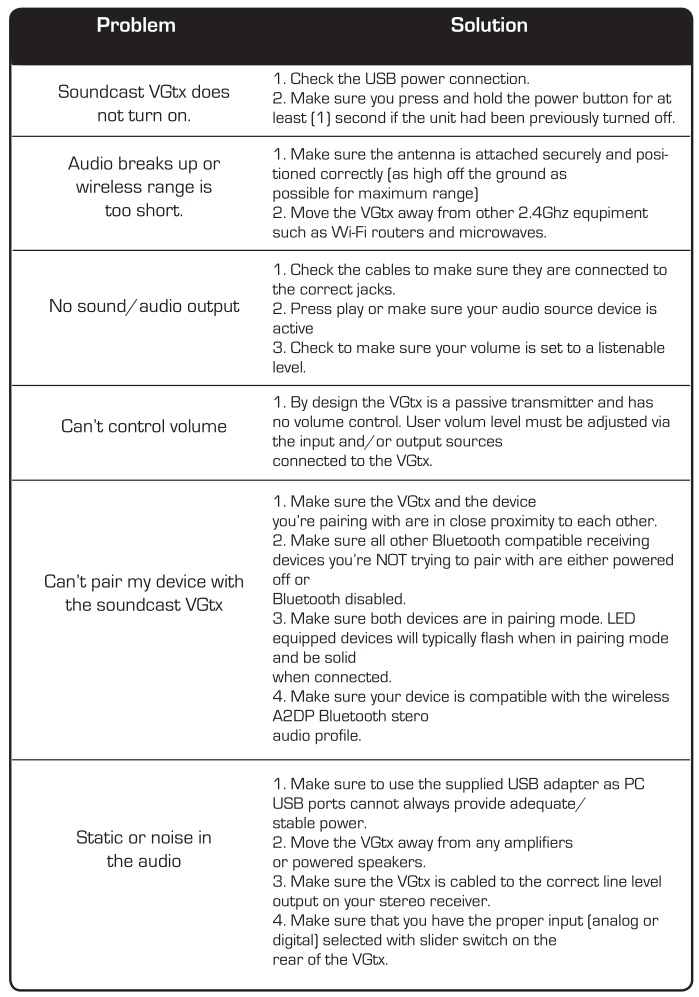
Care and maintenance
Please read the following recommendations before using your Soundcast VGtx:
- To keep from damaging the VGtx internal circuit, avoid exposure to liquid.
- Extreme temperatures can shorten the life of electronic devices.
- Do not drop: dropping the VGtx can damage the internal circuit.
Specifications
- Bluetooth v4.2
- Supports the A2DP Bluetooth® profile
- Audio Codec Support: SBC, aptX, aptX Low Latency Operating Range: Up to 150ft (50 meters)
- Operating Frequency: 2.402 GHz to 2.480 GHz
- USB Power: DC 5V @ 500mA or higher
- Size: 20mm(H)x103mm(W)x54mm(D) – 3/4”(H)x4”(W)x2”(D)
Support
Further details and answers to common questions are found at http://gosoundcast.com/supportIf your question is not answered via the support page, feel free to contact us by email at [email protected] or by phone at +1 (619) 591-0126, toll free USA (800) 722-1293
FCC Information
This device complies with Part 15 of the FCC rules. Operation is subject to the following two conditions: (1) This device may not cause harmful interference, and (2) this device must accept any interference received; including interference that may cause undesired operation.
Federal Communications Commission (FCC) Statement:This Equipment has been tested and found to comply with the limits for a Class B digital device, pursuant to Part 15 of the FCC rules. These limits are designed to provide reasonable protection against harmful interference in a residential installation. This equipment generates uses and can radiate radio frequency energy and, if not installed and used in accordance with the instructions, may cause harmful interference to radio communications. However; there is no guarantee that interference will not occur in a particular installation. If this equipment does cause harmful interference to radio or television reception, which can be determined by turning the equipment off and on, the user is encouraged to try to correct the interference by one or more of the following measures:
- Reorient or relocate the receiving antenna.
- Increase the separation between the receiver and equipment.
- Connect the equipment to an outlet on a circuit different from that to which the receiver is connected. – Consult your dealer or an experienced radio / TV technician for help.
Warning:Changes or modifications to this unit not expressly approved by the party responsible for compliance could void the user authority to operate the equipment. Tested to comply with FCC standard: FOR HOME OR OFFICE USE. This equipment complies with FCC RF radiation exposure limits set forth for an uncontrolled environment.
This device and its antenna(s) must not be co-located or in conjunction with any other antenna or transmitter. © 2017 Soundcast, LLC. All rights reserved. Bluetooth is a trademark of the Bluetooth SIG and used under license. The term TWS (True Wireless Stereo), aptX® and aptX Low Latency® mark and logo are trademarks of Qualcomm or one of its group companies and may be registered in one or more jurisdictions.
SOUNDCAST VGtx LOW-LATENCY BLUETOOTH TRANSMITTER User Manual – SOUNDCAST VGtx LOW-LATENCY BLUETOOTH TRANSMITTER User Manual –
[xyz-ips snippet=”download-snippet”]