SoundcoreLiberty True Wireless Earphones Charging CaseUser Manual
Model: A3912
FCC ID:2AOKB-A3912 IC: 23451-A3912Anker Innovations LimitedRoom 1318-19, Hollywood Plaza, 610 Nathan Road, Mongkok, Kowloon, Hongkong
Charging
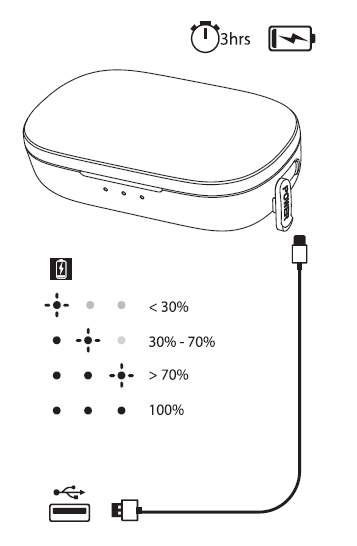
Fully charge the earbuds along with the charging case before the first use. Please check battery level and charging status as indicated left.
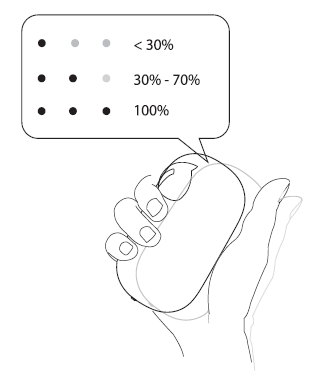
- Shake to check battery level.
Pairing with Your Device
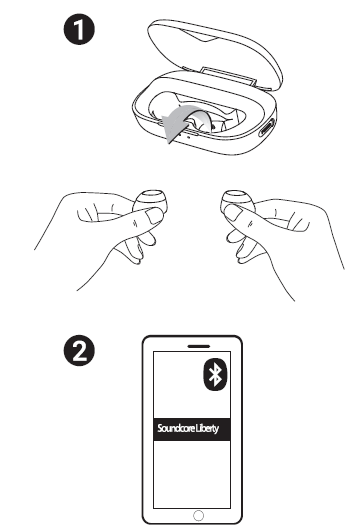
- Open the charging case and toke the eorbuds out, Soundcore Liberty turns on automatically.
- Enable Bluetooth® on your device and select “Soundcore Liberty·. You will hear the pairing chime once connected.
Note: The earbuds turn off automatically when you put them back in the charging case. To manually turn the power on, press and hold the earbud button for l second. To manually turn the power off, press and hold the earbud button for 5 seconds.
Wearing
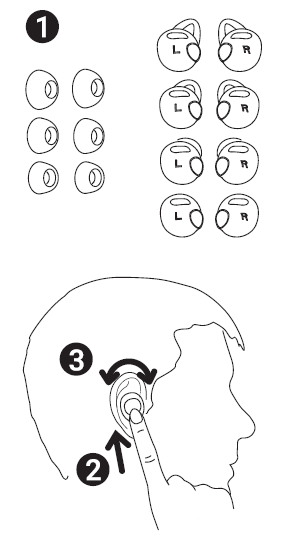
* If the GripFit™ Jackets don’t fit your ears, Liberty can be used without a jacket.
Controls
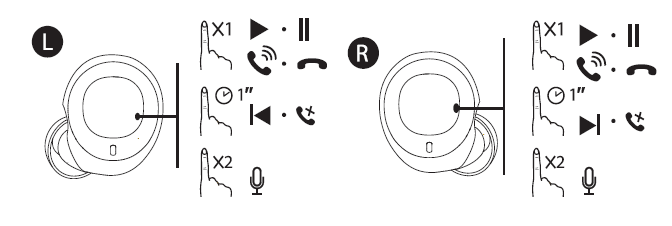
Tap to answer / end a call or pause / resume music.Long press for 1 second to skip to previous track (L) / next track (R).Long press for 1 second to reject a call, to transfer a call between earbuds and phone, or to switch between held call and active call.Double tap to activate Siri or other voice assistant.Control volume by adjusting the volume on the connected Bluetooth device.
Reset
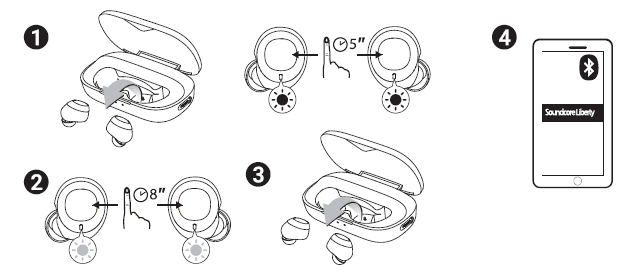 How to reset the earbuds if you can only hear one side:
How to reset the earbuds if you can only hear one side:
- Take the earbuds out of the charging case, press and hold the earbud button on both earbuds for 5 seconds until the LED indicator flashes red.
- Press and hold the earbud button again for about 8 seconds until the LED indicator turns pink.
- Put the earbuds back to the charging case then take them out again. The right earbud will automatically connect to the left earbud.
- Open the Bluetooth list on your device, delete “Soundcore Liberty”, then connect again.
[xyz-ips snippet=”download-snippet”]

