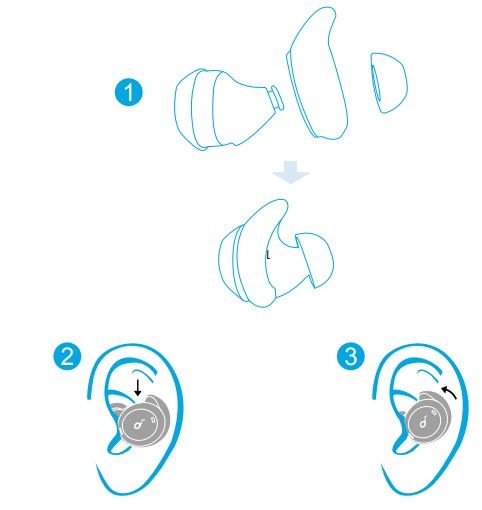Soundcore Spirit Dot 2
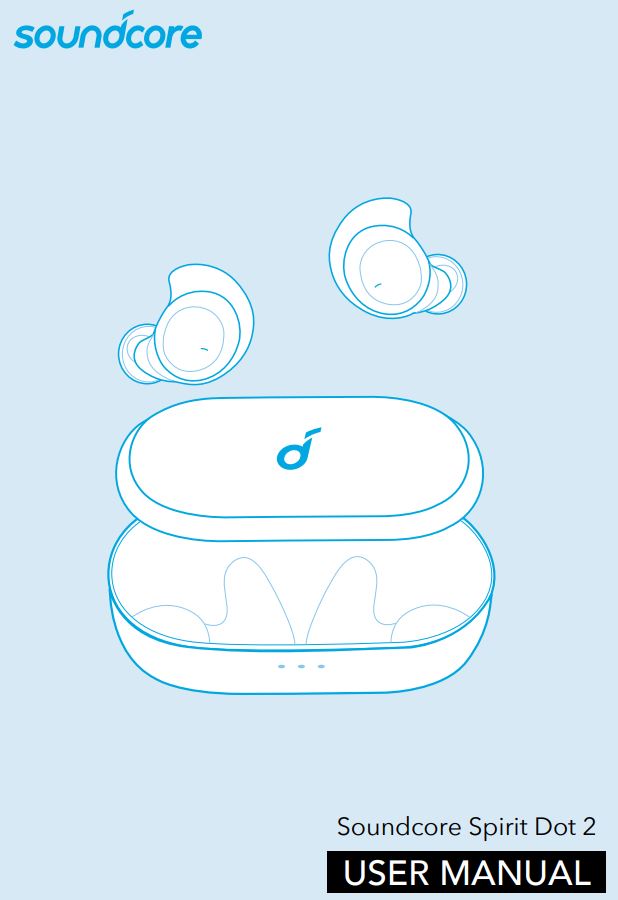
Charging
- Slide to open or close the charging case to activate the LED battery indicator.
- Fully charge both the earbuds and the charging case before the first use.
- To prevent damage, use the provided USB-C cable.
- Fully dry off the earbuds and the USB port before charging.

Powering On/Off
The earbuds will automatically power on when taken out of the charging case and power off when placed back into the charging case.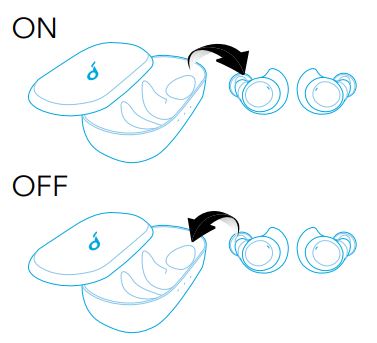
- To manually power on, press and hold the multi-function button on both earbuds for 2 seconds until the LED indicators turn white for 1 second.
- To manually power off, press and hold the multi-function button on both earbuds for 8 seconds until the LED indicators turn red for 1 second.
Pairing
True Wireless Stereo ConnectionThe right earbud will automatically connect with the left earbud when taken out of the charging case.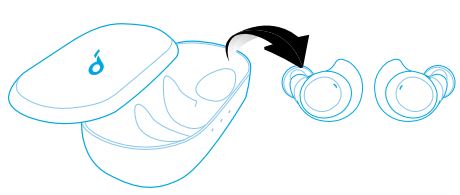
LED indicators (Earbuds)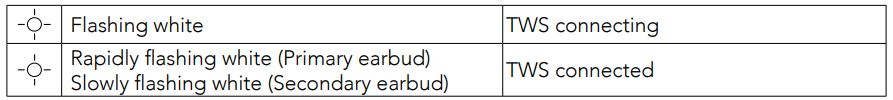
- The right earbud is the primary earbud by default. In TWS mode, place either one of the earbuds into the charging case, the other one will switch to be the primary earbud.
- When powered on and connected, if either one of the earbuds is out of battery and powered off, you can keep using the other one.
Bluetooth Pairing with your Device
- Take earbuds out of the charging case or manually power on the earbuds, wait for 1 to 3seconds until the LED indicator on one of the earbuds flashes white, then earbuds enter the Bluetooth pairing mode successfully.
- Turn on Bluetooth on your device and click “Soundcore Spirit Dot 2”. The LED indicators on both earbuds will turn white for 1 second when Bluetooth connected.

LED indicators (Earbuds) 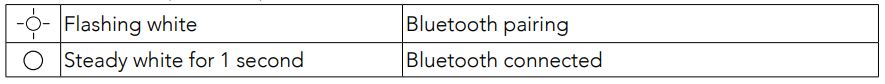
- To pair with another Bluetooth device, turn off Bluetooth on the currently connected device first.
- When earbuds are out of the charging case and powered off, to manually enter Bluetooth pairing mode, press and hold the multi-function button on both earbuds for 5 seconds.
- Each time you power on your Soundcore earphones, it will automatically connect to your last successfully connected device if available within the Bluetooth range.
Wearing
- Choose the EarTips and EarWings that fit your ears best.
- Insert the earbuds into the inner canal of your ears.
- Turn and find the most comfortable position.

Controls


Reset
You might need to reset the earbuds if any issues with earbuds such as connectivity problems or function issues.1. Place the earbuds into the charging case and make sure they are being charged for at least 10 seconds.2. Keep the charging case open and continuously press the button on both earbuds 5 times until the LED indicators flash red 3 times.→All the memory data will be cleared.
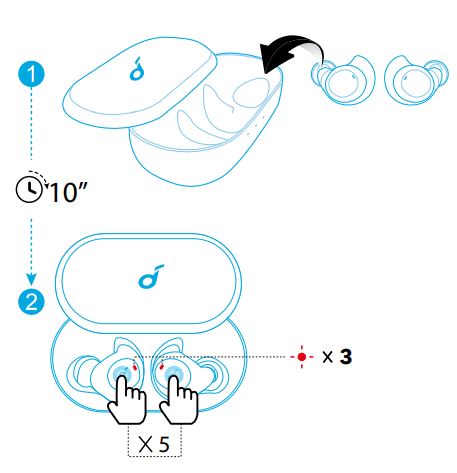
Specifications
Specifications are subject to change without notice.
Input — 5 V =500 mARated output power — 5 mW @ 1% THDBattery capacity — 55 mA x 2 (earbuds); 340 mA (charging case)Charging time — 1.5 hoursPlaytime (varies by volume level and content) — 5.5 hours (Totally 16 hours with the charging case)Driver size — 8 mm x 2Frequency response — 20 Hz – 20 kHzImpedance — 16ΩBluetooth version — V 5.0Bluetooth range — 10 m / 33 ft
[xyz-ips snippet=”download-snippet”]