SOUNDSTREAM SR1-3500D/5000D/7500D 1 Channel Amplifier
Features & Functions:


Power Connection:
For your convenience1 high current barrier strip terminals are provided which allow the use or heavy gauge terminals and wire without splicing.B+/+12V. Connect the +12V pole of battery.GND. Connect the chassis ground of auto.REM. Connect to the remote turn-on lead of your headunit.Note:Improper wiring connections can seriously damage amplifiers, accessories, or speakers, please follow instructions carefully. Disconnect the battery positive (+) before making any power connections to the amplifier.Make sure all connections are clean and secure, and use gromments when going through the firewall and other metal bodywork.Always use the proper size fusing, with a fuse at the battery and the amplifier.(not supplied)
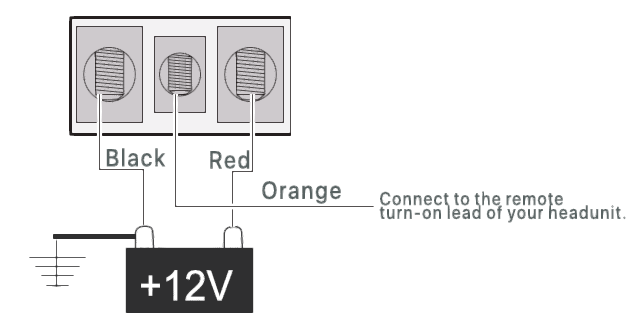
Input Connection:
Connect the pre-amp( low-level) outputs from your source unit or crossover to the RCA jacks labeled “input” on the amplifier. Be sure to route all signal cable away from power lines and use high quality RCA cables to insure good signal transfer and to avoid noise from entering the system.In the Mono mode, connect the left and right RCA plugs from the source unit to their appropriate input jacks.In the Bridged mode, Mono blocks together for Double Power

Connect two Subwoofer Systems:
Connect the two pairs of output terminals to corresponding subwoofer speakers:
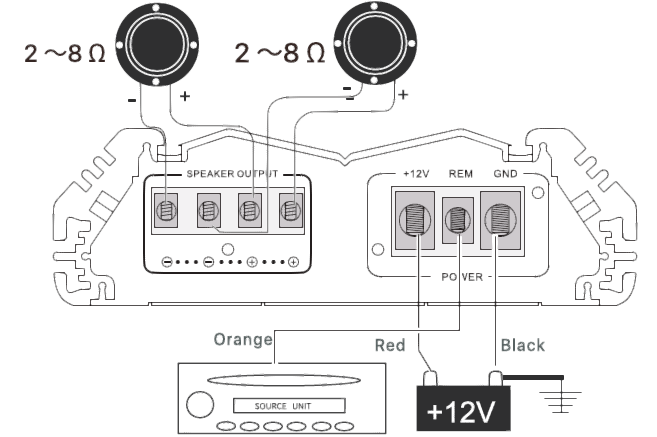
Connect one Subwoofer System:
Connect one subwoofer speaker:
2nd speaker connection: 
TROUBLE SHOOTING
No Audio
- Low or no remote turn-on voltage: check remote connections at the amplifier and source unit.
- Blown amplifier fuse: replace with a new fast-blow fuse (same rating).
- Power wires not connected: check battery and ground wiring at the amplifier and check the battery connections.
- Speaker leads shorted: check speaker continuity to ground; it should not show a common ground.
- Speakers not connected or are blown: check speaker connections at the amplifier; measure coil impedance.
Distorted audio
- Gain is not properly set or the speaker cones are damaged.
- Review the instructions for setting the gain. Inspect each speaker cone for signs of damage, such as a frozen cone, burning smell, etc.

[xyz-ips snippet=”download-snippet”]

