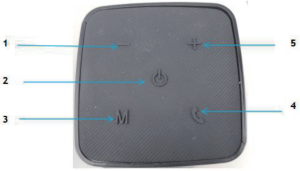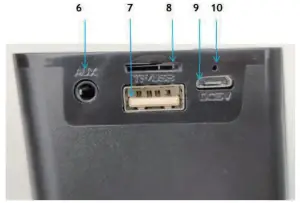TWS Bluetooth Portable Speaker
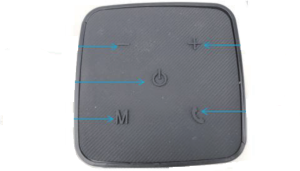
Warnings
- This appliance is for household, indoor use only. Please do not use or store the unit in high temperature or hazardous location. Please do not submerge the unit into water, as this will ruin the speaker.
- The unit comes with a rechargeable battery, so please do not throw or put it in a fire to avoid explosion.
- Do not listen to music in high volume for long time as it may cause damage to your ears.
Functions of buttons based on numbers marked below.
- Short press to play previous song, long press to turn the volume down.
- Long press to power ON or OFF.
- Play mode selection. Short press switch from Bluetooth mode, FM Radio, Aux Cord,TF card, USB mode. Long press to turn ON/OFF LED light.
- Double Click to dial the latest phone number when connected to your smartphone. Or short press this button to hang up phone call. It also can pause or play music by short press when you play music.
- Short press to play next song, long press to turn the volume up.
- Auxiliary-in port, support 3.5mm jack
- USB disk play for MP3 file (Max support up to 32G)
- TF card play for MP3 file (Max support up to 32G)
- Micro USB charging port
- LED indicator. A solid red light means charging, No light mean the speaker is fully-charged.


Operation Instructions
- Charging your speaker. Your speaker comes with a built-in rechargeable battery. Prior to using it for the first time, it is recommended tocompletely charge the battery 5 hours. When the speaker is in low power status, the speaker cannot play music smoothly or automatically power off. Please power off it and recharge the battery of the speaker.
- Connect the provided Micro USB cable to a compatible 5V charger, computer or laptop USB port. Solid red light (10) means battery is on the charging.No light (10)means battery is full charged. It takes approximately 3.5-4 hours to completely charge the battery
- TF card play mode. Switched on the speaker, Put your TF card in and use the buttons to control your sound.
- USB play mode. Switched on the speaker, Put your USB driver in and use the buttons to control your music.
- Play mode changes. Switched on the speaker, short press the M change to play mode.Bluetooth mode, auxiliary in,TF card, USB mode.
Completely wireless stereo speakers can be used individually or as a pair ( TWS).
TWS connection
- Put 2 of the speakers next to one another, then activate both speakers by pressing button (2) at the same time together,and there will be a tone. Now 2 TWS speakers are powered on.
- Long press button (4) on one of Bluetooth speakers until there is another tone, then wait for 2-4 seconds to allow them to pair. There will be a different tone by these 2 speakers when TWS connection is done.
- Please search Bluetooth pairing name in your smartphone, you should see only one speaker: “TWS Speaker”.
- Please power off any one of it if you do not want to use TWS speaker as a pair.
Noted: Please do not put TF card and USB disk in together at same time. Just take it out or power off the speaker if there any sound get intermitted.
Please refer to your mobile phone’s user manual for audio play or read the speaker instruction. The Bluetooth pairing procedure is as follows:
- Make sure the mobile phone and the speaker are within Bluetooth range (10 meter apart).
- There will be a tone after powering on the Bluetooth speaker
- Activate your mobile phone’s Bluetooth function and set your mobile phone to search for Bluetooth devices. After the search is completed, select the “CC08” from the Bluetooth device list to connect.
- You can now enjoy with the speaker by controlling the music via your music APP or with the volume being adjusted on the speaker’s volume buttons.
- Note:(A) The Bluetooth speaker will only sync with one device at any time, the connection cannot be deleted when matching. It can only be deleted in disconnection mode.(B) A Bluetooth connection list cannot have two devices with the same name. This will cause one of the two devices to fail to connect via Bluetooth.(C) If Bluetooth pairing fails, delete other Bluetooth devices in the connection list, restart speaker and try again.(D) The disconnection of Bluetooth is not immediate and will take a few seconds delay to fully disconnect from the smart phone.
* The above list is incomplete. Please refer to the actual functions of your mobile phone. *
By following these points you will be able to enjoy the product for many years.
- Do not let small children play this product – Do not expose the speaker to liquid, moisture or humidity to avoidthe product’s internal circuit being affected.
- Do not use abrasive cleaning solvents to clean the speaker. – Store the speaker out of direct sunlight and extreme temperatures (above45°C/113°F or below -10°C/- 14°F), as this may shorten the battery life, affect the operation or degrade the performance of your speaker.
- Do not dispose of the speaker in a fire as it might result in an explosion.
- Do not expose the speaker to sharp objects as this will cause scratches and damage.
- Do not drop the speaker. This may cause damage to the internal circuitry.
- Do not attempt to disassemble the speaker. This may cause damage to the internal circuitry. 7- If the speaker is left for long period without using, charge once per month to avoid the overconsumption of the battery.
Specification
- 2×5W Speaker
- Bluetooth solution 5.0
- Rechargeable Battery 3.7V – 1200mAh
- Charging time 4 hours
- Working time up to 4 hours
Pack content
- 1× Mirco USB charging cable
- 1× User manual
[xyz-ips snippet=”download-snippet”]