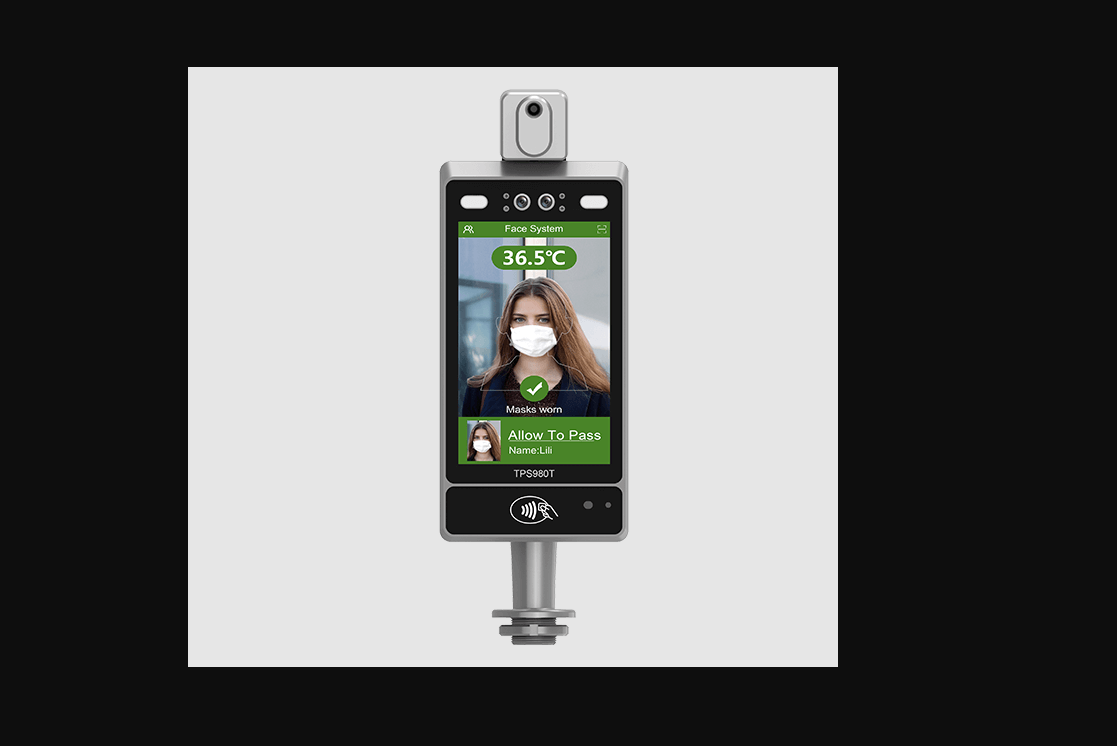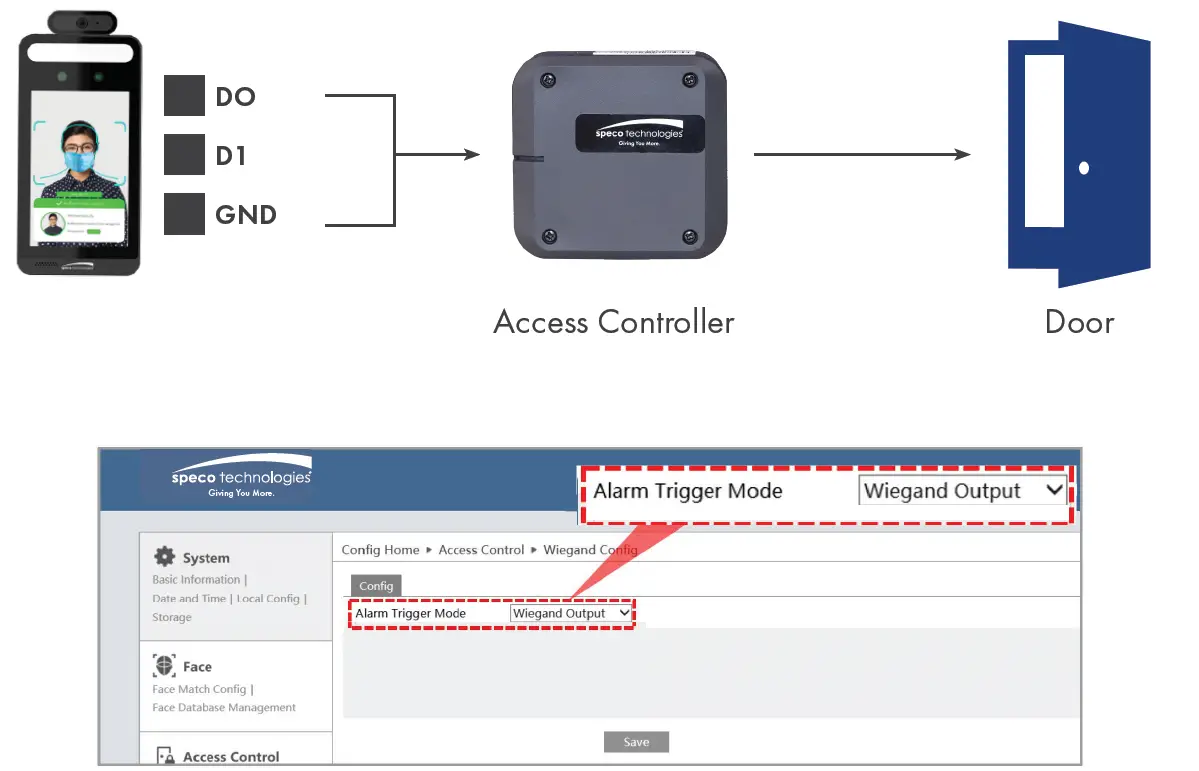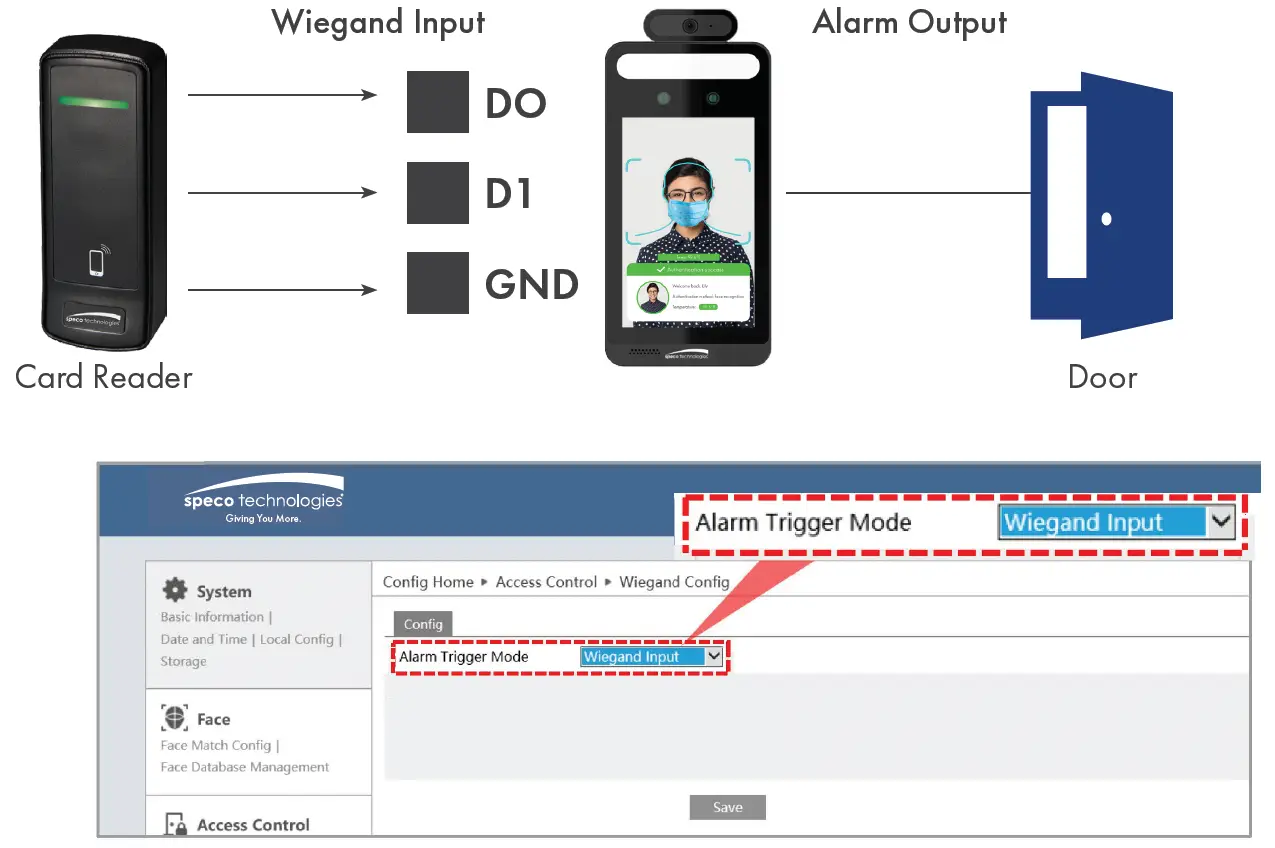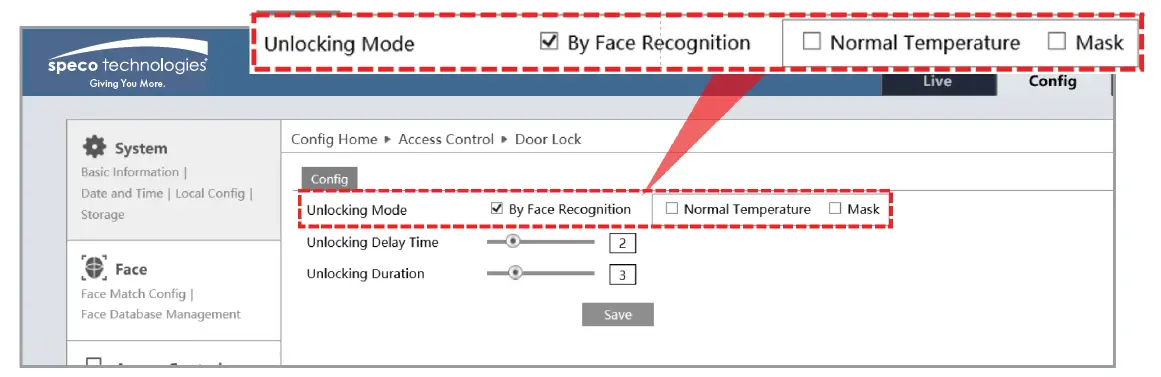speco technologies O2TML 2MP Temperature Face and Mask Detection Reading Panel
 GuideProduct Model: O2TML
GuideProduct Model: O2TML
Hardware Assembly

Scenario Selection
- Install at least 10ft away from any window or doorway.
- Avoid Direct Sunlight.
- Avoid Indirect Sunlight.
- Avoid Backlight.
Day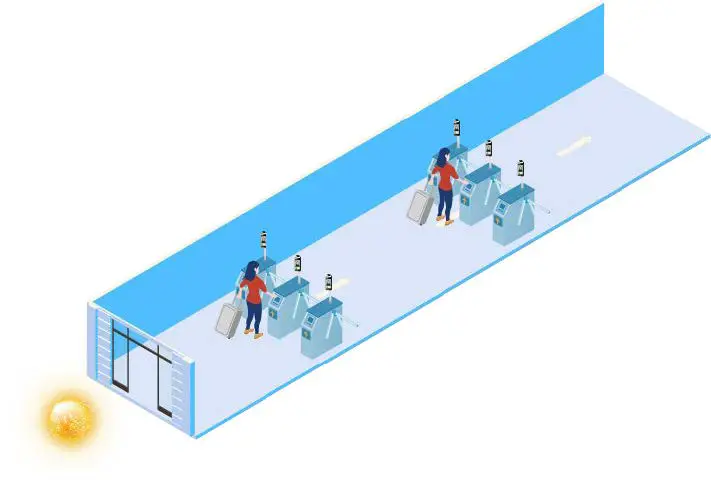
Night
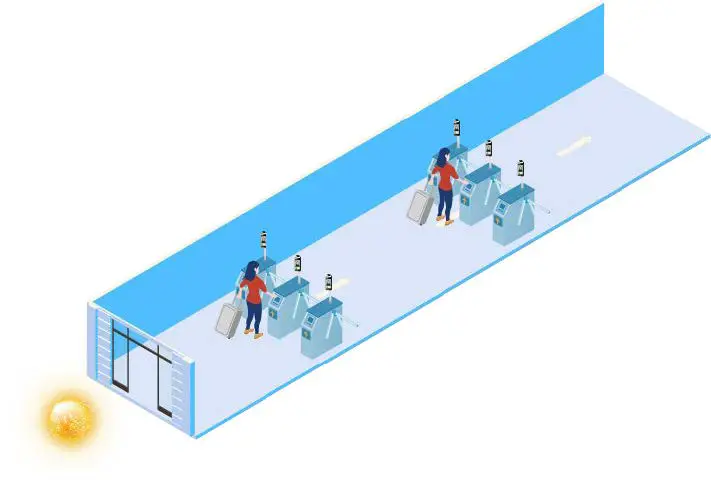
- Install at least 6.5 ft away from any light source.
- Avoid any light source in the field of view within 30◦ of the horizontal plane.

Attention
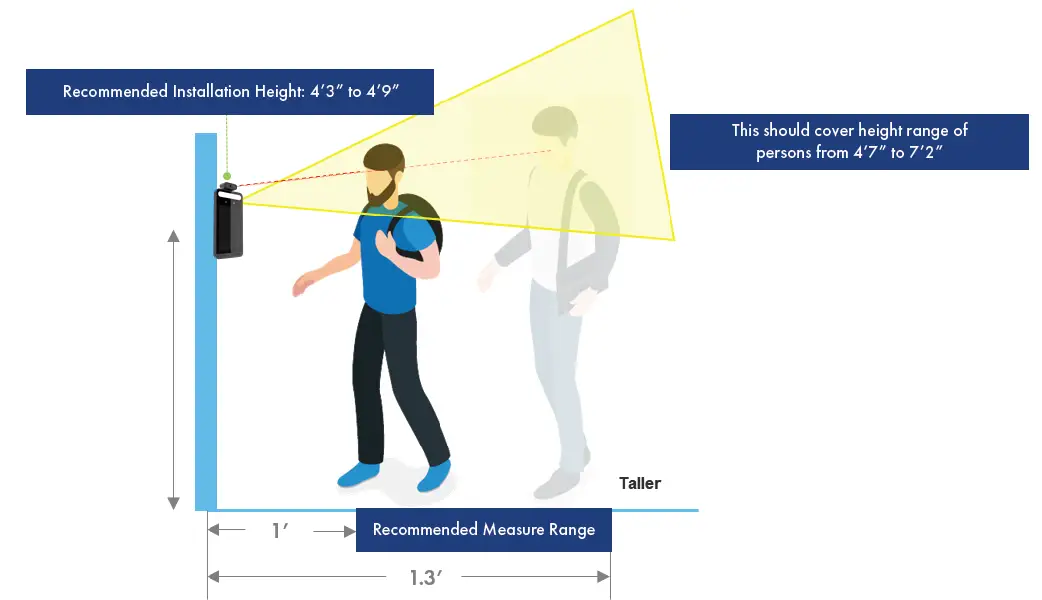
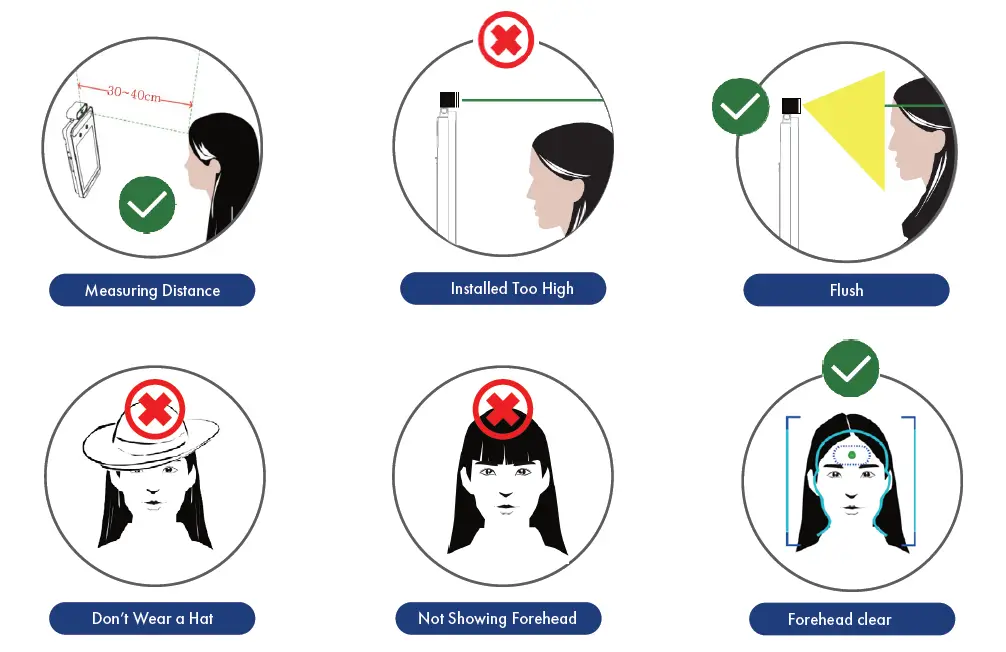
Power On
Connect the face recognition terminal to the LAN and power it up
Temperature Measurement
- Enable Temperature Measurement
- Set Temperature Range
- Set Alarm Trigger
- Save
Mask Detection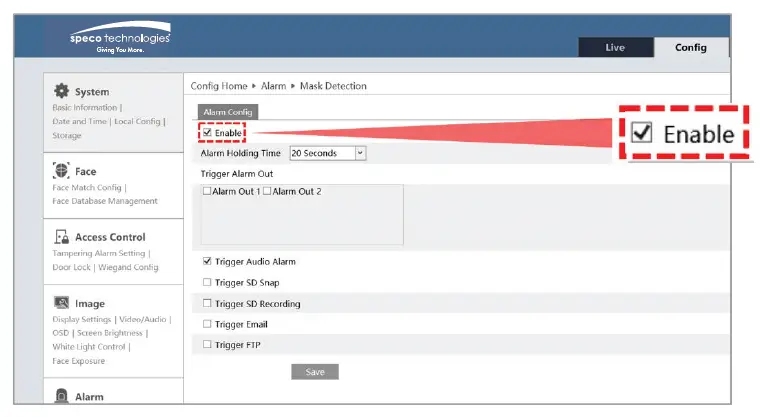
- Enable Mask Detection
- Set Alarm Holding Time
- Set Alarm Trigger
- Save
Setting of Face Function
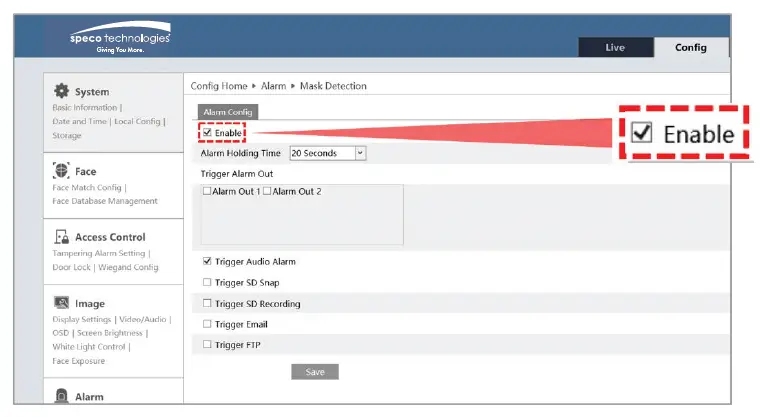
Access Control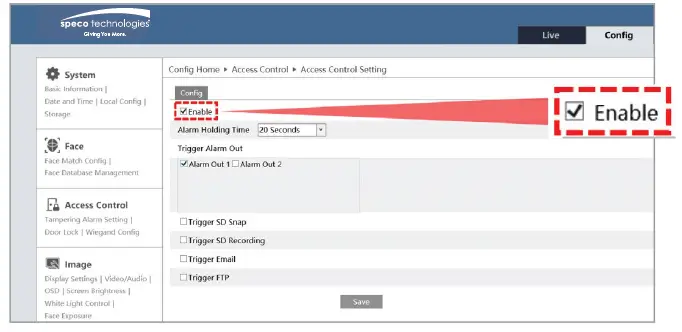
Alarm Linkage Door Opening Mode
- Enable Mask Detection
- Set Alarm Holding Time
- Set Alarm Trigger
- Save
Wiegand Mode
Connection Method 1:
- Open the door after successful matching

Connection Method 2:
- The card reader reads the card information, weigand inputs it to theterminal, and after successful verification with the face information,alarm output to open the door.

Door Lock
- Set Unlocking Mode
- Set Unlocking Delay Time and Duration
- Save

Tip: Select any one or more combinations of unlocking modes as needed.*This device is not intended for use in the diagnosis of any disease or other conditions or in thecure, mitigation, treatment, or prevention of any disease
Visit us at specotech.com
References
[xyz-ips snippet=”download-snippet”]