SPL Director Mk2 DA Converter and Preamplifier User Manual
Welcomeand thank you for choosing the Director Mk2.The Director Mk2 is the derivative of our reference preamplifier Director. The all new high voltage digital to analog converter now supports 32 bit and sample rates up to 768kHz as well as DSD4. Besides the four digital inputs there is a total of six analog inputs – two of which are balanced with XLR connectors.Fans of analog tape machines or external audio processing can insert their beloved gear in the Tape Monitor loop.VOLTAiR technology is what we also call the SPL 120V Rail Technology within the Professional Fidelity series. This makes the Director Mk2 an outstandig device in terms of dynamic range, signal-to-noise ratio and headroom delivering an exceptional sound experience with invincible serenity, transparency and realness.


Getting started
Read thoroughly and follow the instructions as well as the security advices of the Quickstartwhich is enclosed in the scope of delivery! You can also download the Quickstart here.By pressing the -B![]() -Button you get to the table of contents.By pressing the
-Button you get to the table of contents.By pressing the ![]()
![]()
![]()
![]()
![]()
![]()
![]()
Front view

Rear view

VOLTAiR – 120V Rail Technology
VOLTAiR is the synonym for our 120V Rail Technology within the Professional Fidelity series. The audio signals are processed with an unequalled +/-60V DC, which corresponds to twice that of discrete operational amplifiers and four-times that of semiconductor operational amplifiers.VOLTAiR Technology reaches outstanding technical and sonic performances. Technically especially in terms of dynamic range and headroom and sonically especially in reproducing the finest details and delivering a totally relaxed sounding audio experience. Music sounds absolutely natural.
SPL’s 120V Rail Technology is the internal audio processing voltage (+/- 60V DC).It is not to be confused with the external mains voltage (e.g. 115V or 230V AC).
ComparisonsThese diagrams show how our VOLTAiR Technology compares to other circuits.The direct relation between operating level and maximum level is fundamental for the classification: the higher the operating level, the higher the maximum level a circuit can handle. And since virtually all essential acoustic and musical parameters depend on this relation, a higher operating voltage also has a positive impact on the dynamic range, distortion limit and signal-to-noise ratio.



Do bear in mind that dB scales do not represent linear but rather exponential increases. A 3 dB increase corresponds to doubling the acoustic power, +6 dB correspond to twice the sound pressure level, and +10 dB correspond to twice the perceived loudness.When it comes to volume, the VOLTAiR Technology exhibits a performance, in regard to maximum level and dynamic range, that is twice that of common components and circuits given that its values are approximately 10 dB higher.THD measurements show a difference of more than 8 dB compared to the TL071 at 30 V — in terms of sound pressure level, that corresponds to an improvement of more than 130%. The operating level most commonly used for audio equipment is +/- 15 volts.




Operation
Source Selection, Mute, RemoteWith the SOURCE switch (6) you select the source, mute the output and enable the source selection via a remote control.Select one of the six analog inputs 1 – 6. Select one digital input USB, AES, Coax or Optic.In the Mute position no signal passes through to the outputs and MUTE is displayed.The source selection can also be remotely controlled (programming see page 15). For remote source selection the Source switch must be in Remote position.When a digital source is selected, its name is displayed in the Display (5) for about two seconds (USB, OPTI, COAX, AES). After that the first letter of the name appears together with the sample rate which is automatically detected by the Director Mk2 (e.g. U384, O192). See table on the next page.



Table: Selected digital source displayed after two seconds
|
Sample rate PCM (kHz) |
Sample rate DSD (n * 44,1 kHz) |
||||||||||||
|
Digital source |
44.1 | 48 | 88.2 | 96 | 176.4 | 192 | 352.8 | 384 | 705.6 | 768 | 64 x | 128 x | 256 x |
| USB | U 44 | U 48 | U 88 | U 96 | U176 | U192 | U352 | U384 | U706 | U768 | DSD1 | DSD2 |
DSD4 |
|
Optical |
O 44 | O 48 | O 88 | O 96 | – | – | – | – | – | – | |||
| Coax | C 44 | C 48 | C 88 | C 96 | C176 | C192 | – | – | – | – | |||
|
AES/EBU |
A 44 | A 48 | A 88 | A 96 | A176 | A192 | – | – | – | – |
VolumeYou control the volume of the PREAMP OUTPUT (16) with the VOLUME potentiometer (7).The DIRECT OUTPUT (17) level is fixed to 0 dBfs and can be used to connect a headphone amplifier.The VOLUME potentiometer is motorized and can be remotely controlled (see page 15).


Tape MonitorYou can insert tape machines or external audio processing devices like an equalizer or vitalizer in the Tape Monitor loop.Insert a tape machine and listen back (tape monitoring) while recording from a vinyl record or insert beloved equalizers or other processing devices to tune sound.Connect the SEND (18) output of the Director Mk2 to the input of your external device. Connect the RETURN (18) input of the Director Mk2 to the output of your external device. If the send level from the Director Mk2 is too high for your external device engagethe level calibration switch beside the tape send and tape return sockets to lower the send level by 10dB. The return level will be increased by 10dB to eliminate a level difference.
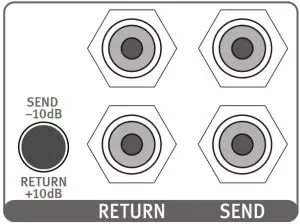
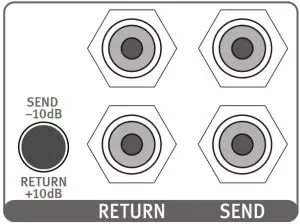
If no external device is connected set the TAPE MONITOR switch to Off. Otherwise the audio signal is interrupted.
VU MeterThe VU meters (2) display the input levels for the selected source. The meter indicates levels from -20 dB to +5 dB.0 dB corresponds to +4 dBu.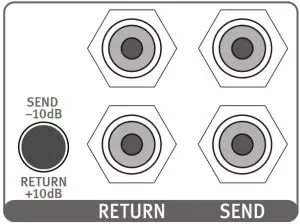
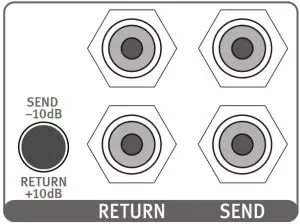
Attenuate the sensitivity of the VU metersWith the VU switch (9) you can lower the sensitivity by 6 or 12 dB so that the meters go up to +17dB intput level if the switch is set to “+12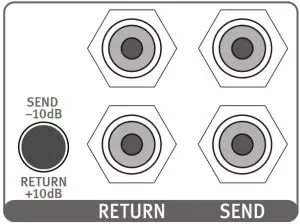
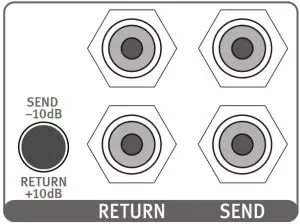
IR Remote Control
Volume and source can be remotely controlled using any infrared (IR) remote controlThe special feature is that the Director Mk2 learns your remote and not the other way around. You do not need a universal remote control. Take, for example, the remote control of your CD player. Out of the many buttons there are four you hardly use if at all and that do not directly trigger a function on the CD player.Programming of the Director Mk2 to your remote control is easy and takes just four steps – one for each function: increase the volume, lower the volume, select next source, select previous source.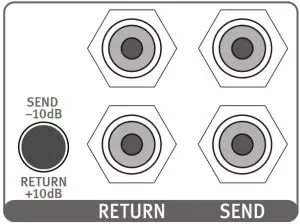
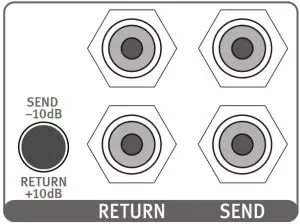


- Press the LEARN IR-REMOTE button (15) on the rear of the unit until you note the actuation point. The display shows 1/4 to indicate the first programming step.
- Step 1/4: Point your remote control towards the IR receiver (4) and push the button you wish to use to increase the volume.The display shows now 2/4 to indicate the next programming step.
- Step 2/4: Push the button you wish to use to lower the volume. The display shows now 3/4 to indicate the next programming step
- Step 3/4: Push the button you wish to use to switch to the next source.The display shows now 4/4 to indicate the next programming step.
- Step 4/4: Push the button you wish to use to switch to the next source.
Learn mode ends automatically.
Please note: direct insolation of strong light (e.g. sun light, halogen lamps, neon tubes, fluorescent tubes, terrarium and aquarium lights as well as big flat screens) may lead to misoperation of the remote control functions.
AMP CTL (Amplifier Control)If you own SPL Performer power amplifiers or other amplifiers using 12V trigger inputs you can connect the AMP CTL (12) outputs of the Director Mk2 with mono mini jack cables to the AMP CTL of the amps to trigger on and standby.Up to two amplifiers can be triggered together.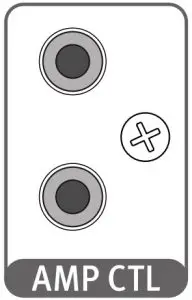
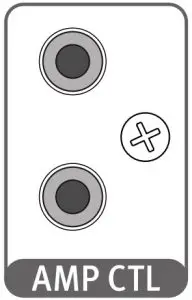
Specifications
Inputs and OutputsAnalog inputs
- 6 analog stereo inputs
- • 2 x XLR, balanced (10 kOhm)
- • 4 x RCA, unbalanced (47 kOhm)
- • Max. input level: +32,5 dBu
Digital inputs
- 4 digital inputs
- AES/EBU (XLR), balanced
- Coaxial SPDIF (RCA)
- Optical TOSLINK (F06)
- USB (B)
- 0 dBFS = 15 dBu
- Converter Chip AK4490-Velvet Sound
Sample rates 32 Bit
- Encoded PCM (kHz): 44.1, 48 , 88.2, 96, 176.4, 192, 352.8, 384, 705.6, 768
- DSD: DSD1 (DSD64), DSD2 (DSD128), DSD4 (DSD256)
Outputs
- 2 analog stereo outputs
- Neutrik XLR, balanced, Pin 2 = (+)
- RCA, unbalanced (Direct Out)
- Impedance: 75 ohms (balanced)
- max. output level 32,5 dBu
Measurements
- Frequency range (analog): 10 Hz (-0.1 dB), 200 kHz (-1.2 dB)
- Crosstalk at 1 kHz: -108 dB (analog); -108 dB (digital)
- THD: 0.00992 % (analog 0 dBu); 0.0014 % (digital -1 dBfs)
- Noise (A-weighted): -102.5 dB (analog); -100.2 dB (digital)
- Dynamic range: 135 dB (analog); 115.2 dB (digital)
Internal Voltages
- Analog: +/- 60 V
- Digital: + 7 V und + 3.3 V
Power supply


- wer supply
- Mains voltage (switchable): 230 V AC / 50 Hz or 115 V AC / 60 Hz
- Fuses: 230 V: T 500 mA; 115 V: T 1 A
- Power consumption: max. 40 VA
- Standby power consumption: 0.7 W
Dimensions (incl. feet)
- 278 mm W x 100 mm H x 330 mm D
- 10.95 in W x 3.94 in H x 13 in D
Weight
- 4.55 kg; 10.03 lbs (unit only)
- 5.7 kg; 12.57 lbs (shipping)
Important NotesVersion 1.0 – 06/2019Developer: Bastian NeuThis manual includes a description of the product but no guarantee as for specific characteristics or successful results. Unless stated otherwise, everything herein corresponds to the technical status at the time of delivery of the product by SPL electronics GmbH. The design and circuitry are under continuous development and improvement. Technical specifications are subject to change.© 2019 SPL electronics GmbH. This document is the property of SPL and may not be copied or reproduced in any manner, in part or fully, without prior authorization by SPL. Sound Performance Lab (SPL) continuously strives to improve its products and reserves the right to modify the product described in this manual at any time without prior notice. SPL and the SPL Logo are registered trademarks of SPL electronics GmbH. All company names and product names in this manual are the trademarks or registered trademarks of their respective companies.Declaration of CE Conformity


[xyz-ips snippet=”download-snippet”]
