SPOT GEN3®QUICK START GUIDE
THOUSANDS OF RESCUES MADE COUNTLESS LIVES TOUCHED
These codes are located inside the battery compartment of your SPOT Gen3. You will need these codes when setting up your account on FindMeSPOT.com/Activate.

IMPORTANT SPOT INFORMATION
Before you start, here are a few important things to remember to get maximum reliability from SPOT:
- IMPORTANT: YOUR SPOT REQUIRES AN ACTIVE SPOT SERVICE SUBSCRIPTION TO COMMUNICATE. SPOT GEN3 FEATURES, INCLUDING S.O.S., WILL NOT WORK WITHOUT FIRST ACTIVATING YOUR DEVICE. VISIT FINDMESPOT.COM/ACTIVATE TO GET STARTED.
- SPOT needs a clear view of the sky to obtain a GPS signal and provide the most accurate location information. It is not reliable indoors, in a cave, or in very dense woods. Sunshine is more fun anyway!
- Orienting SPOT so that the SPOT logo is facing up toward the sky will improve performance, as the antenna is located under the logo. The coolest adventurers place SPOT on their backpacks.
- Keep SPOT at least 12 inches away from other GPS devices. SPOT can interfere with the signal reception of aircraft navigation systems and other GPS devices.
- Take advantage of our 2½, 5, 10, 30, and 60-minute tracking options to track your progress at varying rates; learn more during activation.
- Before you head out, send a test Check-In message to evaluate the operational conditions and ensure successful receipt of your message.
TEST BEFORE EVERY ADVENTURE
DEVICE CHECK: With your SPOT Gen3 off, perform the LED/Button test.
| 1 | Press & hold the TRACK button followed by the POWER button. Hold for approximately 3 seconds. | The HELP and S.O.S. LEDs should turn green. |
| 2 | Press the S.O.S. and HELP buttons at the same time. | All LEDs should turn red. |
| 3 | Press the CUSTOM MESSAGE and CHECK IN buttons at the same time. | All LEDs should turn green. |
NOTE: Steps have to be performed within a few seconds of each other, or the test will timeout. You can start over if the test is not completed.
CHECK-IN: Go outside where the SPOT has a clear view of the sky in all directions and send a Check-In message.
VERIFY RECEIPT OF YOUR MESSAGE:
- In My Account
- By your friends & family
USING SPOT GEN3
This Quick Reference Guide is here to help you learn the many functions of your SPOT Gen3.
 POWER LIGHT – Press the power button to turn SPOT on; LEDs will illuminate. Press and hold the power button until it blinks rapidly to turn SPOT off.GREEN – Batteries are good.RED – Change batteries as soon as possible.
POWER LIGHT – Press the power button to turn SPOT on; LEDs will illuminate. Press and hold the power button until it blinks rapidly to turn SPOT off.GREEN – Batteries are good.RED – Change batteries as soon as possible.

GPS LIGHT – Notifies you whether SPOT is able to see the GPS satellites and obtain your GPS location.GREEN – The GPS light blinks green if SPOT sees the GPS satellites and is looking for / has found your GPS location.RED – The GPS light blinks red if SPOT cannot see the GPS satellites and/or can’t find your GPS location. (If the GPS light blinks red, you should move to alocation with a clearer view of the sky.)
 MESSAGE SENDING LIGHT – Notifies you whether or not your most recent message is being transmitted.GREEN – The message light blinks green if SPOT is sending the most recent message. Message sending process is complete if light is green then stops blinking.RED – The message light blinks red if SPOT is unable to transmit the most recent message. Message did not send successfully if light is red then stops blinking.
MESSAGE SENDING LIGHT – Notifies you whether or not your most recent message is being transmitted.GREEN – The message light blinks green if SPOT is sending the most recent message. Message sending process is complete if light is green then stops blinking.RED – The message light blinks red if SPOT is unable to transmit the most recent message. Message did not send successfully if light is red then stops blinking.
Enjoy the extended battery life of your SPOT Gen3. There are multiple options to powering your SPOT. For more details on battery usage, visit FindMeSPOT.com/Gen3.
POWER OPTIONS
- 4 AAA Energizer® Ultimate Lithium 8x batteries (L92)
- 4 AAA Energizer® NiMH rechargeable batteries (NH12)
- Line Power with a 5v USB connection
![]() S.O.S.Press and hold the button until the light blinks green. Sends a message every 5 minutes until cancelled. To cancel, press and hold button until the light blinks red. Activation of the S.O.S. button goes directly to the GEOS International Emergency Rescue Coordination Center and should only be used in critical, life-threatening situations.
S.O.S.Press and hold the button until the light blinks green. Sends a message every 5 minutes until cancelled. To cancel, press and hold button until the light blinks red. Activation of the S.O.S. button goes directly to the GEOS International Emergency Rescue Coordination Center and should only be used in critical, life-threatening situations.
 HELP/SPOT S.O.V. (SAVE OUR VEHICLE)Press and hold the button until the light blinks green. Sends a message every 5 minutes for 1 hour. To cancel, press and hold button until the light blinks red. This feature should be used in a non-life-threatening situation, i.e. your car breaks down. However, SPOT S.O.V. services provided by Nation Safe Drivers are only available in the U.S., Puerto Rico, Washington, D.C. and Canada. Visit FindMeSPOT.com/SPOTSOV to learn more.
HELP/SPOT S.O.V. (SAVE OUR VEHICLE)Press and hold the button until the light blinks green. Sends a message every 5 minutes for 1 hour. To cancel, press and hold button until the light blinks red. This feature should be used in a non-life-threatening situation, i.e. your car breaks down. However, SPOT S.O.V. services provided by Nation Safe Drivers are only available in the U.S., Puerto Rico, Washington, D.C. and Canada. Visit FindMeSPOT.com/SPOTSOV to learn more.
 CHECK INPress and hold the button until the function light blinks green. To ensure delivery, leave active for 20 minutes. This activates a pre-programmed message along with your GPS location. To cancel unsent messages, simply press and hold the button until the light blinks red.
CHECK INPress and hold the button until the function light blinks green. To ensure delivery, leave active for 20 minutes. This activates a pre-programmed message along with your GPS location. To cancel unsent messages, simply press and hold the button until the light blinks red.
![]() CUSTOM MESSAGEPress and hold the button until the function light blinks green. To ensure delivery, leave active for 20 minutes. This activates a custom message that you create and set up before leaving on your adventure. This message is sent to all your contacts with your GPS location. (Example: My bike ride was a success! I’m headed home.). To cancel unsent messages, simply press and hold the button until the light blinks red.
CUSTOM MESSAGEPress and hold the button until the function light blinks green. To ensure delivery, leave active for 20 minutes. This activates a custom message that you create and set up before leaving on your adventure. This message is sent to all your contacts with your GPS location. (Example: My bike ride was a success! I’m headed home.). To cancel unsent messages, simply press and hold the button until the light blinks red.
![]() TRACKINGPress and hold the button until the light blinks green. SPOT will send your tracks in near real-time to your SPOT Shared Views. To cancel Tracking, simply press and hold the button until the light blinks red. With SPOT Gen3, you can change your Tracking intervals to 2½, 5, 10, 30, or 60 minutes. SPOT Gen3’s built-in vibration sensor sends tracks only when you are moving, conserving battery life. Learn about the different Tracking intervals at FindMeSPOT.com/Services or upload your tracks to SPOTAdventures.com.
TRACKINGPress and hold the button until the light blinks green. SPOT will send your tracks in near real-time to your SPOT Shared Views. To cancel Tracking, simply press and hold the button until the light blinks red. With SPOT Gen3, you can change your Tracking intervals to 2½, 5, 10, 30, or 60 minutes. SPOT Gen3’s built-in vibration sensor sends tracks only when you are moving, conserving battery life. Learn about the different Tracking intervals at FindMeSPOT.com/Services or upload your tracks to SPOTAdventures.com.
![]()
Download the complete SPOT Gen3 User Guide at FindMeSPOT.com/Gen3.For additional assistance, visit FindMeSPOT.com/ContactUs.
© 2020 SPOT, LLC. All rights reserved. Go to www.FindMeSPOT.com for more information.
To get a complete understanding of your device, download thecomplete SPOT Gen3 User Guide at FindMeSPOT.com/Gen3.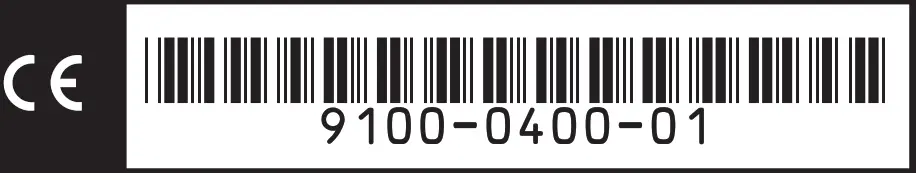
The official language of this SPOT Gen3 Quick Start Guide is English. The translations are provided for your convenience only.In the case of any contradictions between a translation and the English version, the English version shall take precedence.
All SPOT products described on FindMeSPOT.com are the products of SPOT LLC and its affiliates, which are notaffiliated in any manner with Spot Image of Toulouse, France or Spot Image Corporation of Chantilly, Virginia.
References
SPOT Satellite Communication Devices | Saved by SPOT Mobile My Account FMS_ShoppingCart Shopping Cart
SPOT Satellite Communication Devices | Saved by SPOT | US
SPOT Additional Services | Saved by SPOT | US
User Support and FAQs | Saved by SPOT | US
SPOT My Account
SPOT Satellite Communication Devices | Saved by SPOT Mobile My Account FMS_ShoppingCart Shopping Cart
[xyz-ips snippet=”download-snippet”]


