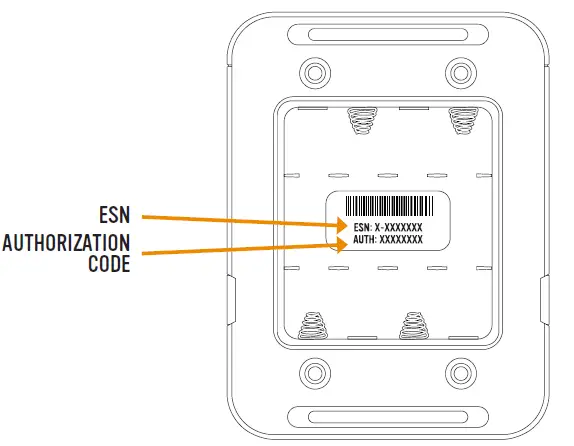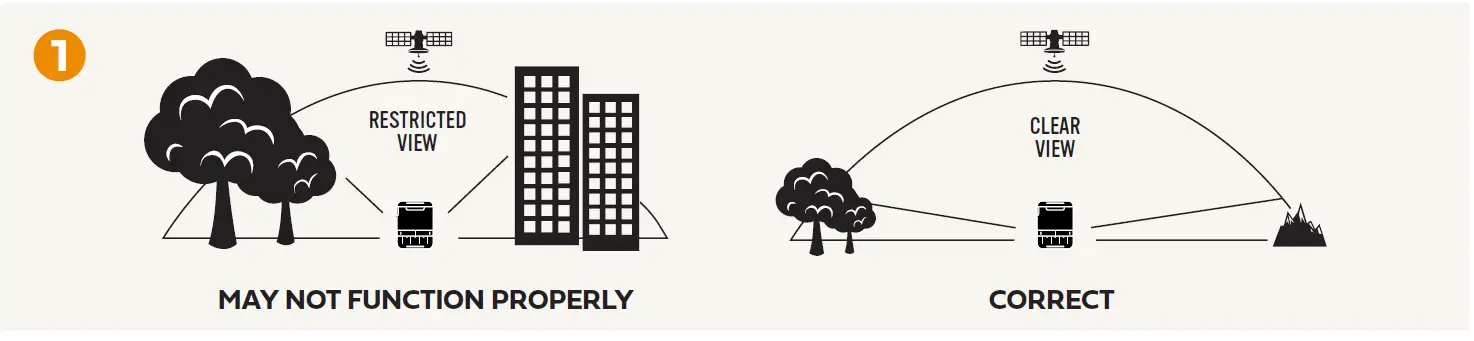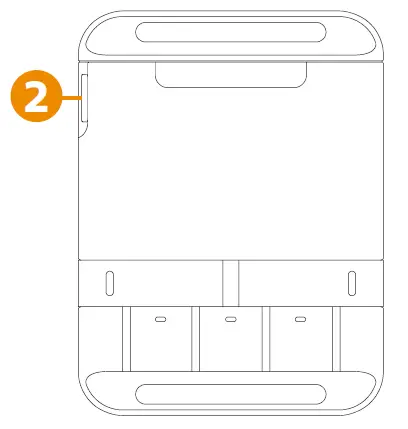SPOTGEN4 GEN4 Satellite GPS Messenger

SPOT Gen4 requires an active SPOT Service Plan.S.O.S. WILL NOT WORK WITHOUT ACTIVATION.
- LOCATE THE SERIAL NUMBER (ESN) AND AUTHORIZATION CODEThese codes are located inside the battery compartment of your SPOT Gen4. You will need these codes when setting up your account on FindMeSPOT.com/Activate

ACTIVATE & UPDATE FIRMWARE
- Activate your new SPOT Gen4:FindMeSPOT.com/Activate
- NEW SPOT CUSTOMERS:Select Begin Activation.
- EXISTING SPOT CUSTOMERS:Login using username & password.
- Follow onscreen instructions to complete activation.
- Configure your profile via SPOT My Account.
- Download the SPOT Updater: FindMeSPOT.com/SPOTGen4Support
- Follow onscreen instructions to update firmware and sync.
Device check: Insert fresh batteries* and then perform the LED/Button test.
- With your SPOT Gen4 off, press & hold the Track button followed by the Power button. Hold for approximately 3 seconds.The HELP and S.O.S. LEDs should turn green.
- Press the S.O.S. and Help buttons at the same time.All LEDs should turn red.
- Press the Custom Message and Check-In buttons at the same time.All LEDs should turn green.NOTE: Steps have to be performed within a few seconds of each other, or the test will timeout. You can start over if the test is not completed.
TEST YOUR SPOT GEN4
- Go outside where there is a clear view of the sky and no obstructions.
- Power on.
- Orient SPOT Gen4 so that the SPOT logo is facing up toward the sky.
- Press and hold the button until the function light blinks green. To ensure delivery, leave active for 20 minutes.
- Verify receipt of your message in SPOT Mapping and by your friends and family.

* Power options:• 4 AAA Energizer® Ultimate Lithium 8x batteries (L92)• 4 AAA Energizer® NiMH rechargeable batteries (NH12)
References
[xyz-ips snippet=”download-snippet”]