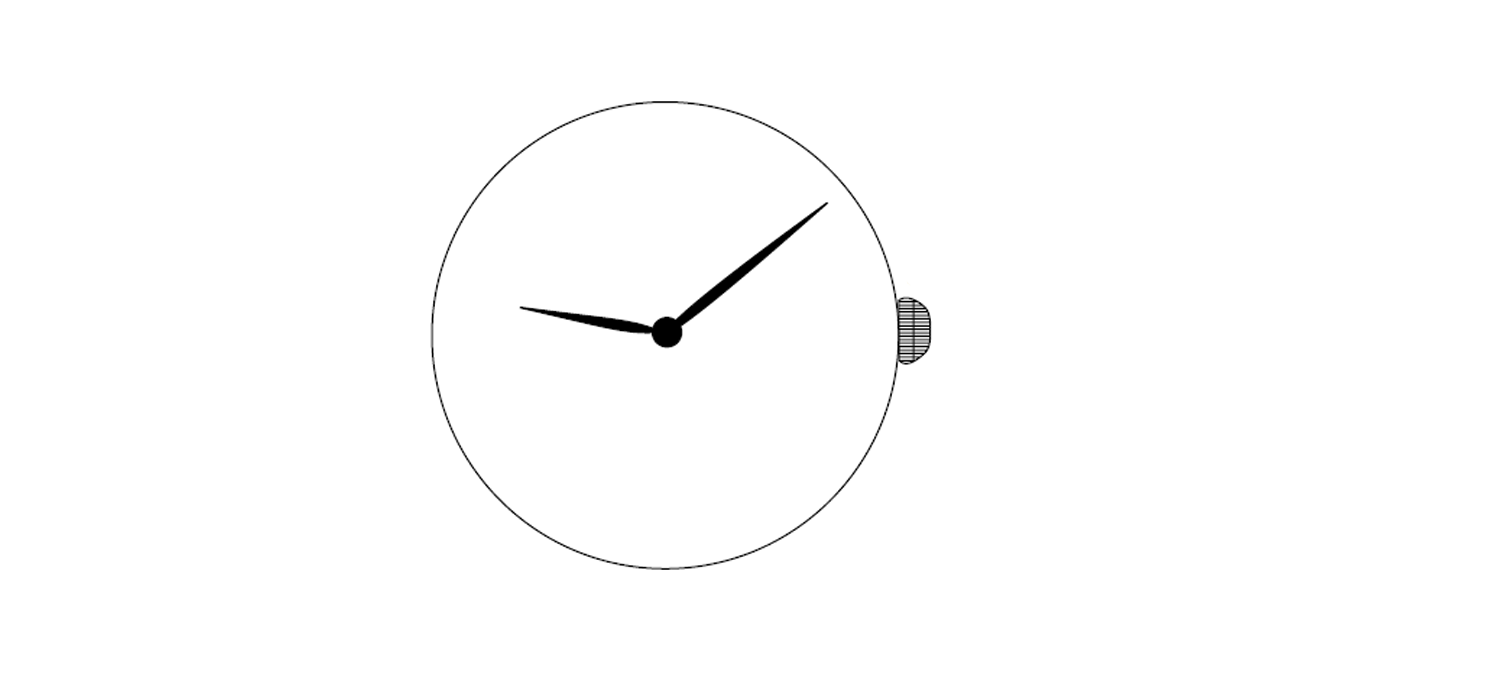Stauer Watch Display Time SettingInstruction Manual

WATCH DISPLAY
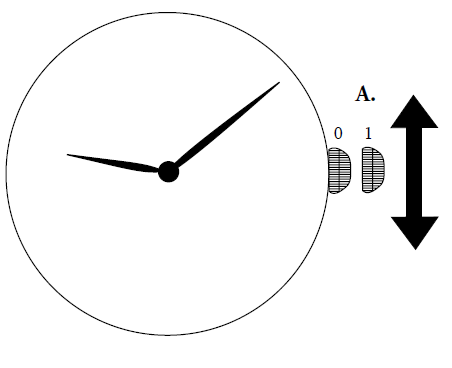
A – Crown
TIME SETTING
This watch is a manual wind that features luminous hour and minute hands.
- To set the time: Locate the crown on your Stauer watch (diagram part A). Please note the two crown positions (0-1) in part A of the diagram.
- Before the watch is worn for the first time, wind the crown, by hand, 25 to 30 cycles each day by rolling the crown clockwise (away from you) while in the “0” (zero) position.
- To set the time: Pull the crown out to position “1” (part A) which will allow you to set watch hands for proper time selection. Once time is set, push crown back into original “0” (zero) position.

Visit us at www.stauer.comto learn more about the fantasticbenefits of owning a Stauer Watch!www.stauer.com
References
[xyz-ips snippet=”download-snippet”]