 RIVAL 3 WIRELESSPRODUCT INFORMATION GUIDE
RIVAL 3 WIRELESSPRODUCT INFORMATION GUIDE
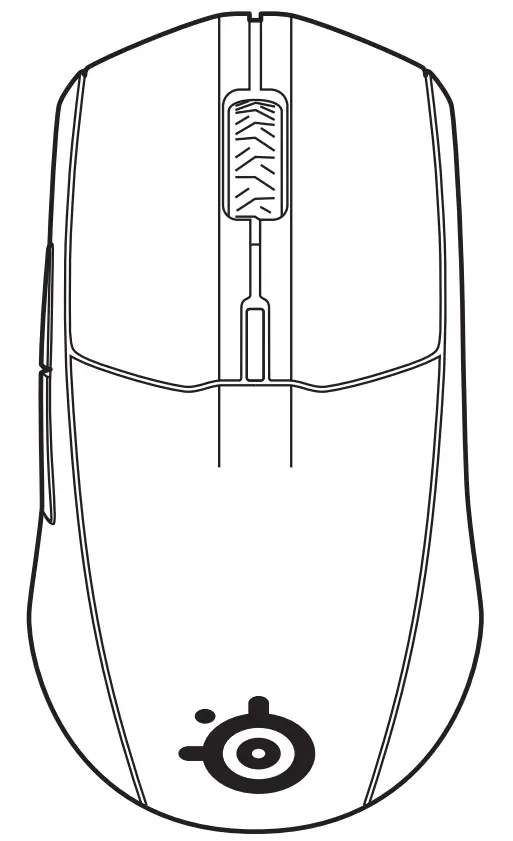
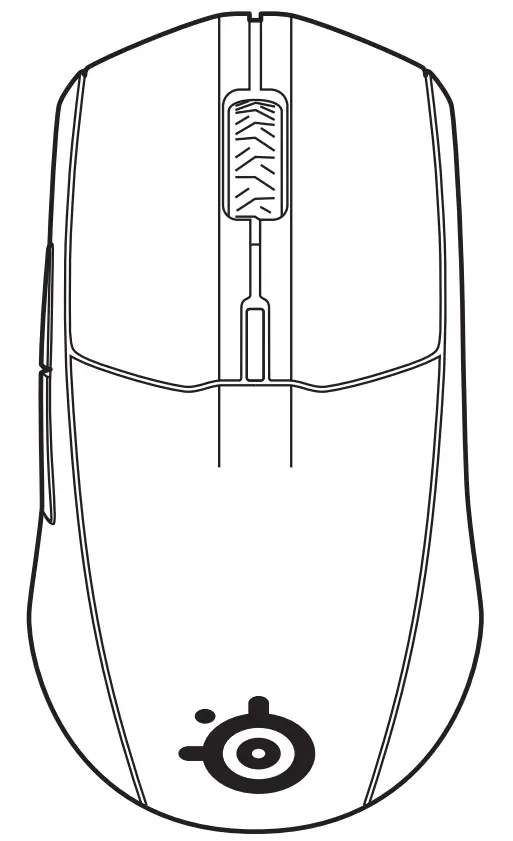
WELCOME TO RIVALYour new mouse is the result of our unyielding pursuit of perfection for over 15 years. We poured our hearts into creating the best possible wireless gaming mouse by pushing the boundaries of performance through precision, comfort, and durability. The Rival 3 Wireless is our glory; now go chase yours.
STEELSERIES ENGINE
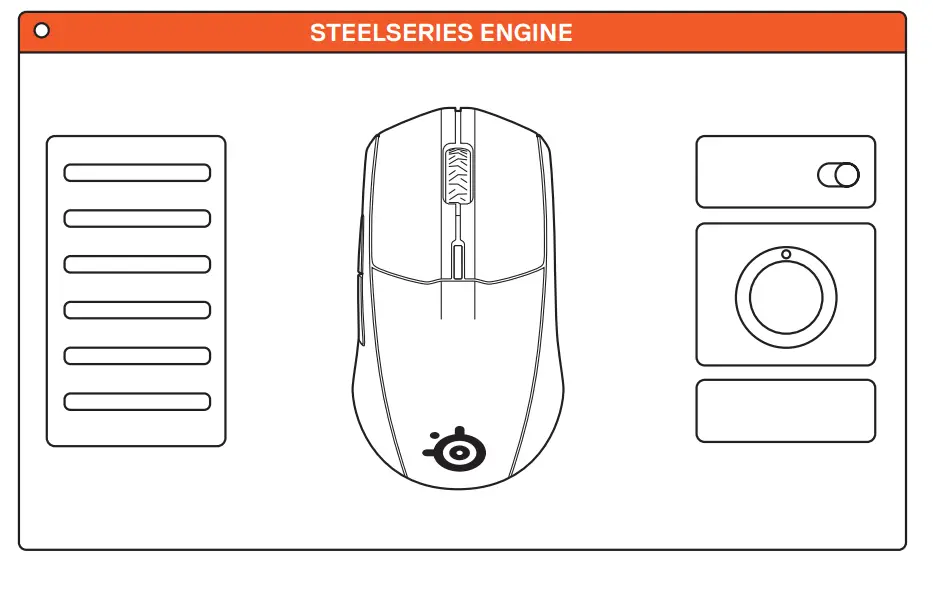
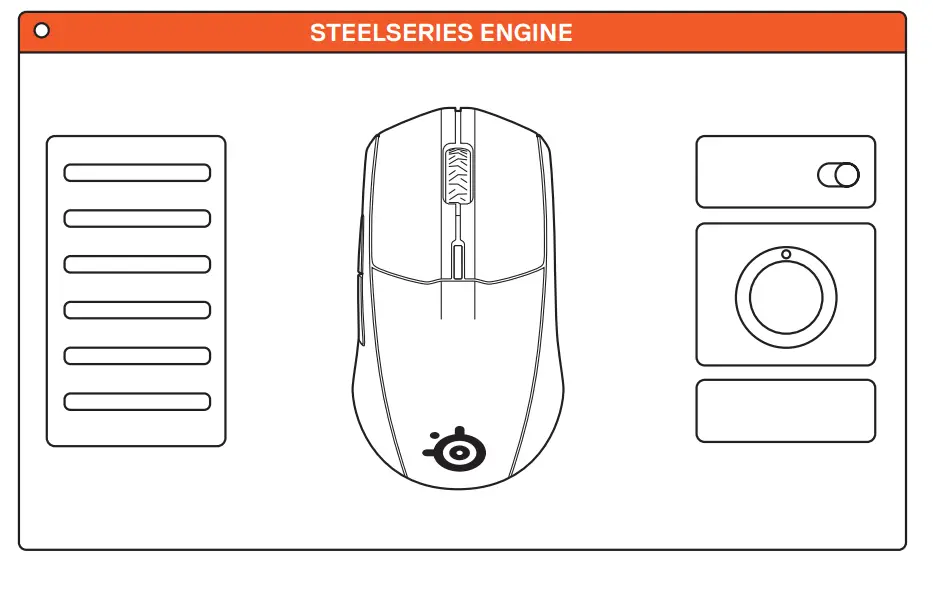
To enjoy GameSense integration, program macros, and customize lighting effects and other mouse settings on your new Rival 3 Wireless mouse, download SteelSeries Engine at steelseries.com/enginefind help at support.steelseries.comPACKAGE CONTENTS
- Rival 3 Wireless Mouse
- Nano Dongle
- 2x AAA Batteries
- Product Information Guide
SYSTEM REQUIREMENTS / COMPATIBILITY
- PC
- MacXbox
STEELSERIES ENGINE SOFTWARE REQUIREMENTS
- PlatformsWindows 7+Mac OS X 10.13+
- 160 MB of free hard drive space for installation
PRODUCT OVERVIEW
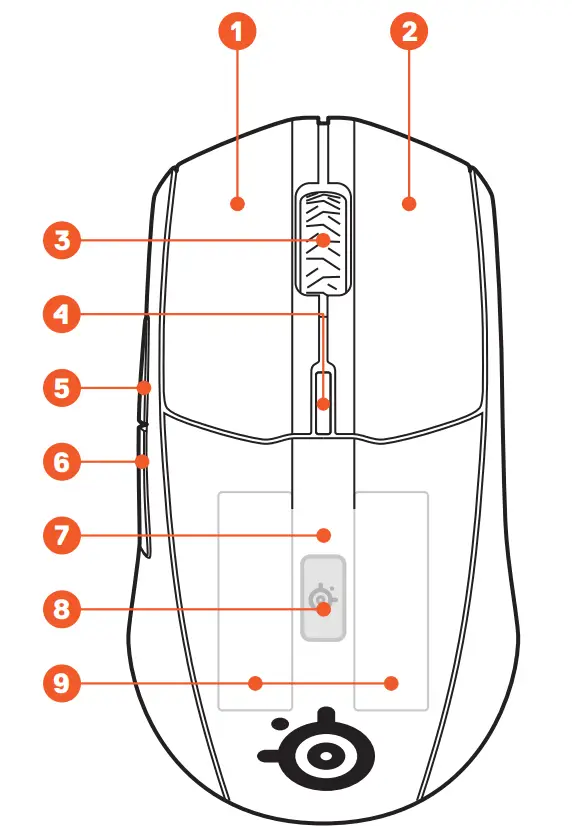 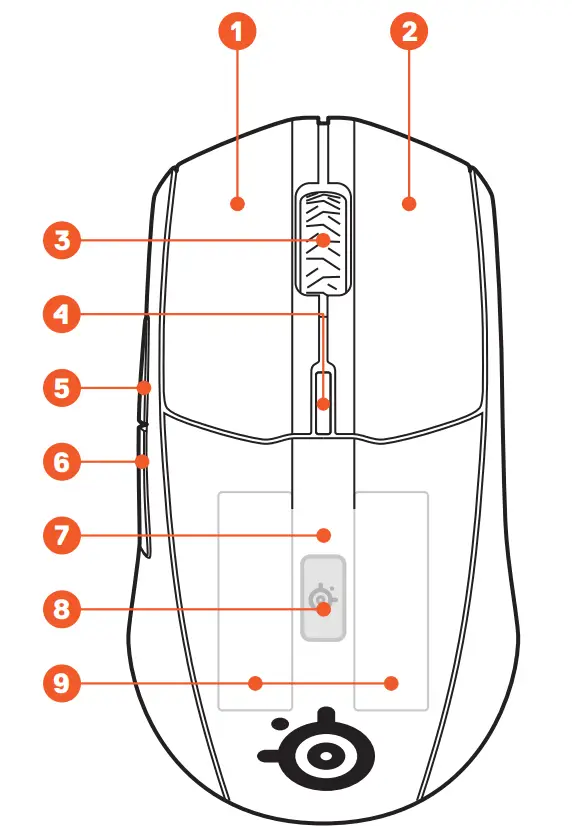 |
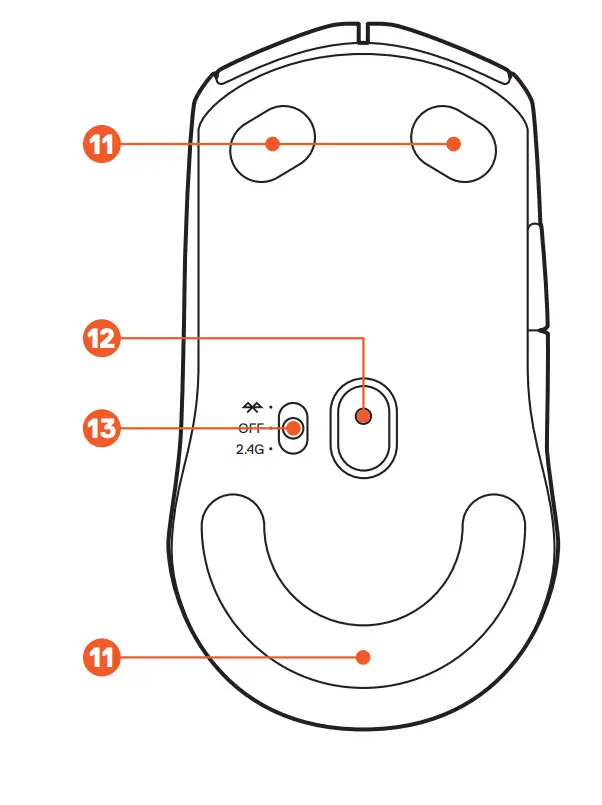 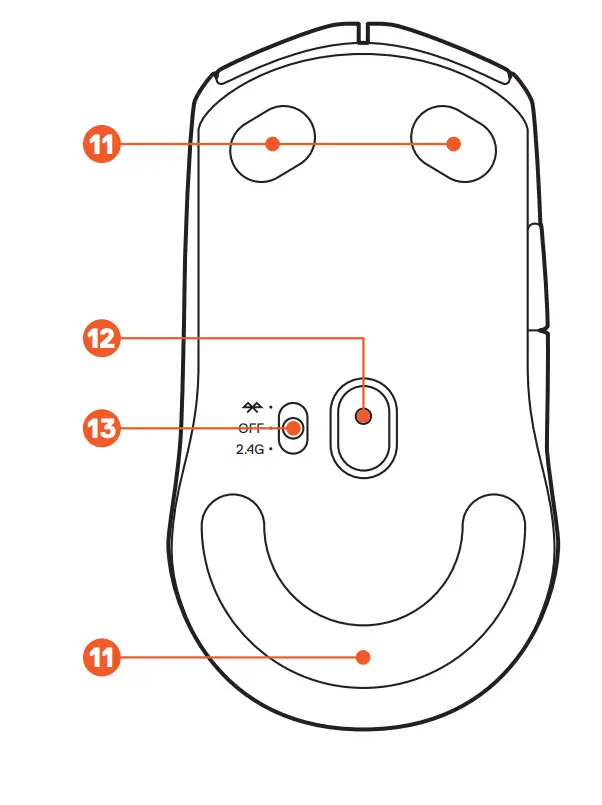 |
| 1 Left Trigger2 Right Trigger3 Scroll Wheel4 CPI Button5 Side Button 16 Side Button 27 Battery Cover | 8 Nano Dongle Compartment9 Battery Compartments10 Nano Dongle11 PTFE Feet12 TrueMove Air Sensor13 Wireless Mode Switch |
Find accessories and replacement parts at steelseries.com/gaming-accessories
SETUP
More detailed product information at steelseries.com/rival-3-wirelessCONNECTING VIA 2.4 GHZ WIRELESS
- Connect the Rival 3 Wireless’ Nano Dongle 10 to an available USB port on your device.
- Toggle the Wireless Mode Switch 13 to the “2.4 GHz” position.
- The Scroll Wheel 3 will glow orange when connected.
- To further customize your mouse or re-pair a Nano Dongle 10, download the SteelSeries Engine software from steelseries.com/engine
PAIRING VIA BLUETOOTH
- Initiate Bluetooth pairing mode on your Bluetooth 5.0 or higher-enabled device.
- Hold the CPI Button 4 and toggle the Wireless Mode Switch 13 to the Bluetooth position to turn on your mouse.
- The Scroll Wheel 3 will start blinking blue when searching for a connection.
- Select “Rival 3 Wireless” on your Bluetooth-enabled device. The Scroll Wheel 3 will glow orange when connected.
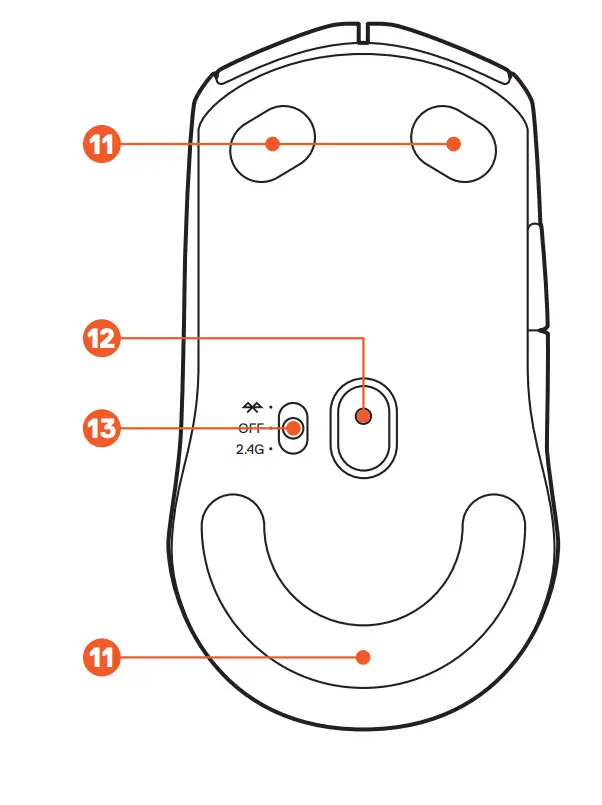
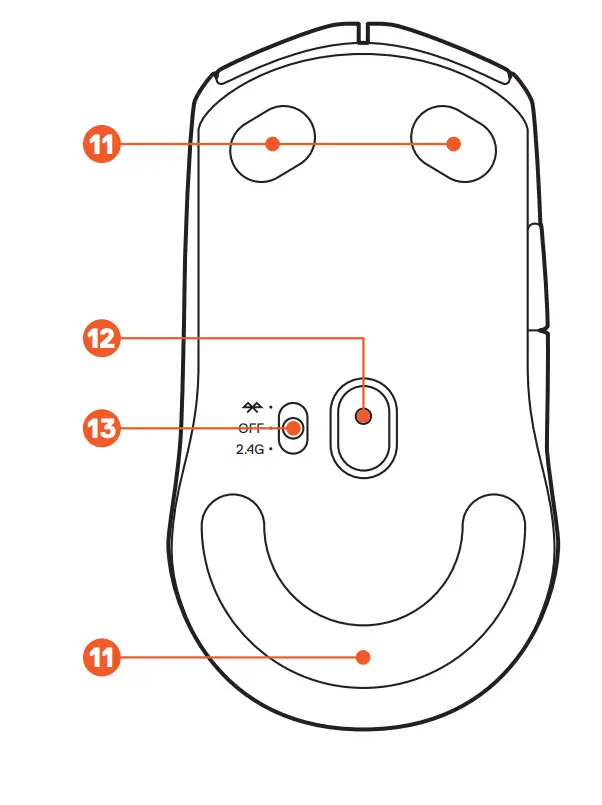
POWER
INSERT / CHANGE BATTERIES
- Slide the Battery Cover 7 down to remove it.
- Insert either one or two AAA Batteries (included) into the Battery Compartment(s) 9 with the minus side first.
- Slide the Battery Cover 7 back onto the mouse.
BATTERY LEVEL INDICATORThe Scroll Wheel 3 will flash orange to notify you about battery life:
| Flashing every 5 minutes | ~ 10 hours of use left |
| Flashing every 2 minutes | ~ 5 hours of use left |
| Flashing every minute | ~ 2 hours of use left |


The Rival 3 Wireless can be operated with either one or two AAA Batteries. This affects both weight and battery life.
REGULATORY
Europe – EU Declaration of Conformity

- WIFI: 2.400 – 2.4835 GHz
b. Maximum radio-frequency power transmitted in the frequency band(s) in which the radio equipment operates:
- EIRP/GFSK: 4.53 dBm (Mouse)
- EIRP/GFSK: 4.60 dBm (Mouse/Bluetooth)
- EIRP/GFSK: 4.34 dBm (Transceiver)
Software Version: V0020WEEE





- Reorient or relocate the receiving antenna.
- Increase the separation between the equipment and receiver.
- Connect the equipment into an outlet on a circuit different from that to which the receiver is connected.
- Consult the dealer or an experienced radio/TV technician for help.
FCC Caution:Any changes or modifications not expressly approved by the party responsible for compliance could void the user’s authority to operate this equipment.This transmitter must not be co-located or operating in conjunction with any other antenna or transmitter.Radiation Exposure Statement:The device has been evaluated to meet general RF exposure requirements, the device can be used in portable exposure conditions without restriction.Mouse FCC ID: ZHK-M00022 / Transceiver FCC ID: ZHK-M00022TX Frequency bands and Powers (Mouse and Transceiver)a. Frequency band(s) in which the radio equipment operates: 2.400 – 2.4835 GHzb. Maximum radio-frequency power transmitted in the frequency band(s) in which the radio equipment operates:
- Conducted Peak Power/GFSK: 0.71 dBm (Mouse)
- Conducted Peak Power/GFSK: 0.69 dBm (Mouse/Bluetooth)
- Conducted Peak Power/GFSK: 0.89 dBm (Transceiver)
c. Firmware Version: V00020
| Regions | Contact Information | |
| USA | SteelSeries ApS., 656 W Randolph St., Suite 3E, Chicago, IL 60661, USA | +1 312 258 9467 |
More information and support from https://steelseries.com/Industry Canada StatementThis device complies with Industry Canada license-exempt RSS standard(s). Operation is subject to the following two conditions:
- this device may not cause interference, and
- this device must accept any interference, including interference that may cause undesired operation of the device.
This Class B digital apparatus complies with Canadian ICES-003.Cet appareil numérique de la classe B est conforme à la norme NMB-003 du Canada.This device and its antenna(s) must not be co-located or operating in conjunction with any other antenna or transmitter,except tested built-in radios.The County Code Selection feature is disabled for products marketed in the US/ Canada.Radiation Exposure StatementThe device has been evaluated to meet general RF exposure requirements, The device can be used in portable exposurecondition without restriction.SteelSeries Products and Australian Consumer LawOur goods come with guarantees that cannot be excluded under Australian consumer law. You are entitled to a repair, replacement, or refund for a major failure and compensation for any other reasonably foreseeable loss or damage. You are also entitled to have the goods repaired or replaced if the goods fail to be of acceptable quality and the failure does not amount to a major failure.Should your product be defective, you can make a claim under Australian consumer law.SteelSeries will provide its own remedies equivalent to those remedies in the consumer guarantee provisions of the Australian Consumer Law at any time within 24 months of the date of purchase. For the avoidance of doubt, SteelSeries acknowledges that the Australian Consumer Law may provide for remedies beyond 24 months for a number of its products.Summary of Australian statutory consumer guarantees in relation to goodsThe goods will be of acceptable quality, The goods will be fit for a particular purpose, The goods will match their description, The goods will match the sample or demonstration model, You have title to the goods, You have undisturbed possession of the goods, There are no undisclosed securities on the goods.Consumer guarantees in relation to servicesWe will provide the services with due care and skill, The services will be fit for a particular purpose, The services will be provided within a reasonable time.For SteelSeries-branded goods, in addition to the above, we also guarantee that we will provide repairs or spare parts for a reasonable time. Under Australian consumer law, the remedy you are entitled to if a product fails to meet a consumer guarantee will depend on whether the failure to comply with the guarantee is major or minor.Minor failures to comply with a consumer guarantee can normally be fixed or resolved in a reasonable amount of time. In this case, the seller can choose to offer you a refund, replacement, repair, or, in the case of services, resupply. If the seller does not fix the problem or takes too long, you may be able to get it fixed by someone else and recover the costs from the seller depending on the circumstances.Remedies for major failure with goodsReturn the product and ask for a refund, return the product and ask for an identical replacement, or one of similar value if reasonably available, Keep the product and ask for compensation for the drop in value caused by the problem.Remedies for major failure with servicesCancel the contract and pay a reasonable amount for the work done, or seek a refund, For money already paid, keep the contract and negotiate a reduced price for the drop in value of the service — this may mean asking for some of your money back if you have already paid.For goods, there is a major failure to comply with a consumer guarantee when:
- You would not have purchased the product if you had known about the problem.
- The product is significantly different from the description, sample or demonstration model you were shown.
- The product is substantially unfit for its normal purpose and cannot easily be made fit within a reasonable time.
- The product is substantially unfit for a purpose that you told the supplier about, and cannot easily be made fit within a reasonable time.
- The product is unsafe.For services, there is a major failure to comply with a consumer guarantee when:
- You would not have engaged the service if you had known the nature and extent of the problem.
- The service does not meet the reasonable expectations for that type of service, and the problem cannot be rectified within a reasonable time.
- You told the supplier that you wanted the service for a specific purpose, which was not fulfilled, and the problem could not be easily rectified within a reasonable time.
- You told the supplier that you wanted a specific result, yet the service and end result failed to meet your specifications and could not be easily rectified within a reasonable time.
- The supply of the service has created an unsafe situation.
For information on Australian consumer laws, please visit the Australian consumer law website at www.consumerlaw.gov.au.Importer Name and Address: Ingram Micro Pty LTD / Level1, 61 Dunning Avenue. Rosebery NSW 2018Telephone technical support: +61-2-9381-6000The RoHS test method is based on the standards JIS C 0950 and CNS 15663.
|
Equipment name |
Wireless Headset | Type designation |
M-00022 |
|||
|
Unit |
Restricted substances and their chemical symbols |
|||||
| Lead(Pb) | Mercury(Hg) | Cadmium(Cd) | Hexavalentchromium(Cr+6) | Polybrominatedbiphenyl&(PBB) |
Polybrominateddiphenyl ethers(PBDE) |
|
| Plastic | 0 | 0 | 0 | 0 | 0 | 0 |
| PCBA | X | 0 | 0 | 0 | 0 | 0 |
| Cables | X | 0 | 0 | 0 | 0 | 0 |
| Metal | X | 0 | 0 | 0 | 0 | 0 |
| Note 1:’Exceeding 0.1 wt W and ‘exceeding 0.01 wt W indicate that the percentage content of the restricted substance exceeds the reference percentage value of the present condition.Note 2:0 indicates that the percentage content of the restricted substance does not exceed the percentage of the reference value of presence.Note 3:X indicates that the restricted substance corresponds to the exemption |
![]()
![]()
![]()
![]()
![]()
![]()
![]()
![]()
![]()
![]()
| Regions |
Contact Information |
|
| Asia | 16F. No.150. Jian-Yi Rd.. Chung-Ho Dist. New Taipei City. Taiwan. R.O.C.(235) | +886 2 8226 3858 |
| USA | 656 W Randolph St. Suite 3E. Chicago. IL 60661. USA | +1 312 258 9467 |
| Europe | Dirch Passers AIle 27. 5.Sal.. 2000 Frederiksberg. Denmark | +45 702 500 75 |
More information and support at steelseries.com
| Product Name | Gaming Mou |
| Model No. | M-00022 |
| Rated | 1.5 V |
| Operating Temperatur | 0 to +40°C |
|
Made in China |
|
|
Accessories information |
|
| Product Name | Transceiver |
| Model No | M-00022TX |
| Rated | 5 V |



References
Engine | SteelSeries
Home | Consumer Law
Gaming Accessories | SteelSeries
Official Site – For Glory | SteelSeries
Official Site – For Glory | SteelSeries
Home | Consumer Law
Official Site – For Glory | SteelSeries
Gaming Accessories | SteelSeries
Official Site – For Glory | SteelSeries
Engine | SteelSeries
[xyz-ips snippet=”download-snippet”]


