SteelSeries Siberia Neckband Manual

About
The SteelSeries Siberia Neckband Headset is the first circumaural neckband headset created for professional gaming. The new professional gaming headset is optimised for use with personal computers while offering “street-style” functionality for use with MP3 players and other digital devices.
Professional gamers from a number of major international gaming organisations took part in the development and fine-tuning of this headset, including some of the biggest names in eSports: SK Gaming, Team 3D and compLexity. This is the first SteelSeries Siberia product to feature the trademark pull-out microphone system found in most other gaming headsets from SteelSeries.
The comfort and soundscape in the SteelSeries Siberia Neckband Headset were fine-tuned with the help of professional gamers, electronic DJs and rock musicians. The combined input and feedback from this broad spectrum of discerning audiophiles helped create a soundscape optimised for a multitude of uses. Final sound optimisations for gaming were made with the help of SpawN, one of the world’s most accomplished Counter-Strike players, with more than a dozen major international grand-slam championship titles as well as “Best of Class” awards from leading eSport sites in 2004, 2005 and 2006.
Specifications
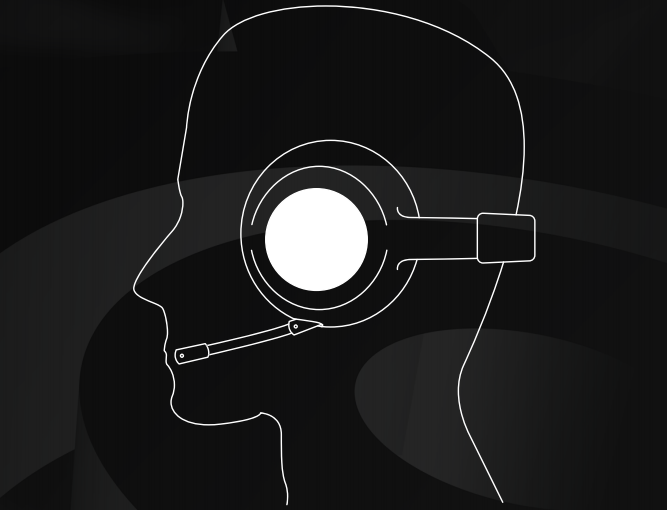
Headphones
Frequency………………………………………………………………………………………..18 – 28.000 HzImpedance………………………………………………………………………………………32 Ohm, 1V rms………………………………………………………………………….104 dBCable length……………………………………………………………………………………1.2 + 1.5 = 2.7 mJack…………………………………………………………………………………………………3.5 mm
Microphone
Frequency………………………………………………………………………………………..80 – 15.000 HzPick-up pattern……………………………………………………………………………….Uni-directionalSensitivity……………………………………………………………………………………….-42dB
Content

- Professional gaming headset
- Xbox 360 adapter
- Volume regulator
Microsoft, Xbox, and the Xbox logo are either registered trademarks or trademarks of Microsoft Corporation in the U.S. and/or other countries. This product is not sponsored, endorsed or approved by Microsoft.
How to connect

Connect headset/microphone to computer or listening device by inserting jack into appropriate port.
Xbox 360: On the Xbox 360 controller, press the Xbox Guide Button and enter Personal Settings. Select Voice and set Voice Output to Play Through Speakers.
How to use

Adjust volume by turning wheel on volume regulator up or down.
* Xbox 360™ Controller not included in this package.
SteelSeries Siberia Neckband Headset Manual – SteelSeries Siberia Neckband Headset Manual –
[xyz-ips snippet=”download-snippet”]

