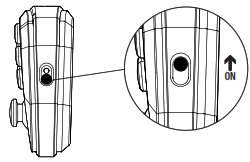STRATUS![]()
CONTENTS
COMPATIBILITY – Requires iOS 7 or later on one of the following devices:
- iPhone® 5, iPhone 5c, iPhone 5s or later.
- iPad® mini, iPad mini with Retina, iPad Air, iPad 4th generation or later.
- iPod® touch 5th generation or later.
MORE INFO

INITIALIZATION
- Turn on controller

- LEDs will light up solid for the first five seconds, indicating battery life as follows:

- All four LEDs will flash ON and OFF evenly when the Controller is not paired.
- To pair the Controller, go to your iOS device and follow the User Interface flow below: Settings > Turn On Bluetooth > Search for new Devices “SteelSeries Stratus” will display on the screen. Click to Connect via Bluetooth
- If the Controller has paired successfully, the LEDs will flash ON and OFF unevenly (rapidly).
- If the Controller is paired and the user starts a game, one of the four LEDs will light up solid, depending on the player number (1-4) assigned.
- When the Controller battery charge gets low (~20 minutes remaining), the LEDs will start flashing continuously for 5 seconds, even if in-game mode. This behavior will keep repeating until the battery charge increases to 10%.
ADDITIONAL NOTES
The Stratus will remember the last paired iOS Device. When you reset the power on the Stratus, it will automatically connect to the last paired iOS device.If you are already connected to an iOS device and want to change the device that you’re playing on, there are two ways to do this, as follows:
- If you want to erase the history of all the devices stored on your controller, hold down the pairing button on the back of the controller for 5 seconds. The LEDs should blink 1 and 3 followed by 2 and 4. This means that all of the history stored in the controller has been erased, it will enter pairing mode, and it will search for new iOS Devices (refer to the image below).
- If you want the controller to enter “pairing mode” without erasing prior history, press the pairing button for 2 seconds. The LEDs should blink 1 and 2 followed by 3 and 4. This means that the controller is in pairing mode and will search for new devices (refer to the image below).
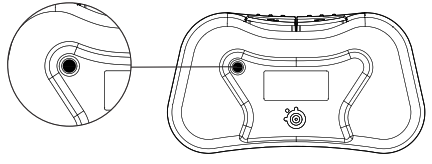
Please go to www.steelseries.com/stratus/faq for more detailed product information.When the USB cable is connected, the LED’s will blink in a distinct manner to indicate that the device is charging.
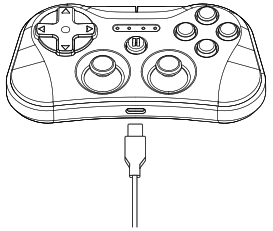
SAFETY TIPS
FEDERAL COMMUNICATION COMMISSION INTERFERENCE STATEMENTThis device complies with Part 15 of the FCC Rules. Operation is subject to the following two conditions: (1) This device may not cause harmful interference, and (2) this device must accept any interference received, including interference that may cause undesired operation. This equipment has been tested and found to comply with the limits for a Class B digital device, pursuant to Part 15 of the FCC Rules. These limits are designed to provide reasonable protection against harmful interference in a residential installation. This equipment generates, uses, and can radiate radio frequency energy and, if not installed and used in accordance with the instructions, may cause harmful interference to radio communications. However, there is no guarantee that interference will not occur in a particular installation. If this equipment does cause harmful interference to radio or television reception, which can be determined by turning the equipment off and on, the user is encouraged to try to correct the interference by one of the following measures:– Reorient or relocate the receiving antenna.– Increase the separation between the equipment and receiver.– Connect the equipment into an outlet on a circuit different from that to which the receiver is connected. – Consult the dealer or an experienced radio/TV technician for help.FCC Caution: Any changes or modifications not expressly approved by the party responsible for compliance could void the user’s authority to operate this equipment.This transmitter must not be co-located or operating in conjunction with any other antenna or transmitter.INDUSTRY CANADA STATEMENT:This device complies with RSS-210 of the Industry Canada Rules. Operation is subject to the following two conditions: (1) This device may not cause harmful interference, and (2) this device must accept any interference received, including interference that may cause undesired operation.iPad, iPhone, and iPod touch are trademarks of Apple Inc., registered in the U.S. And other countries. IOS is a trademark or registered trademark of Cisco in the U.S. and other countries and is used under license. Bluetooth is a registered trademark of Bluetooth SIG, Inc.“Made for iPod,” “Made for iPhone,” and “Made for iPad” mean that an electronic accessory has been designed to connect specifically to iPod, iPhone, or iPad, respectively, and has been certified by the developer to meet Apple performance standards. Apple is not responsible for the operation of this device or its compliance with safety and regulatory standards. Please note that the use of this accessory with iPod, iPhone, or iPad may affect wireless performance.
SteelSeries STRATUS User Guide – SteelSeries STRATUS User Guide –
[xyz-ips snippet=”download-snippet”]