stem audio Wall Ecosystem Platform
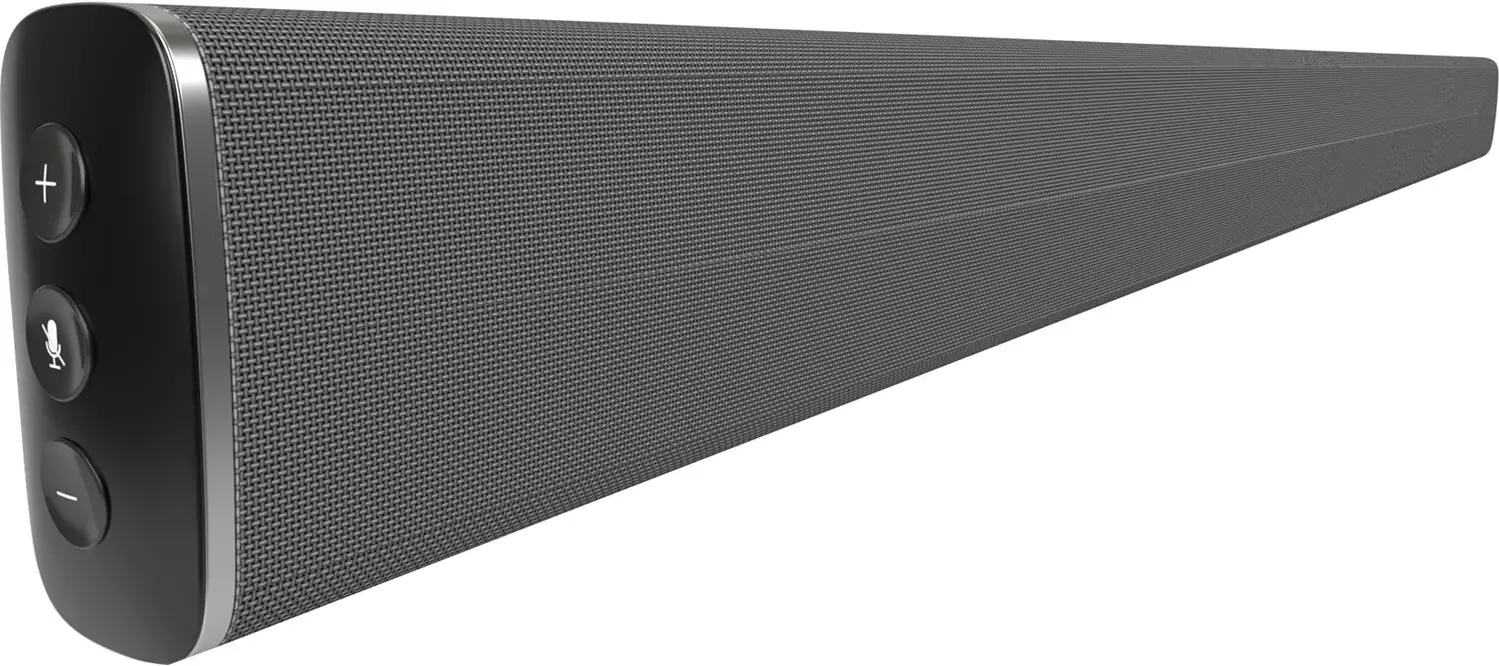
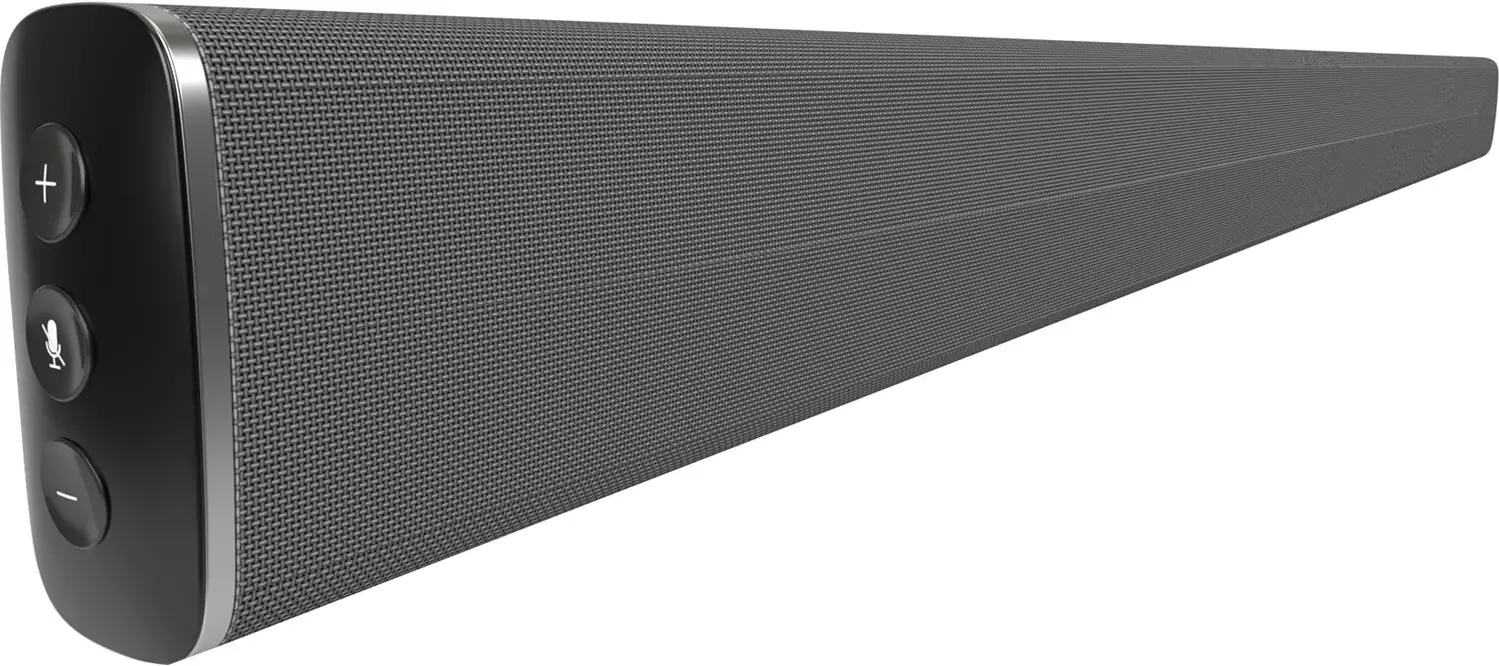
- Connect your WallPlug-in your Wall unit and connect it to the network

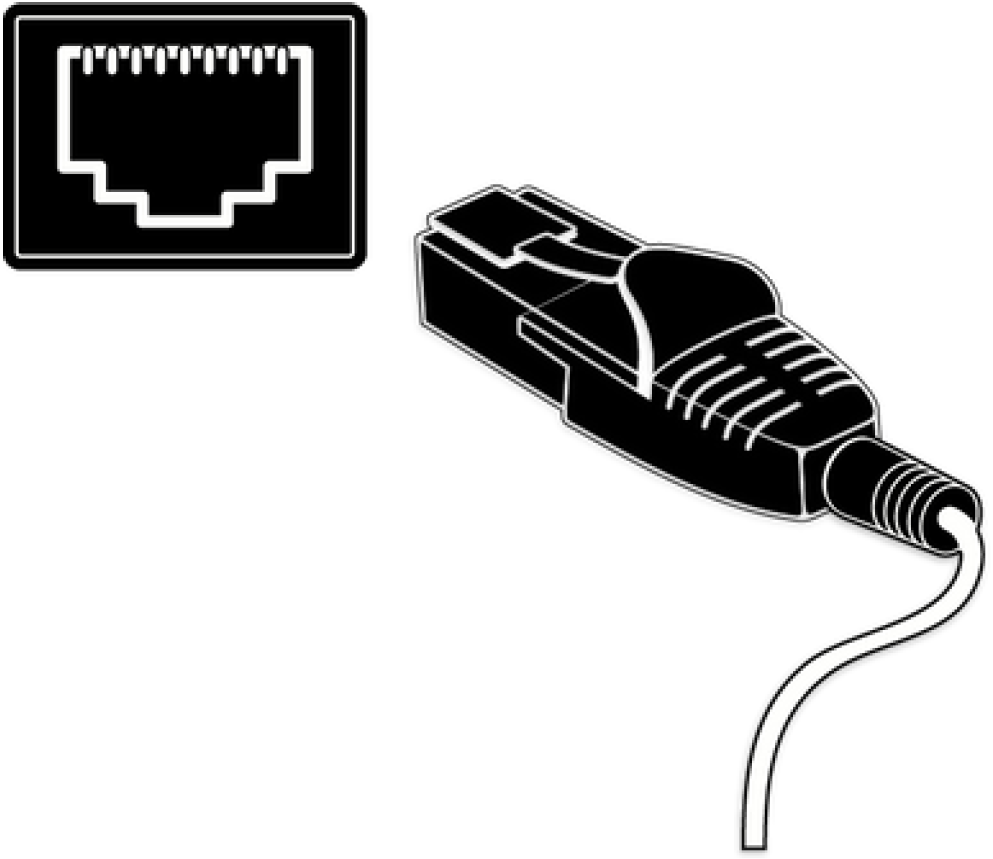
- Find your unitIdentify the Wall unit you want on the network & select it via the Stem ecosystem platform


- Name your unitGive your Wall unit a name (Ex. Medium Conference Room -Wall 1)


- Give it a homeCreate a new room or choose which room this unit will be placed in via the Stem ecosystem platform

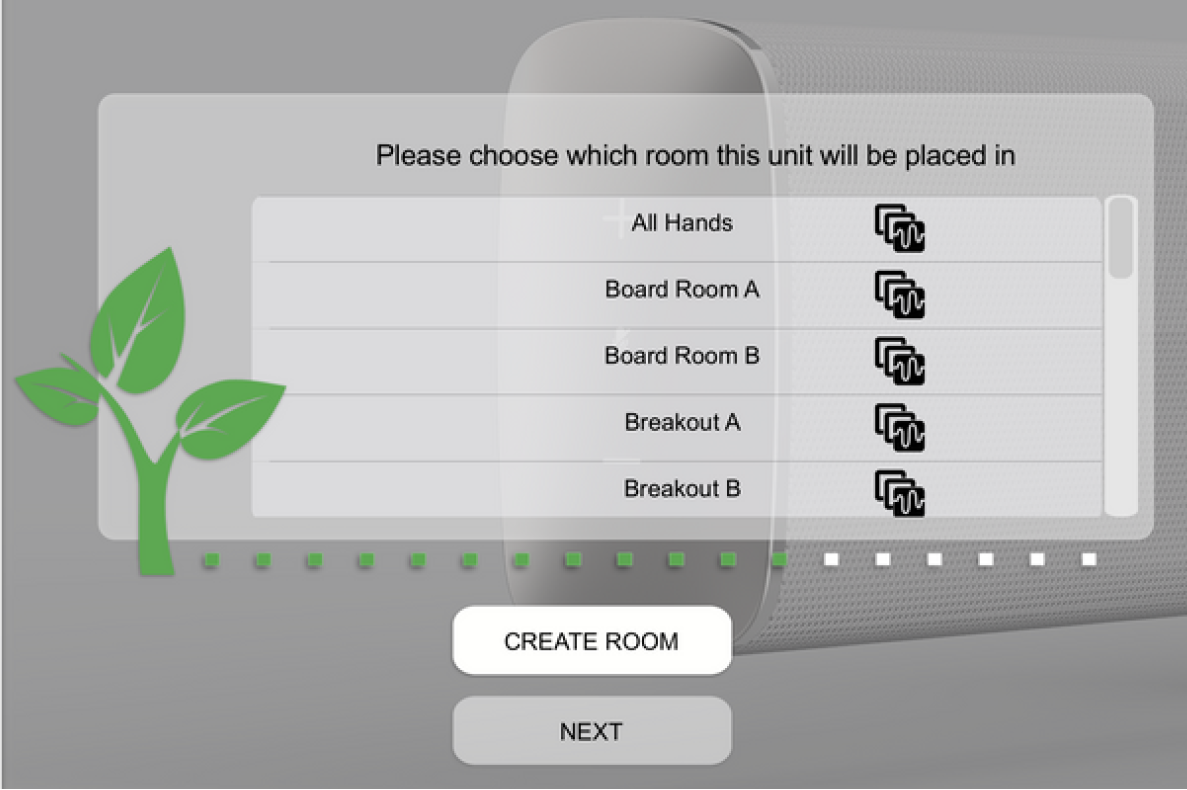
Need some help?Email: [email protected]Telephone: (949) 877-STEM (7836)Product User Manuals: stemaudio.com/manuals



References
[xyz-ips snippet=”download-snippet”]

