
SPX350X2 / SPX700X4 / SPX1000X5
Features
- RCA or High Level Signal Input
- Weather Resistant for Marine and Power Sports
- Ultra Compact Chassis
- High and Low Pass Crossovers
- Direct Insert Power Terminals
- Remote Volume Control with Mute Included
- Efficient Class D Topology
SPX350X22 Channel Power Amplifier
Frequency Response: ± 1dB from 20Hz to 20kHzSignal to Noise Ratio: >110dBHigh and Low Pass Crossovers: 12dB per OctaveLow Pass Crossover Range: 40Hz to 400HzHigh Pass Crossover Range: 40Hz to 400HzInput Range: 200 millivolts to 12 voltsTypical Efficiency: 80%Damping Factor: Greater than 200Recommended Fuse Size: 30 ampPower/Ground Wire Size: 8 GaugeDimensions: 141mm L x 120mm W x 41mm H5.56” L x 4.73” W x 1.6” H
RMS Power (14.4Vdc ≤1% THD):125 x 2 @ 4 ohm Stereo175 x 2 @ 2 ohm Stereo350 x 1 @ 4 ohm BridgedLowest Recommended Load:4 ohm Bridged or 2 ohm Stereo
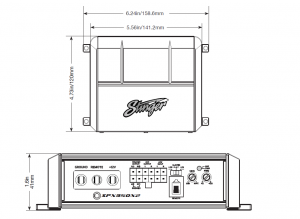
Frequency Response: ± 1dB from 20Hz to 20kHzSignal to Noise Ratio: >110dBHigh and Low Pass Crossovers: 12dB per OctaveLow Pass Crossover Range: 40Hz to 400HzHigh Pass Crossover Range: 40Hz to 400HzInput Range: 200 millivolts to 12 voltsTypical Efficiency: 80%Damping Factor: Greater than 200Recommended Fuse Size: 60 ampPower/Ground Wire Size: 8 GaugeDimensions: 206mm L x 120mm W x 41mm H8.1” L x 4.73” W x 1.6” H
RMS Power (14.4Vdc ≤1% THD):125 x 4 @ 4 ohm Stereo175 x 4 @ 2 ohm Stereo125 x 2 @ 4 ohm Stereo +350 x 1 @ 4 ohm Bridged*(Rear Channels only)Lowest Recommended Load:4 ohm Bridged* or 2 ohm Stereo*Only Rear Channels controlled byRemote Level Knob.
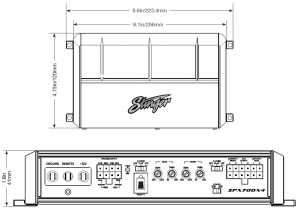
Frequency Response: ± 1dB from 20Hz to 20kHzSignal to Noise Ratio: >110dBHigh and Low Pass Crossovers: 12dB per OctaveLow Pass Crossover Range: 40Hz to 400HzHigh Pass Crossover Range: 40Hz to 400HzSub Crossover Range: 50Hz to 250HzInput Range: 200 millivolts to 12 voltsTypical Efficiency: 80%Damping Factor: Greater than 200Recommended Fuse Size: 80 ampPower/Ground Wire Size: 8 GaugeDimensions: 215mm L x 130mm W x 41mm H8.5” L x 5.11” W x 1.6” H
RMS Power (14.4Vdc ≤1% THD):95 x 4 @ 4 ohm Stereo – CH 1-4275 x 1 @ 4 ohm – CH 5150 x 4 @ 2 ohm Stereo – CH 1-4500 x 1 @ 2 ohm – CH 5Lowest Recommended Load:4 ohm Bridged or 2 ohm Stereo
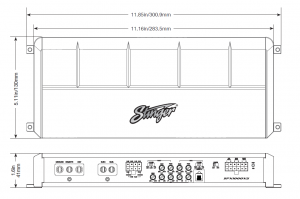
Connections / Settings
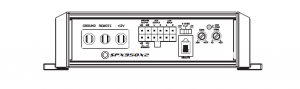
GROUNDConnect to the negative terminal of thebattery or bolted to a clean, unpainted partof the chassis of the vehicle.REMOTEConnected to switched +12V, usually aremote trigger wire coming from the head unitor an ignition lead if one is not available.+12VConnect to positive terminal (+12V) of thebattery. A in-line fuse should be installed within18 inches of the battery. A 30 AMP fuse isrecommended for the SPX350X2Connections / SettingsSPX350x2SPEAKER OUTPUTUsed to connect the amplifier to speakers.The SPX350X2 minimum impedance is 2 ohmStereo and 4 ohm Bridged. To Bridge the 2channels, use Left+ and Right-AUX OUTPUTProvides a full range signal for an additionalamplifier. There is no signal loss if using thisoutput.LOW INPUTConnect preamp signal cables from head unitto these inputs. For a high-level signal, cut RCAconnectors and connect to speaker wires.REMOTE LEVEL CONTROLThis port is for connecting the remotelevel control knob. This allows up to 20dB of volumeadjustment. Press to Mute.
X-OVER (Crossover)HPF – FLAT – LPF is selectable. Select FLAT for full rangesignal. Select HPF (High Pass Filter) or LPF (Low Pass Filter)to activate the internal crossover which is continuouslyvariable from 40Hz to 400Hz using FREQSENSUsed to adjust the input sensitivity (Gain) to matchthe input level signal. Continuously variable from 0.2V to10V. Adjust this with the help of a DMM and a test signalor an Oscilloscope. See System Tuning section for setupinstructions.FREQUsed to adjust the crossover frequency when crossoveris set to HPF or LPF. Continuously variable from 40Hz to400HzPOWER/PROTECT LEDAmplifier status indicator. Blue indicates all systemsworking and amplifier is on. Red indicates protectionmode, from Thermal Shut Down or Short Circuit (SeeTroubleshooting)

GROUNDConnect to the negative terminal of thebattery or bolted to a clean, unpainted partof the chassis of the vehicle.REMOTEConnected to switched +12V, usually aremote trigger wire coming from the head unitor an ignition lead if one is not available.+12VConnect to positive terminal (+12V) of thebattery. A in-line fuse should be installed within18 inches of the battery. A 60 AMP fuse isrecommended for the SPX700X4Connections / SettingsSPEAKER OUTPUTUsed to connect the amplifier to speakers.The SPX750X4 minimum impedance is 2 ohmStereo and 4 ohm Bridged. To bridge the Rearchannels, use Rear-Left(RL)– and Rear-Right +.To bridge the Front channels, use Front-Right +and Front-Left —X-OVER (REAR/FRONT)HPF – FLAT – LPF is selectable. Select FLAT for full rangesignal. Select HPF (High Pass Filter) or LPF (Low Pass Filter)to activate the internal crossover which is continuouslyvariable from 40Hz to 400Hz using FREQSENSUsed to adjust the input sensitivity (Gain) to matchthe input level signal. Continuously variable from 0.2Vto 10V. Adjust this with the help of a DMM and a testsignal or an Oscilloscope. See System Tuning sectionfor setup instructions.FREQUsed to adjust the crossover frequency when crossoveris set to HPF or LPF. Continuously variable from40Hz to 400HzCONFIGSelect either 2CH inputs or 4CH inputs depending onyour source unit capabilities. Select 2CH if only 2 channelsof signal are available, this helps avoid having touse Y-connectors to drive 4 channels with only 2 channelsof signal available.LOW INPUTS (FRONT/REAR)Connect preamp signal cables from head unitto these inputs. For a high-level signal, cut RCAconnectors and connect to speaker wires.AUX OUTPUTProvides a full range signal for an additional amplifier.There is no signal loss if using this output.SPX700X44 Channel Power AmplifierSPX700x4POWER/PROTECT LEDAmplifier status indicator. Blue indicates allsystems working and amplifier is on. Redindicates protection mode, from Thermal ShutDown or Short Circuit (See Troubleshooting)REMOTE LEVEL CONTROLThis port is for connecting the remotelevel control knob. This allows up to 20dB ofvolume adjustment. Level control is for Rearchannels only.

GROUNDConnect to the negative terminal of thebattery or bolted to a clean, unpainted partof the chassis of the vehicle.REMOTEConnected to switched +12V, usually aremote trigger wire coming from the head unitor an ignition lead if one is not available.+12VConnect to positive terminal (+12V) of thebattery. A in-line fuse should be installed within18 inches of the battery. A 80 AMP fuse isrecommended for the SPX1000X5Connections / SettingsSPEAKER OUTPUTSUB+/SUB- minimum impedance is 2 ohm.Channels 1-4, minimum impedance is 2 ohmStereo and 4 ohm Bridged. To bridge the Rearchannels, use Rear-Left(RL)– and Rear-Right +.To bridge the Front channels, use Front-Right +and Front-Left —X-OVER (FRONT/ REAR)HPF – FLAT – LPF is selectable. Select FLAT for fullrange signal. Select HPF (High Pass Filter) or LPF(Low Pass Filter) to activate the internal crossoverwhich is continuously variable from 40Hz to400Hz using FREQSENSUsed to adjust the input sensitivity (Gain) tomatch the input level signal. Continuously variablefrom 0.2V to 10V. Adjust this with the helpof a DMM and a test signal or an Oscilloscope.See System Tuning section for setup instructions.FREQUsed to adjust the crossover frequency when crossoveris set to HPF or LPF. Continuously variable from40Hz to 400HzSUBLPF – Low Pass Filter variable from 50Hz-250HzPhase – Variable phase control from 0° – 180°Sonic – Sub-sonic filter variable from 10Hz-55HzBoost – Bass frequency boost from 0-18dBREMOTE LEVEL CONTROLThis port is for connecting the remote level controlknob. This allows up to 20dB of volume adjustment.Level control is for SUB channel only.CONFIGSelect either 2CH inputs or 5CH inputs depending onyour source unit capabilities. Select 2CH if only 2 channelsof signal are available, this helps avoid havingto use Y-connectors to drive all channels with only 2channels of signal available.LOW INPUTS (FRONT/REAR/SUB)Connect preamp signal cables from head unitto these inputs. For a high-level signal, cut RCAconnectors and connect to speaker wires.POWER/PROTECT LEDAmplifier status indicator. Blue indicates all systemsworking and amplifier is on. Red indicates protectionmode, from Thermal Shut Down or Short Circuit (SeeTroubleshooting)
System tuning
- Install all system fuses.

- Set the amplifier’s input sensitivitycontrols to their minimum positions (fullcounterclockwise).
- Set all amplifier signal routing switchesaccording to your system’s design.
- Make preliminary adjustments to the crossover frequency,usually 80Hz is good starting point for high and low pass. It maybe necessary to fine tune the crossoverfrequency later for the best overallsound quality.
- If using an Remote Level Control, set itto maximum (full clockwise).
- Turn the head unit on with the volume set to minimum.

- Visually check the amplifier’s has powered on by the powerLED.
- Check the condition of all other components to make surethey are powered up.
- Set the headunit’s tone controls, balance, and fader to thecenter (flat) position. Turn off any loudness or other signalprocessing features.
- Set the volume control of the source unit
 for maximum undistorted output (on mostheadunits / media devices this will beapproximately 7/8 of maximum volume). Use avery clear and dynamic recording.
for maximum undistorted output (on mostheadunits / media devices this will beapproximately 7/8 of maximum volume). Use avery clear and dynamic recording. - Turn up the input level control until the speakers reachmaximum undistorted output.
- 12. Repeat input level adjustments for all other amplifiers.
- Reduce the source unit volume to a comfortable level.
- Listen to various musical selections to check overall systembalance. Compare front to rear, midbass to midrange, etc. Ifone speaker set is too loud compared to another, then its levelmust be lowered to blend correctly with the other speakers.The idea is to reference all speakers to the weakest set.
- Fine tune crossover frequencies to achieve the smoothestpossible blending of each speaker set.
- With all levels set correctly, the system will reach overallmaximum undistorted output at the volume level set in step 10.
Volume Control with Mute FunctionThe included volume control will allow for +/- 20dB of leveladjustment from the remote based on the level set in the previousstep.In some instances this will not be enough to completely mute theoutput level depending on the amount of input signal. In thesecases, a mute function allows for instant mute of output withoutadjusting the volume control.To activate the mute function, press the volume control knobinward until it clicks.To return to previous output level; press the control knob again.
Troubleshooting
No power:
Check voltage at amplifier with a DMM (volt meter), B+and REM (with head unit on) the voltage should register between12.2V and 14.6V when using the attached ground lead of theamplifier. Check fuse at amplifier and at the battery. Use a meterto verify connection from one end of the fuse to the other, breaksmay not always be visible. If the fuse is blown, check the powerwire and also the amplifier for a short. If the short is in the amplifieritself, see your Stinger dealer. If no short is present, replace thefuse.Power without sound:
Turn the amplifier off and check all input andoutput signal cables and power connections. Check the speakersfor shorts with a DMM (volt meter) or by connecting them toanother audio source. After making sure everything is correct, turnthe amplifier on again.“Motor Boating” – the power indicator going off repeatedly whenthe audio system is on: Check the amplifier’s connection to thebattery. Check battery voltage. If low, recharge or replace thebattery. Check all ground connections.Power without sound and the PROTECT LED is lit: The red PROTECTLED lights when the amplifier shuts down for either thermal or overcurrentprotection. A high internal amplifier operating temperaturewill trigger thermal shutdown: after it cools about 5°C, the amplifierwill restart. A shorted speaker lead or operation into unusually lowimpedance loads will trigger over-current shutdown: cycle powerat the amplifier REM terminal to restore operation. Check forshorted speaker wiring or damaged speakers or crossover systemsif over-current shutdown occurs.No sound from one side: Check the balance control in the headunit. Check speaker connections. Check signal input connection.Frequent amplifier shutdown with automatic recovery: Thisindicates chronic amplifier thermal shutdown because ofoperation at consistently high internal temperatures. Highoperating temperature can be caused by inadequate ventilation.Make sure you are not running a lower than recommendimpedance. Also check for damaged speakers or passivecrossover systems. Finally, chronic thermal shutdown may resultfrom otherwise normal operation of the amplifier at elevatedoutput power levels, which can be resolved by providingadditional amplifier cooling, installing a higher-power amplifier, orreducing amplifier output level.Very low output: Check your head unit’s fader control or theamplifier’s input sensitivity level. Make sure HP frequency control isnot set too high and LP frequency control is not set too low at thesame time.WARRANTY:LIMITED WARRANTY ON AMPLIFIERSStinger warrants this product to be free of defects in materials andworkmanship for a period of one (1) years from the original dateof purchase. This warranty is not transferable and applies only tothe original purchaser from an authorized Stinger dealer in theUnited States of America only. Should service be necessary underthis warranty for any reason due to manufacturing defect ormalfunction, Stinger will (at its discretion), repair or replacethe defective product with new or remanufactured product at nocharge. Damage caused by the following is not covered under
warranty:
accident, misuse, abuse, product modification orneglect, failure to follow installation instructions, unauthorizedrepair attempts, misrepresentations by the seller. This warrantydoes not cover incidental or consequential damages and doesnot cover the cost of removing or reinstalling the unit(s). Cosmeticdamage due to accident or normal wear and tear is not coveredunder warranty.INTERNATIONAL WARRANTIES:Products purchased outside the United States of America arecovered only by that country’s Authorized Stinger reseller and notby Stinger. Consumers needing service or warranty information forthese products must contact that country’s reseller for information
System Diagrams
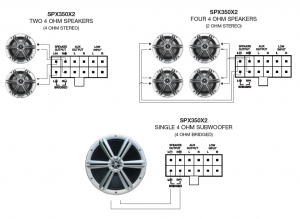
SPX700X4TWO 4 OHM SPEAKERS & ONE 4 OHM SUBWOOFER(4 OHM STEREO (FRONT) & 4 OHM BRIDGED (REAR)
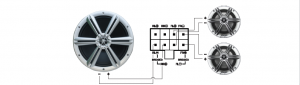
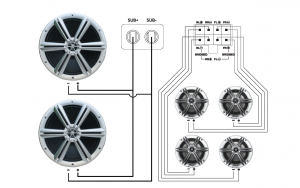

Read More About This Manual & Download PDF:
Stinger Amplifier SPX350X2/SPX700X4/SPX1000X5 User Manual – Stinger Amplifier SPX350X2/SPX700X4/SPX1000X5 User Manual –



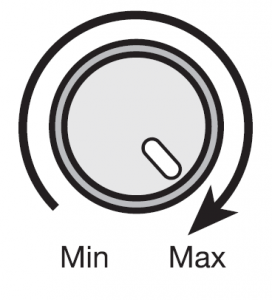
 for maximum undistorted output (on mostheadunits / media devices this will beapproximately 7/8 of maximum volume). Use avery clear and dynamic recording.
for maximum undistorted output (on mostheadunits / media devices this will beapproximately 7/8 of maximum volume). Use avery clear and dynamic recording.