
User’s ManualPortable Bluetooth Keyboard for Samsung Galaxy Tab 10.1 P7500/P7511


Product number: SI54085Thank you for purchasing the Galaxy Tab 10.1″ Protection Case with integrated Bluetooth keyboard from Sharon.
We hold several brands to produce and distribute our products: LEICKE (power adapters, batteries), KanaaN (adapters/converters, charging cables etc.), Sharon (iPad cases with keyboard, fans etc.), Hebron (protective cases, docking stations, screen protectors etc.), Manna (notebook cases). We continuously work on the development of our products, our customer support and innovations. Our products have a long service life, are eco-friendly and high performing. Furthermore, every day we do our very best to satisfy you as our customer. That is why you, no matter if private or business customer, are in the focus of our company‘s efforts. We take your reviews and proposals seriously and evaluate them continuously. That way, we get to know you and your demands on our products and services better and thus allow for positive enhancements.To discover more about LEICKE products, or if you have any questions about this product, visit our website www.leicke.com (production & wholesale) or www.leicke-distributor.de (distribution) and feel free to contact us. or www.leicke-distributor.de (distribution) and feel free to contact us.
PACKAGE CONTENTS
Before attempting to use this device, please check thepackaging and make sure the following items are contained in the package:
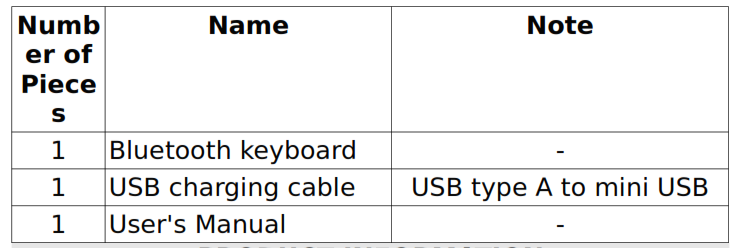
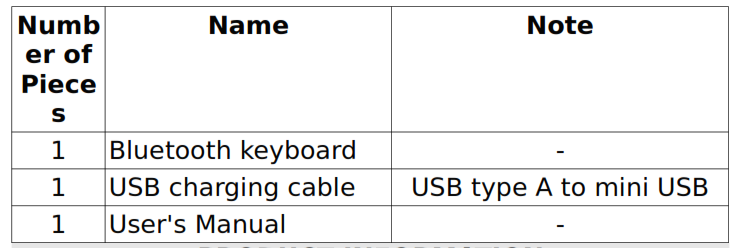
PRODUCT INFORMATION
- Wireless Bluetooth 3.0 keyboard
- Fancy aluminium case to protect the display.
- Range up to 10 m
- Built-in rechargeable lithium battery
- Special function keys (depending on model and operating system)
- Lightweight, with silent key strokes
- Energy-saving sleep mode
KEYBOARD DETAILS
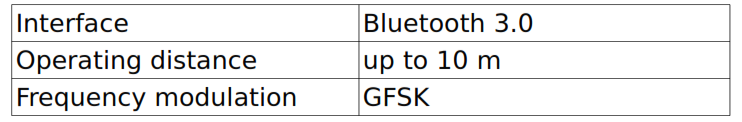
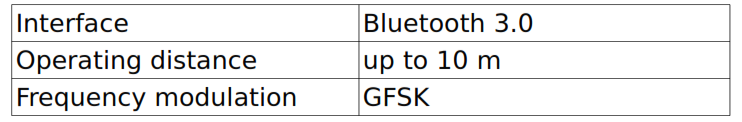


CONNECTING THE BLUETOOTH KEYBOARD
Step 1: Switch the keyboard on. The Bluetooth LED glows for 5 seconds and then goes off again.Step 2: Press the link/connect button. The Bluetooth LED will flash and the device is ready for connection. The keyboard is now ready for the connection to the Samsung Galaxy Tab 10.1″.Step 3: Turn on and unlock Galaxy Tab. Open the settings menu via the app menu.Step 4: Choose “Bluetooth”. If switched off, activate it. If Bluetooth is active the menu will display “Bluetooth keyboard!. Choose this device.Step 5: The Galaxy Tab will now display a code to connect. Insert the code via the keyboard and confirm with the Return key. The connection will now be securely encoded.Step 6: Wireless keyboard is now connected successfully to the Samsung Galaxy Tab 10.1″. Once successfully connected, the keyboard saves all connection data until connected to another device.Note: The keyboard can also be used with iPad, iPhone, and iPod Touch. iOS 4.0 or higher has to be installed. For other Bluetooth-enabled devices, please verify the Bluetooth standard & compatibility before attempting to connect to the keyboard.
CHARGING THE INTEGRATED BATTERY
When the battery power is low, the [power] indicator light will start blinking. It is time to recharge the keyboard.Step 1: Connect the USB charging cable with the mini USB plug to the keyboard’s charging interface.Step 2: Connect USB-A to a power adapter or computer’s USB interface.Step 3: During the charging process the charging status LED will light and then go off, when charging is finished.
ENERGY SAVING SLEEP MODE
The keyboard will change into sleep mode when it is nactive for 10 minutes. To activate from sleep mode, ust press any key and wait 3seconds. The keyboard willcome back on.
SAFETY NOTES
Please avoid the following situations:
- Keep away from sharp objects, oil, chemicals or any other organic liquids.
- Do not place heavy objects on top of the keyboard.
- Avoid open fire and high temperatures.
- Do not microwave or put into direct sunlight.
SPECIAL KEYS
The keys in the top row are for special functions. According to their symbols they can control program functions like media playback and screen brightness.
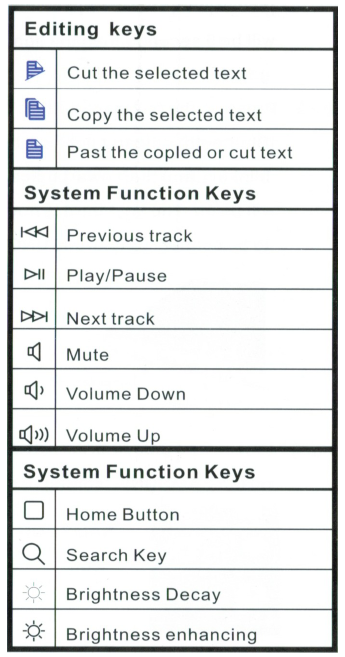
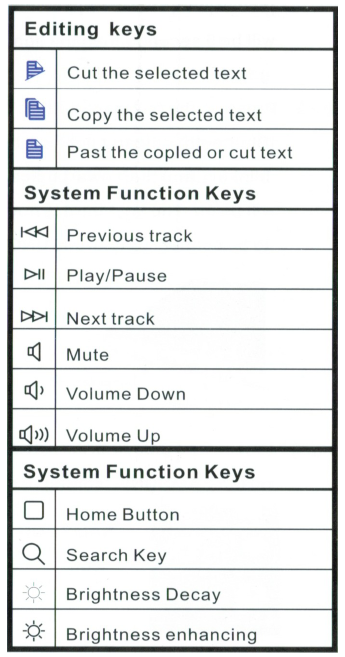
CLEANING
Clean the keyboard with a moist cloth and water or a mild soap solution.
TROUBLESHOOTING
We arranged the following questions and answers for you to find the cause and solve the problem.
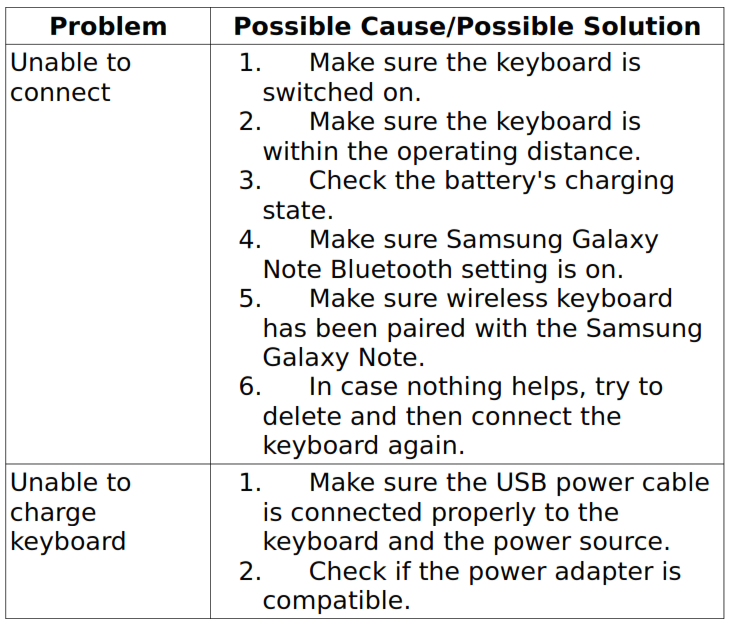
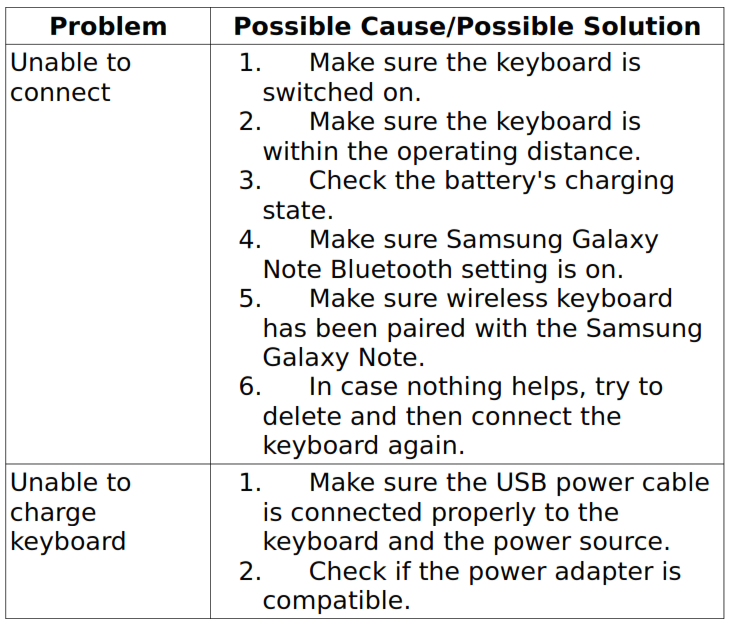
FCC Interference Statement
This equipment has been tested and found to comply with the limits for a Class B digital device, pursuant to Part 15 of the FCC Rules. These limits are designed to provide reasonable protection against harmful interference in a residential installation. This equipment generates, uses and can radiate radio frequency energy and, if not installed and used in accordance with the instructions, may cause harmful interference to radio communications. However, there is no guarantee that interference will not occur in a particular installation. If this equipment does cause harmful interference to radio or television reception, which can be determined by turning the equipment off and on, the user is encouraged to try to correct the interference by one of the following measures: – Reorient or relocate the receiving antenna. – Increase the separation between the equipment and receiver. Connect the equipment into an outlet on a circuit different from that to which the receiver is connected. – Consult the dealer or an experienced radio/TV technician for help. This device complies with Part 15 of the FCC Rules. Operation is subject to the following two conditions:1.This device may not cause harmful interference, and2.(2) this device must accept any interference received, including interference that may cause undesired operation.FCC-Caution: Any changes or modifications not expressly approved by the party responsible for compliance could void the user’s authority to operate this equipment. IMPORTANT NOTE: Radiation Exposure Statement:1.This equipment complies with FCC radiation exposure limits set forth for an uncontrolled environment. End users should follow the specific instructions in the user’s manual to comply with the FCC rules.2.This transmitter must not be co-located or operating in conjunction with any other antenna or transmitter.DISPOSAL


CONTACT
If you have any questions, please feel free to contact us.


Mail:



LEICKE Portable Bluetooth Keyboard for Samsung 10.1 P7500/P7511 Galaxy Tab User Manual – LEICKE Portable Bluetooth Keyboard for Samsung 10.1 P7500/P7511 Galaxy Tab User Manual –
[xyz-ips snippet=”download-snippet”]

