SunSet LED Slim Troffer Light User Manual
SAFETY INFORMATION
Please read and understand this entire manual before attempting to assemble, operate or install the product.
WARNING
- Turn off electricity at main fuse box (or circuit breaker box) before beginning installation by removing fuse or switching off circuit breaker.
- Be careful not to damage or cut the wire insulation (covering) during fixture installation. Do not permit wires to contact any surface having a sharp edge. To do so may damage or cut the wire insulation, which could cause serious injury or death from electric shock.
- LED electronics can be damaged by electro static discharge (ESD) shock. Before installation, discharge yourself by touching a grounded bare metal surface to remove this hazard. To avoid damage, do not touch the LED module.
CAUTION
- All electrical connections must be in agreement with local codes, ordinances or the national electric code (NEC).
- Contact your municipal building department to learn about your local codes, permits and/or inspections.
- Risk of fire – most dwellings built before 1985 have supply wire rated for 140°F/60ºC.Consult a qualified electrician before installation.
- Do not connect this fixture to an electrical system that does not provide a means for equipment grounding. Never use a fixture in a two-wire system that is not grounded. If you are not sure your lighting system has a grounding means, do not attempt to install this fixture. Contact a qualified, licensed electrician for information with regards to proper grounding methods as required by the local electrical code in your area.
- If a dimmer control switch is used with this fixture, obtain professional advice to determine the correct type and electrical rating required.
PRE-INSTALLATION
- Before beginning assembly, installation or operation of product, make sure all parts are present. Compare parts with package contents list and diagram on previous page. If any part is missing or damaged, do not attempt to assemble, install or operate the product. Contact customer service for replacement parts.
- Tools Required for Assembly (not included): Screwdriver, Phillips Screwdriver, Pliers, Electrical Tape, Wire Cutters, Safety Glasses, Ladder, Wire Stripper.
ASSEMBLY INSTRUCTIONS
- Non-replaceable LEDs.
- If you are not familiar with state and local electrical codes, it is recommended that you consult with a qualified electrician.
- Do not use in wet locations, use indoors only.Caution: LEDs emit bright light. Avoid looking directly into the light source for prolonged periods to avoid eye damage.
- Dimmable with 0~10V dimmer (sold separately).
- Multi-volt (100~277 volt) for commercial or residential use.
- Optional: Changeable color temperature (3000K 4000K 5000K) or Normal.
INSTALLATION
Turn off the power at fuse or circuit box.
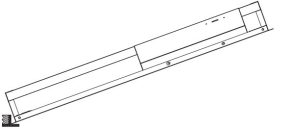
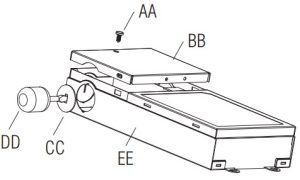

- Make sure the T-bars have been fixed in the ceiling like picture show (T-bars are not included).
- Put the troffer upon the ceiling by leaning to one side, and the lower side of the troffer touches the T-bar.
- Remove the set screw (Part AA) to separate the enclosure cover (Part BB) using the screwdriver (screwdriver are not included).
- Remove one of knockout (Part CC) on the driver (Part EE) by using screwdriver (Part DD).
- Connect wires from power source to the fixtureNOTE: ALL WIRES CROSS THE KNOCKOUT, THEN NEXT:
- Connect the HOT wire (black) from the power source to the wiring terminal marked “AC-L”
- Connect the NEUTRAL wire (white) from the power source to the wiring terminal marked “AC-N”
- Connect the GROUNDING wire (green/yellow) from the power source to the driver house.If need to connect the dimmer:Connect the PURPLE wire to the wiring terminal marked “DIM+”.Connect the GREY wire to the wiring terminal marked “DIM-”.
- Fixed the enclosure cover (Part BB) using the set srew (Part AA)
- *Optional* Changeable Color Temperature (CCT): Turn the switch to the position of 3000K, 4000K, 5000K to select the color temperature.
- Secure the fixture light to T-bars (grid) and bend the clips (Part FF) that built in all four corners of the fixture light.
 Turn on the power at fuse or circuit box.
Turn on the power at fuse or circuit box.
CARE AND MAINTENANCE
Caution: Before attempting to clean the fixture, disconnect the power to the fixture by turning the breaker off or removing the fuse from the fuse box. This LED light fixture is made from quality materials that will last many years with minimum care and maintenance. You may want to clean the fixture with a soft cloth periodically.To maintain the best appearance of the fixture, do not use cleaners with chemicals, solvents or harsh abrasivers.Do not use liquid cleaner on the LEDs, LED driver, or wiring inside the light fixture.Read All Instructions. SAVE THESE INSTRUCTIONS
TROUBLE SHOOTING
| PROBLEM | POSSIBLE CAUSE | SOLUTION |
| Light will not come on. | A. Fixture not properly connected.B. Light bulbs not working.C. Fixture not receiving power | A. Check wires to ensure proper connections.B. Replace light bulbs. C. Check to make sure breaker is on and test another working electrical device to make sure it is receiving power |
| Cable does not connect | A. Correct end of cable not matched with correct end of light. | A. Check markings on cable and light to ensure proper pairing. |
FCC WARNING:
WARNING: Changes or modifications to this unit not expressly approved by the party responsible for compliance could void the user authority to operate the equipment.
NOTES: This equipment has been tested and found to comply with the limits for a Class B digital device, pursuant to Part 15 of the FCC Rules. These limits are designed to provide reasonable protection against harmful interference in a residential installation. This equipment generates, uses and can radiate radio frequency energy, and if not installed and used in accordance with the instructions, may cause harmful interference to radio communications.
However, there is no guarantee that interference will not occur in a particular installation. If this equipment does cause harmful interference to radio or television reception, which can be determined by turning the equipment off and on, the user is encouraged to try to correct the interference by one or more of the following measures:
- Reorient or relocate the receiving antenna.
- Increase the separation between the equipment and receiver.
- Connect the equipment into an outlet on a circuit different from that to which the receiver is connected.
- Consult the dealer or an experienced radio/TV technician for help.
References
[xyz-ips snippet=”download-snippet”]


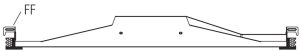 Turn on the power at fuse or circuit box.
Turn on the power at fuse or circuit box.