sunsky Digital LevelInstruction Manual
DL1909 Digital Level

DESCRIPTION
This digital level is a highly versatile leveling tool designed for fast, easy operation
- Measuring range of digital display: 4×90°
- Resolution of Digital Display : 0.05°
- Precision of Digital Display : ±0.1° at 0° and 90° ±0.2° at other angles
- Unit of measurement (°degrees / % / mm/m / IN/FT)
- VA screen, black color backlight, white characters LCD display
- Hold function
- 0°calibration
- High accuracy horizontal & vertical bubble vials built in, for leveling work without battery
- V-groove on the measurement base, for easy attach to round pipes
- Groove on the 2 sides & top housing, for easy doing the mark work
- Powerful built-in magnets on the base secures the attachment to iron surface
- Battery type: 2×1.5V “AAA” batteries
- Working temperature: 0℃ ~ 40℃
- Storage temperature: -10℃ ~ 50℃
- Dimensions: 140*30*56mm(L*W*H)
- Weight: About 120g (Not containing batteries)
Product outlook

Operation instructions
1. Battery replacement
Remove the rear battery cover of the equipment by unscrewing the battery cover retaining screw.Open the battery case. Put two “AAA” batteries and close the case.Your electronic level is now ready to use.
2. ON/OFF
Press ![]() button to turn the equipment on. Press and hold
button to turn the equipment on. Press and hold ![]()
![]()
![]()
![]()
3. Level measurement
Turn on the equipment and put it to the level position for measuring.


4. Unit of measurement selection (°degrees / % / mm/m IN/FT)
After switching on, the screen always shows the actual slope in degree. By pressing the ![]()
![]()
![]()
![]()
![]()
![]()
![]()
![]()
The “ ![]()
![]()
5. Angle measurement
If the equipment isn’t in level, it will display a value on the screen.Short press ZERO button to set current angle to zero, keep the equipment still after pressing the button for 3 seconds around, the ![]()
![]()
![]()
![]()
![]()
![]()
6. Hold
If you need to move the device to read the display, press the ![]()
![]()
![]()
![]()
![]()
![]()
![]()
![]()
![]()
![]()
![]()
![]()
![]()
![]()
7. Low battery indicator
Recommend to replace two new “AAA” batteries, when the low Battery indicator “ ” shows on the screen.
8. User’s calibration
a. Turn off the equipment. Put the equipment on a flat and smooth solid surface. (see the following figure).


![]()
![]()
![]()
![]()
![]()
![]()
![]()
![]()
![]()
![]()
![]()
![]()
![]()
![]()
![]()
![]()
![]()
![]()
![]()
![]()
![]()
![]()
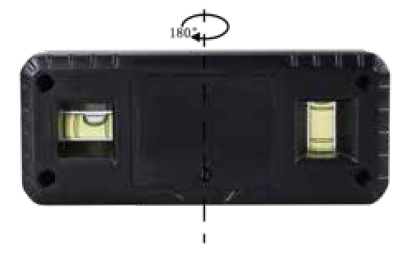
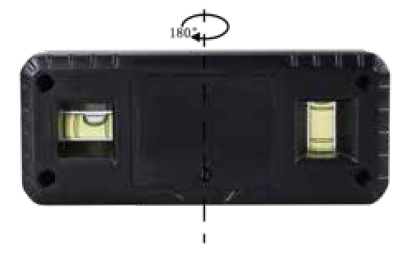
NOTE:
- The calibration must be performed on a flat and smooth surface with the tilt no more than 5°. If it exceeds 5°, display reads “Err”, that indicates the user can’t proceed to do the calibration.
- During calibrating, the level also can not be beveled or moved.
- After completed calibration, the equipment automatically replaces from original factory data to consumer’s data, so it must be careful to use this function.
[xyz-ips snippet=”download-snippet”]

