OBD2+GPS Smart GaugeModel: AP-6
INTENDED USEThe OBD2+GPS Smart Gauge is intended for:
- Display vehicle data such as speed, engine RPM, battery voltage, fuel consumption, coolant temperature, turbo, oil temperature, etc.
- Warnings related to exceeding the programmable speeds or RPM.
- Clear fault code
PLEASE NOTEThe default display OBD2+GPS mode at the same time, if your car doesn’t have OBD2 protocol, it will only show GPS function.CONTENTSCheck the package contents immediately after unpacking.
- Smart Gauge
- OBD connecting cable
- Velcro sticker
- Operating instructions
PRODUCT OVERVIEW:
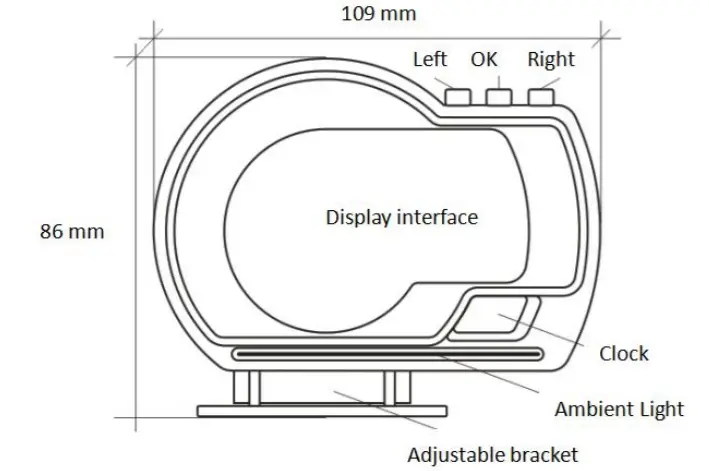 |
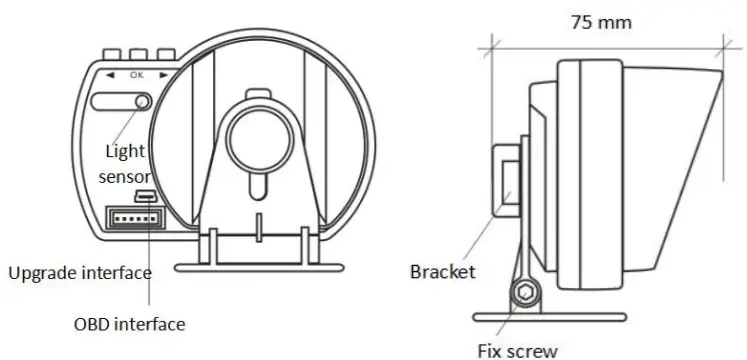 |
CONNECTING
The Smart Gauge connects to the vehicle via OBD cable, plug, and play.
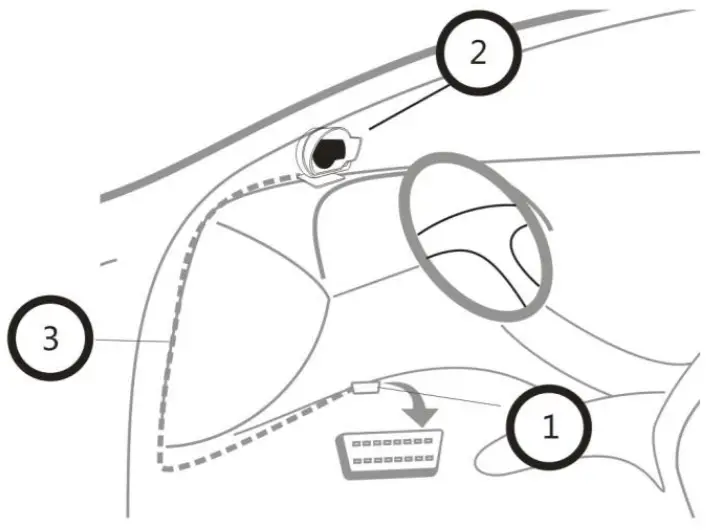
Usually, the OBD2 interface is typically located on the driver’s side, approx. 30 cm from the middle of the instrument panel.
- Turn the ignition off, connect the OBD cable to the vehicle OBD2 interface
- Connect the OBD cable to the OBD interface on Smart Gauge
- Hide the OBD cable in A-pillar. Turn the ignition on, then it can work.
The bracket can be rotated in all directions to adjust the visual angle and height. There are 2 installation methods, 1) put on the dashboard, 2) stick to the windshield
AMBIENT LIGHT
- Turn on after power on, the color is blue (changing with the environment)
- When there is an alarm, change to red and flashing (remains the brightest)
- The ambient light can be turned off or adjusted brightness by manual (after turn off, it will still be red and flashing in case of alarm)
SYMBOLS
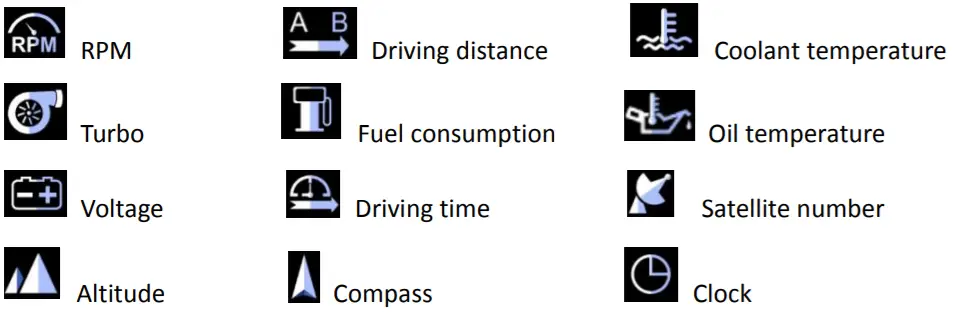
Left button :
- Choose left, up, or decrease parameters.
- Press the left button to switch the display place
OK button:
- SHORT press [ OK ] button can switch the display interface, enter or save.
- LONG press the [ OK ] button for 3 seconds to enter into the setting menu,or back to the upper menu.
Right button:
- Choose right, down, or increase parameters.
- Press the right button to switch display information.
- When in normal display, press and hold the right button to turn off.
- When power off, short press the right button to turn on
Quick Turn on / offWhen in normal display interface, press and hold the right button to turn offWhen power off, short press the right button to turn on Switch interfacePress the [ OK ] button to switch the interfaceSwitch functionPress the left button to switch display place, press the right button to switch display informationSystem setLong press the [ OK ] button for 3 seconds, short press right button can switch to [ Speed – RPM – Fuel – Turbo – Time – Set ], press [ OK ] can enter.LONG press [ OK ] button for 3 seconds to return to upper menu.A. Speed (Speed Set)Speed Adjust: if Speed is different from the dashboard, can adjust -9 ~ +9Speed Choice: the default is OBD2 speed, which can change to GPS speed.Speed Alarm: the default is 160, adjust range is 30~250Speed Unit: the default is KMH, pressing the left or right button can change to MPHB. RPM (RPM Set)RPM Adjust: if RPM is different from the dashboard, adjust range is -25% ~ 25%RPM Alarm: the default is 6000, the adjusted range is 1000 ~ 8500C. Fuel (Fuel Set)Fuel Calcu: default is Auto, can change to Airflow or Emission to calculate Fuel SweptVolume: can set it to your car emission.Fuel Adjust: If fuel is different from dashboard, can adjust -25% ~ +25%Fuel unit: the default is L/100KM, can change the unit to KM/LFuel Set: the default is Average Fuel, can change it to instantaneous fuel.D. Turbo(Turbo Set)Turbo Adjust: if the turbo value is different from the dashboard, can adjust it to be the same.Turbo unit: the default is a bar, can change the unit to 100kpa/ PSIE. Time (Clock Set)Time zone: right button adjust hours, left button to adjust the minutesRest Alarm: the default is 4, which means the smart gauge will give the alarm to remind the rest every 4 hours adjust range is 1-8 hoursF. Set (System set)
- Alarm Switch: the default is on. If want to make it off, press the [ OK ] button, the icon flash, then press left or right button can make it off
- Coolant Alarm: the default is 120, the adjusted range is 90-130
- Voltage Alarm: the default is 10.0V, adjusted range is 9.0-16.0
- Voltage Set: when the smart gauge voltage is different from the dashboard, you can set it the same as a dashboard.
- Brightness: the default is AUTO, which means the brightness is automatically adjusted, 1-11 is brightness adjusted by manual (1 is darkest, 11 is the brightest)
- TFT Contrast: no need to change it
- AMP Lamp Set: the default is AUTO, which means the Ambient Light brightness is automatically adjusted, 1-11 is brightness adjusted by manual (1 is darkest, 11 is the brightest), OFF means turn off the Ambient Light
- OBD Switch: the default is on (it means OBD2+GPS mode display at the same time), change to OFF means only display GPS mode information
- Com Search: no need to change it
- PID search: no need to change it
- Speed PID: no need to change it
- RPM PID: no need to change it
- Turbo PID: no need to change it
- Factory Set: press the [ OK ] button, then the smart gauge will re-start, which means finish the factory set.
- Clear DTC: press the [ OK ] button can clear the fault code.
Pls, note: Brake test and Acceleration test need the speed reach to 100KM/H first, then the 2 functions can display in normal.Brake Test: when speed reaches 100km/h, step the brake until the car stops, show the brake time and distanceAcceleration: When the speed reaches 100KM/H, show the acceleration time.NOTICE:
- If set speed unit to KM/H, the water temperature unit will automatically be ℃, the driving distance unit will automatically be KM, fuel consumption unit will automatically be L/100 KM
- If set speed unit to MPH, the water temperature unit will automatically be ℉, the driving distance unit will automatically be Mile, fuel consumption unit will automatically be MPG.
| Problem | Solution |
| No display | 1)Start the engine. Verify the Smart Gauge is switched on. Verify the OBD connecting cable is correctly and firmly connected.2) If the car doesn’t have OBD2 protocol, it will only display GPS mode. |
| How to switch KM or Mile | LONG press [ OK ] button for 3 seconds |
| How to quick turn on/off | When in normal display interface, press and hold the right button to turn off When power off, short press right button to turn onPls, note: quick turn-off only work for 9 kinds of interface. |
| Display incorrect | 1)Adjust the correction values.2)Restore the Factory Set of Smart Gauge from the System Set. |
| How to restore to Factory set | LONG press [ OK ] button for 3 seconds |
| How to clear fault code | LONG press [ OK ] button for 3 seconds |
| Inaccurate speed | LONG press [ OK ] button for 3 seconds |
| Inaccurate clock | LONG press [ OK ] button for 3 seconds |
| When the engine is off, the smart gauge cannot power off. | When speed is 0, LONG press [ OK ] button and right button at the same time for 5 seconds, press right button to choose Poweroff Mode, short press [ OK ] button, the icon flash, press right button to adjust 1, LONG press [ OK ] to re-start. |
| For the start-stop function car, smart gauge power off when driving. | When speed is 0, LONG press [ OK ] button and right button at the same time for 5 seconds, press right button to choose Poweroff Mode, short press [ OK ] button, the icon flash, press right button to adjust 2, LONG press [ OK ] to re-start. |
OBD-II DTC Trouble Code Search
OBD-II search powered by dot.report
[xyz-ips snippet=”download-snippet”]


