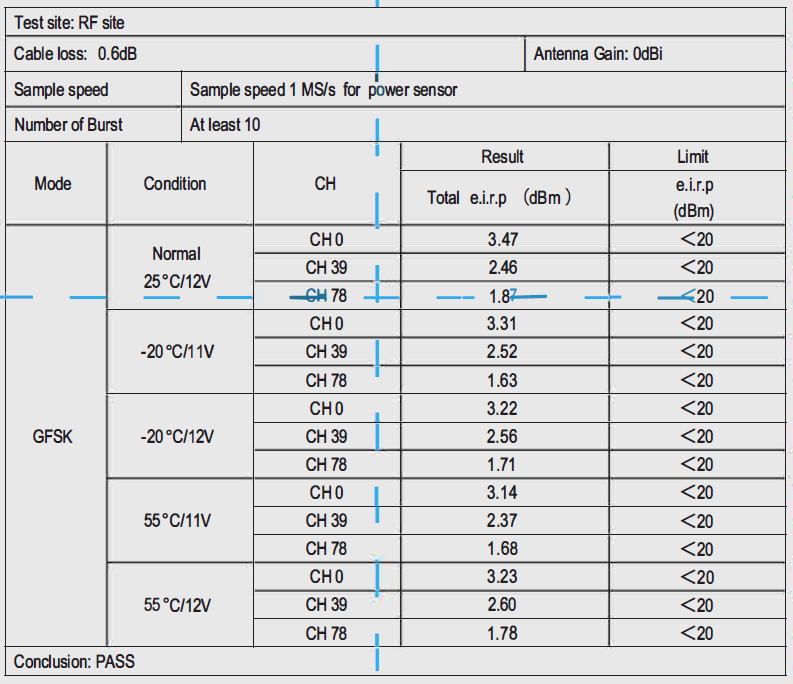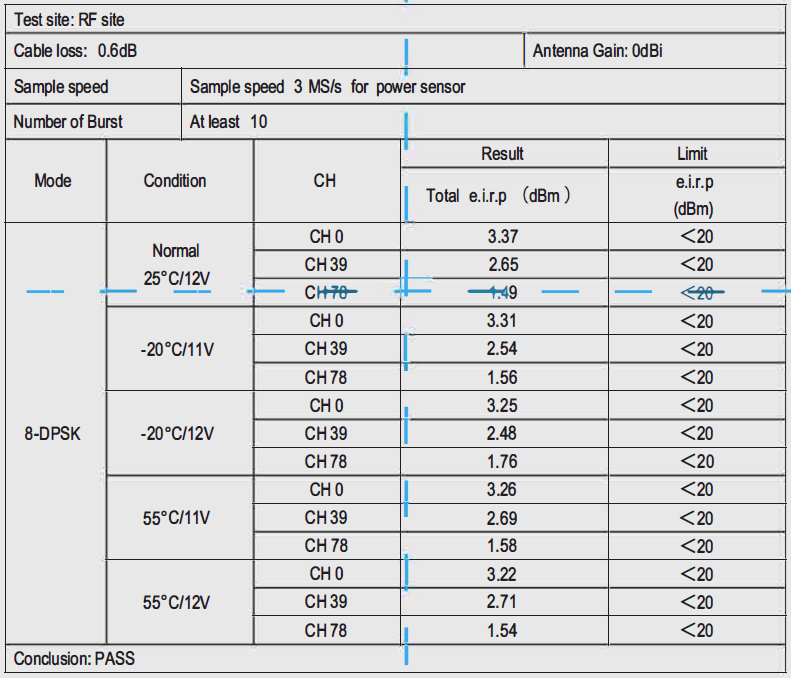SUPERIOR SMART Door/Window Wireless Sensor 

Before starting
Make sure that your smartphone or tablet has one of the following mobile operating systems installed: iOS” 10.0 (or higher) or Android® 4.4 (or higher) or watch OS® 3.0 (or higher)Also make sure that your internet connection is active and that your smartphone is connected to the wireless network on the 2.4 GHz frequency
Download the App “Smart Life® – Smart Living”
App Store® / Google Play® / QR CodeSearch for the App or scan this QR Code with your smartphone

To Register/Access
- Start the “Smart Life®” App
- Register your account, entering your phone number or e-mail address
- Create a user-name and a password
- If you have already set up an account, go straight to the app.
Configuration of the Device
- Click on “Add Device” or the symbol”+”
- Select the type of product – “Security Et Sensors”➔Contact or (Wi-Fi)”
- Use a needle or similar object to hold down the “RESET” button for roughly 5 seconds; the Led in front of the sensor will start blinking.
- Follow the instructions on the screen to complete the association
Examples of uses
- The sensor can instantly notify your smartphone when your doors or windows are opened or closed
- It can be set on a medicine container to make sure that an elderly relative takes their medicine
- The sensor can be connected by App to a “Superior Smart” Light bulb that goes on/off when your door opens
Technical assistance
Should you need any further information/answer, please, don’t hesitate to contact us by e-mail at the address: infowsuperior-electronics.com
Operation frequency bands
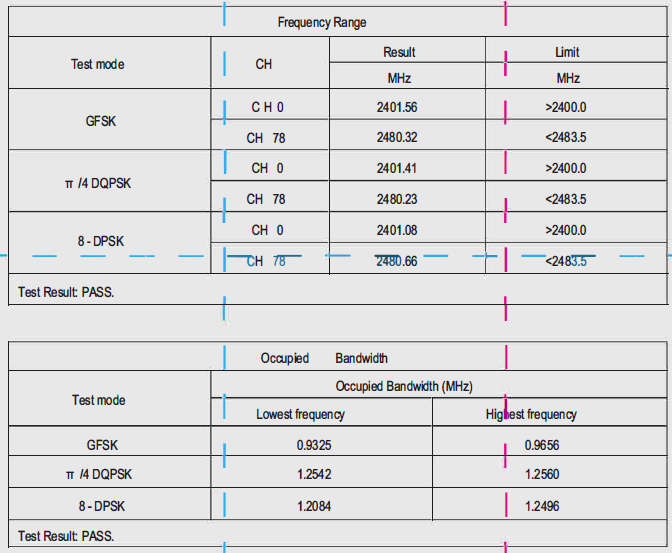
SIMPLIFIED DECLARATION OF CONFORMITY :
Hereby. Superior 5rl declares that the radio equipment type is in compliance with full text of the EU declaration of conformity.
Radio-frequency Output power


Remark: This Report only show the test plots of the worst case.
[xyz-ips snippet=”download-snippet”]