
FIND OUTSIDE LOCATION WITH STRONGEST SIGNAL
Using your phone, identify the outside location with the strongest signal. This is generally found on the side facing your nearest cell tower and as high as possible. Capturing the strongest possible signal with your outside antenna will provide the best resulting coverage.
Bars are not always a reliable measure of the signal. The best way to confirm signal coverage is the ability to place and hold a call. Putting your phone in Field Test mode will also indicate what level of decibels (dB) your phone is receiving. For dB measurements, use the methods below. Note that dB measurements appear as a negative where a number closer to 0 indicates a better signal (-120 dB indicates no service, while -50 dB would be considered an excellent signal).
Apple iPhones: Dial *3001#12345#* and press Call. A dB number will appear in the top-left corner.Android devices: download the app “Network Signal Info” in the Google Play store.
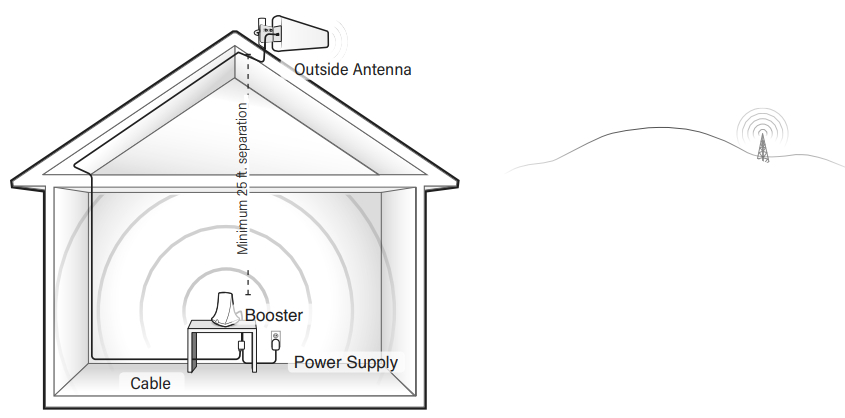
Before installation, ensure there will be adequate separation between the planned locations of the outside antenna and booster (at least 25 ft.).
INSTALL THE OUTSIDE ANTENNA
Once you have located the area of the strongest signal, mount the antenna to a pole or pipe (not included) at the highest possible elevation. The directional Yagi antenna works best when facing the direction of your carrier’s cellular tower. To find the location of your carrier’s closest cell tower goes to www.cellreception.com.
To install the outside antenna, assemble the u-bolt, bracket, nuts, and washers as shown in the illustration. Keep the connections loose enough to allow the antenna to rotate until the optimum direction is found.
Note: The outside antenna may be installed on a variety of surfaces. Ensure that the mounting area has at least a 24-inch radius clear of obstructions and other radiating elements and orient the antenna with the drip hole at the bottom.Once the outside antenna is secured, connect one end of the provided 50 ft. coax cable to the antenna and tighten the connection.
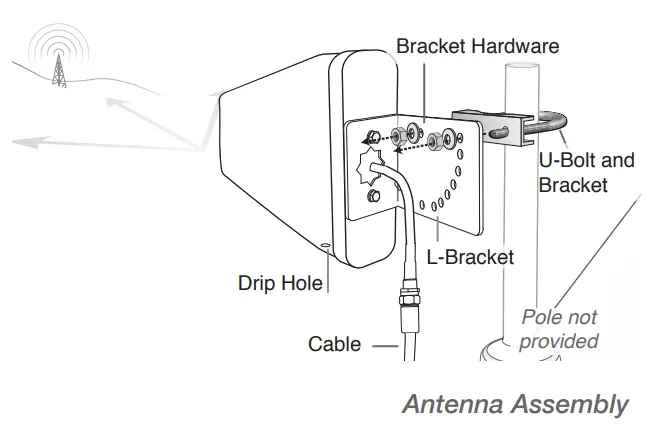
Note: Avoid placing either component (booster or outside antenna) near windows where possible as it increases the potential for oscillation.
Have questions?We have answers! Please reach out to our US-based support team:Call: 1-888-365-6283Email: [email protected]Or, visit: www.surecall.com/supportTo download the full product manual, view tips and tricks, or contact our support teamSC-FLAREDB / 854328008763 062220
PLACE THE BOOSTER
Place the Flare DB+ signal booster in a central location where cellular reception is needed, at least 25 feet from the outside antenna and close to an AC outlet. When placing the booster, note that further separation between the booster and outside antenna will increase booster performance.Route the cable from the outside antenna to the booster location and tighten the connection.

CONNECT TO POWER
Once the booster and the outside antenna are connected, connect the power cord to the Flare DB+ booster and plug it into a 110V AC power outlet.Place a call in the room where the booster is located to confirm that your phone is receiving a boosted signal.
LED IndicatorsNOTE: Normal operation is indicated by LEDs that are OFF -or- YELLOW Flashing. Only the presence of RED LEDs indicates potential need for adjustments. Note that power cycling the booster after each adjustment may be necessary.

| LEDPosition | LEDCondition | Indication |
| Right orLeft | OFF | The booster is operating normally |
| Left | YellowFlashing | Automatic Gain Control (AGC) is self-adjusting. This is part of a normal operation. |
| Right | YellowFlashing | Indicates Automatic Gain Control (AGC) is active and the booster is self-adjusting. This is part of normal operation and, whether intermittent or ongoing, does not require action. |
| Left | RedFlashing | The booster is receiving too strong of a signal which may cause one or more of the supported frequency bands to shut off. Unaffected frequency bands will not be impacted, however, and continue to receive enhanced signals.If this happens but your signal is still improved: It is possible that the impacted frequency bands are not used by your carrier and thus, no action is needed. If this happens and your signal has not improved, consider the following options:• Relocate the outside antenna to a location where the signal is weaker• Adjust the angle of the Yagi antenna by rotating it in small increments away from the cell tower until Red flashing stops. |
| Right | Red & YellowAlternatelyFlashing | One or more of the supported frequency bands have shut off. Unaffected frequency bands will not be impacted, however, and continue to receive enhanced signals.If this happens and service quality has not improved, consider the following options:• Try increasing antenna isolation by adding vertical distance between the outside antenna and Flare booster.• Ensure the Yagi antenna is not aimed in the direction of the Flare booster.• Check for sources of interference such as cellular modems or hotspots. Added separation from the Flare booster may be needed.Keep in mind, identifying the setup that yields the best possible results for your environment will come from testing — balancing between the elimination of interference while receiving the best possible signal. |
© 2020. All Rights Reserved
3-Year Warranty
Thank you for your SureCall purchase. Please take the time to register your new product at www.surecall.com/activate (US) or www.surecall.com/CA/activate (Canada)SureCall warranties its products for three years from the date of purchase against defects in workmanship and/or materials. Products returned by customers must be in their original, unmodified condition, shipped at the customer’s expense in the original or protective packaging with proof-of-purchase documentation enclosed and a Return Merchandise Authorization (RMA) number printed clearly on the outside of the shipping container. RMA numbers are obtained by contacting Customer Support.
This warranty does not apply to any product determined by SureCall to have been subjected to misuse, abuse, neglect, or mishandling that alters or damages the product’s physical or electronic properties.For complete warranty text, including limitations and liability, see the Flare DB+ full user manual, available online.
If you Want to Improve Coverage
- Identify a location outside that receives a stronger signal and move the outside antenna to that location (higher is usually better).
- Increase the distance between the booster and the outside antenna.
- Optimize the angle of your outside antenna by testing at small incremental rotations.
- See more tips and tricks or contact us at www.SureCall.com/support
Troubleshooting
| Problem | Resolution |
| Signal booster has nopower | Connect the power supply to an alternate power source.Verify that the power source is not controlled by a switch that has removed power from the outlet. If the POWER LED ( |
| After completing the installation, indoor signal coverage has not improved | (1) Verify that all cable connections are tightly fitted.(2) Try further separating the booster and antenna.(3) Verify that there is a usable signal where the outside antenna is placed. |
Specifications
| Uplink Frequency Range (MHz): | 698–716 / 776–787 (Bands: 12, 13) |
| Downlink Frequency Range (MHz): | 728–746 / 746–757 (Bands: 12, 13) |
| Maximum Gain: | 72 dB |
| Supported Standards: | CDMA, WCDMA, GSM, EDGE, HSPA+, EVDO, LTE and all cellular standards |
| Impedance: | 75Ω / 50 Ω |
| Noise Figure: | 7 dB |
| AC Input: | Input: AC 110 – 240 V, 60 Hz ; Output: DC 5V / 3A |
| Maximum Output Power: | 1 Watt EIRP |
| Cable: | RG6 |
| RF Connectors: | Donor port: F Female, Server port: Integral |
| Power Consumption: | <12W |
| Certifications | FCC ID: RSNFLARE-DB (USA) |
This is a CONSUMER device.BEFORE USE, you MUST REGISTER THIS DEVICE with your wireless provider and have your provider’s consent. Most wireless providers consent to the use of signal boosters. Some providers may not consent to the use of this device on their network. If you are unsure, contact your provider.In Canada, BEFORE USE you must meet all requirements set out in ISED CPC-2-1-05.You MUST operate this device with approved antennas and cables as specified by the manufacturer. Antennas MUST be installed at least 20 cm (8 inches) from (i.e., MUST NOT be installed within 20 cm of) any person.You MUST cease operating this device immediately if requested by the FCC (or ISED in Canada) or a licensed wireless service provider.WARNING: E911 location information may not be provided or may be inaccurate for calls served by using this device.This device may operate in a fixed location only, for in-building use.This device complies with Part 15 of the FCC Rules. Operation is subject to the following two conditions: (1) this device may not cause harmful interference, and (2) this device must accept any interference received, including interference that may cause undesired operation.
48346 Milmont Dr, Fremont, CA 94538 USA | +1-888.365.6283 | [email protected] | www.surecall.com
References
[xyz-ips snippet=”download-snippet”]


