
Wireless Stereo Headphoneswith MicrophoneUSER’S MANUALAP-B580MVwww.sven.fi


Congratulations on your purchase of the SVEN stereo headphones!COPYRIGHT© 2019. SVEN PTE. LTD.Version 1.0 (V 1.0).This Manual and information contained in it are copyrighted. All rights reserved.BUYER RECOMMENDATIONS
- Shipping and transportation equipment is permitted only in the original container.
- Does not require special conditions for realization.
- Dispose of in accordance with regulations for the disposal of household and computer equipment.
APPLICATION
SVEN AP-B580MV wireless stereo headphones with a microphone are designed for operation with PC, notebooks,s, and other mobile devices by means of data transfer via Bluetooth protocol. They can be also used in internet telephony, during video conferences, in multimedia applications, in interactive games, for speech recognition, and foreign language teaching.
PACKAGE CONTENTS
- Wireless stereo headphones – 1 pc
- Detachable audio cable – 1 pc
- The USB power cord to micro USB – 1 pc
- User’s Manual – 1 pc
- Warranty card – 1 pc
SAFETY PRECAUTIONS
- Don’t use stereo headphones while driving.
- Don’t use the stereo headphones at high volume for a long time (more than 15 minutes), as this may cause hearing impairment.
SPECIAL FEATURES
- Bluetooth wireless signal transmission
- Wired connection
- Possibility to control the volume and switch tracks
- Battery operation time up to 12 hours
- The radius of operation up to 10 m
User’s Manual
DESCRIPTION
- Volume up button (short press); Next track (long press, ~ 2 seconds)
- ON/OFF button; Call control button; Рlay/Рause
- Volume down button (short press); Previous track (long press, ~ 2 seconds)
- LED indicator
- Micro USB jack for battery charging
- Аudio cable jack
- Microphone
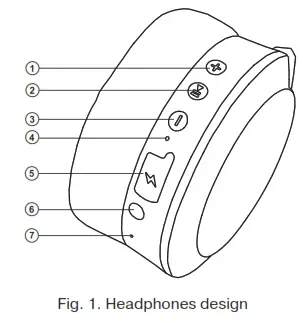
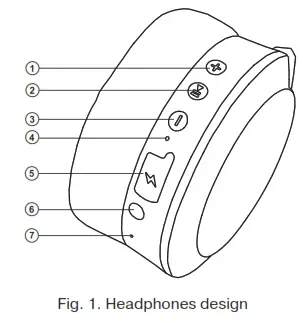
CONNECTION AND OPERATIONAttention! The built-in battery must be charged completely prior to the headphones application.
Headset charging
- Connect the headphones to a USB port of PC or USB charger using a USB/micro USB cable (included). During battery charging indicator, 4 is red.
- When the device is charged in full, indicator 4goes out.
- There is a short periodic double beep signal when the battery charge level is low and the LED indicator 4 will be red alternately.
- The battery in the headphones is used as an integral part of the device, therefore do not try toextractor replace it because this can result in warranty cancellation or device damage.
Device switching on/off
- In order to turn on the headphones press and hold button 2before, you hear a beep signal. When the device is turned on, the LED indicator 4 will start blinking blue and red (search mode) or blinking blue (connecting mode). In order to turn off the device, press once more and hold button 2 before you hear a beep signal. When the device is turned off, the LED indicator 4 will blink red.
Control buttonsWhen connected to a telephone:
- in order to receive an incoming call press the button b; press button 2 once again to finish the call;
- in order to reset the call, press and hold the button 2 (~2 seconds)*;
- when button 2, is pressed shortly twice, the call function of the last number dialed* is switched on;
- when button 2 is pressed long, the headset is disconnected from the device and enters to search mode.* Depending on telephone/smartphone configuration.
Bluetooth technology
- Wireless data transfer via the Bluetooth protocol enables the connection of wireless headphones to compatible devices. The maximum radius of action of data transfer is 10 m. Such obstacles as walls or other electronic devices can interfere with signal transfer.
Headset to a device interfacing
- It is necessary first to interconnect the device with a signal source (see the connectiondiagram in Fig. 2) to transfer signals via Bluetooth. To do this, turn on the headset, wait for starting the search mode – the LED indicator 4will alternate blue light with redone.
- It is necessary to select the search mode of devices with Bluetooth on a signal source (telephone, notebook, smartphone, etc.). “SVEN AP-B580MV” massage will be displayed on the screen, which is to be connected to*.
- If the connection is successful, there will be a short beep signal in the headphones; the search mode indication on the headphones is over. If no devices are connected, headphones will turn off automatically in 2 minutes. If the device interfacing has been failed, it is necessary to switch the system in the search mode once more (turn off and on)**.
- The indicator 4 on the headphones blinks blue short during the data exchange (listening to music) with a device connected via Bluetooth.* You might have to enter the “0000” code to connect some models of devices via Bluetooth.** If the item has been already registered in the device list of a source, then the second search mode activation is not obligatory. Choose only the item name “SVEN AP-B580MV” and the “connect” command on the source.The use in the wired mode
- The device can be used as stereo headphones in the wired mode. In order to connect them to a sound source with the included cable via jack 6.
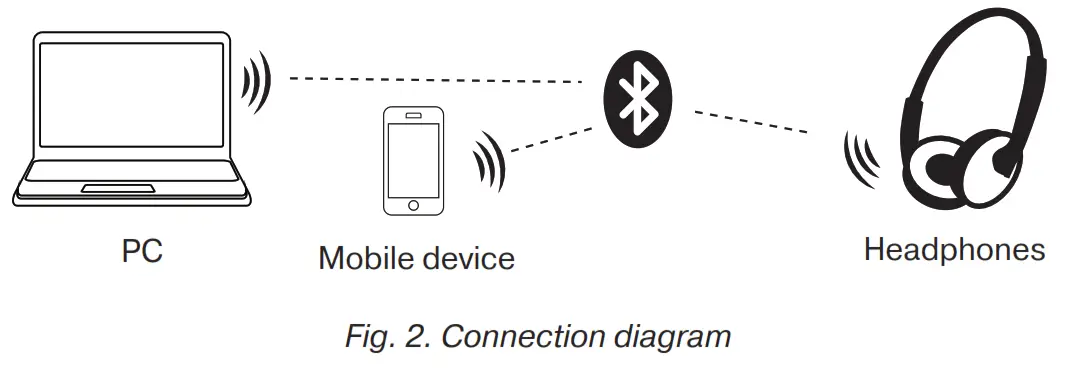
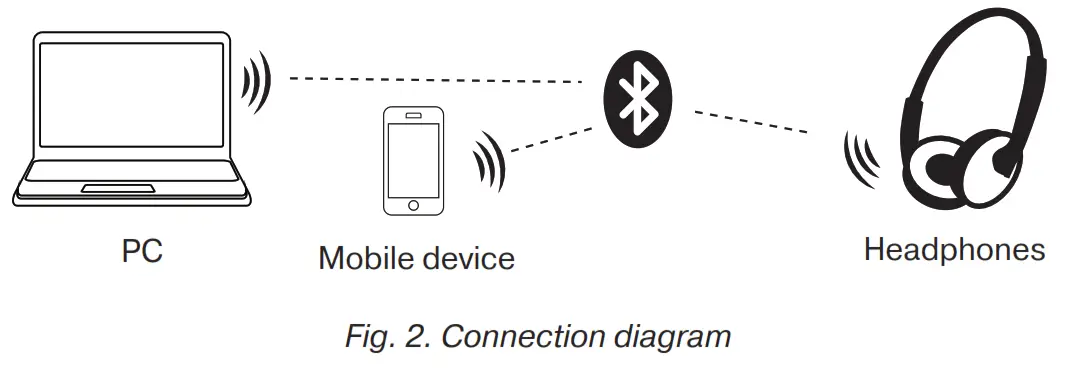
TECHNICAL SPECIFICATIONS
| Parameter, the measurement unit | Value |
| Sensitivity, dB | headphones: 102 ± 3 microphone: -58 ± 3 |
| Frequency range, Hz | headphones: 20 – 20,000 microphone: 30 – 16,000 |
| Impedance, Ohm | 32 |
| Membrane, mm | 40 |
| Connection type | Bluetooth/mini-jack stereo 0 3,5 mm (3 pin) |
| Bluetooth supported profiles | HSP, HFP, A2DP, AVRCP |
| The radius of operation, m | up to 10 |
| Operation time, h | up to 12 |
| Cable length, m | 1. |
| Weight, g | 180 |
Notes.
- Technical specifications given in this table are supplemental information and cannot give occasion to claims.
- Technical specifications and package contents are subject to change without notice due to the improvement of SVEN production.
Technical support is on www.sven.fi.



![]()
![]()
Model: AP-B580MV
Manufacturer: SVEN PTE. LTD, 176 Joo Chiat Road, № 02-02, Singapore, 427447. Produced under the control of Oy Sven Scandinavia Ltd. 15, Kotolahdentie, Kotka, Finland, 48310. Made in China.® Registered Trademark of Oy SVENScandinavia Ltd. Finland.
[xyz-ips snippet=”download-snippet”]


