SWAGTRON T580 Swagboard Warrior XL Off-Road Hoverboard with Music-Synced Ground FX User Manual
T580
In order to continue serving our customers and providing the best products, our product information including our user manuals may receive updates from time to time. Please check our website for the latest user manuals and product materials.
PROTECT YOUR DOME
HELMETS SAVE LIVESHelmets can reduce up to 85% of critical head injuries.Elbow pads can reduce up to 82% of elbow injuries.Knee pads can reduce up to 32% of knee injuries.From https://www.ncbi.nlm.nih.gov/pubmed/2716781
Always wear proper protective gear when riding. This includes knee and elbow pads and an ageappropriate helmet.
- Helmets should fit comfortably and snugly, covering the forehead but not hindering your field of vision.
- The helmet should have a chin strap and buckle to keep the helmet in place.
- The helmet should be made out of a hard, protective outer shell and an impact-absorbing inner layer at least 1/2-inch thick.
- The helmet should be approved by the U.S. Consumer Product Safety Commission (CPSC), the Snell Memorial Foundation, or the American Society for Testing and Materials (ASTM).
I. GENERAL INFORMATION
This manual will guide you through the functions, usage, and proper care of your T580 Warrior XL. Before operating your hoverboard, please read all instructions. If you have any questions or cannot find the information you need in this manual, please contact your place of purchase or our customer service at 1-844-299-0625. Before contacting customer service, please have your purchase information ready as this may be needed during the call.
When reading this manual, note these icons:
![]() Notes with this icon MUST be read, understood, and obeyed to prevent injury or damage, etc.
Notes with this icon MUST be read, understood, and obeyed to prevent injury or damage, etc.
![]() Notes with this icon include relevant information.
Notes with this icon include relevant information.
1.1. ABOUT THE T580 WARRIOR XLThe SWAGBOARD T580 Warrior XL is a self-balancing, personal transporter that uses gyroscopic technology to revolutionize the way you travel. Steering and stopping are controlled by Dynamic Equilibrium, all based on shifting your body weight.
A zero emissions product, the SWAGBOARD T580 Warrior XL is environmentally friendly and uses only the highest quality components and industry-leading safety features.
1.2. WHAT’S IN THE BOX?
- SWAGTRON® SWAGBOARD T580 Warrior XL Hoverboard
- Charger / Charging Adapter
- User Manual
![]()
1.3. WHAT’S NEW?The T580 Warrior XL includes all new features:
- High-grade motorized LED Infinity wheels with superior traction off-road tires
- Non-slip foot pedals for comfortable, more stable riding
- 30 music-synced LED party lights and bluetooth speaker
- Solid motor stabilization for tighter control at high speeds
- Battery life at a glance with the LED Battery Indicator
- Self-balancing function by further stabilizing the board and ensuring the pedals always faces up
- Exclusive Advanced LiFePO4 Battery Safety Technology including Battery Management System for multi-layered protection
- Incombustible pedals, wheels, and overall housing of electronics
1.4. SAFETY NOTICEThe T580 Warrior XL has been designed with the utmost safety in mind for its riders. As with any riding product, however, the
T580 Warrior XL has inherent hazards associated with its use (for example: losing control, falling off, or riding it into a hazardous situation). Therefore, it is important to read and follow all instructions and warnings in the user manual and use good judgment when riding and using the hoverboard.
By riding the T580 Warrior XL, the user acknowledges and accepts responsibility of all risks associated with the use of the T580 Warrior XL, which may include, but are not limited to, muscle injuries, broken bones, lacerations, or other serious injuries.
To better ensure your safety, ALWAYS USE APPROPRIATE PROTECTIVE GEAR, read and follow all instructions and warnings in the user manual. Appropriate protective gear should include shoes, kneepads, elbow pads and an ASTM F1492 approved helmet.
![]() IF YOU ARE EVER IN AN ACCIDENT, PLEASE CONTACT EMS / DIAL 911 IMMEDIATELY.
IF YOU ARE EVER IN AN ACCIDENT, PLEASE CONTACT EMS / DIAL 911 IMMEDIATELY.
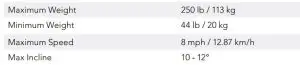
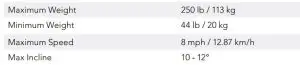
Please see SECTION IV for safe riding techniques and additional safety information.
1.5. IMPORTANT INFORMATION
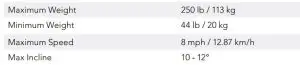
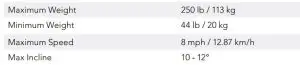
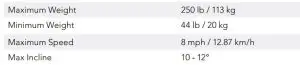
![]()
![]()
![]()
![]()
![]()
![]()
![]()
![]()
![]()
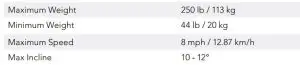
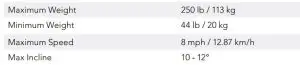
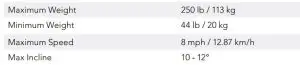
DECLARATION OF CONFORMITY:This device complies with Part 15 of the FCC Rules.Operation is subject to the following two conditions: (1) This device may not cause harmful interference, and (2) this device must accept any interference received, including interference that may cause undesired operation.
FCC RELATED INFORMATION:This equipment has been tested and found to comply with the limits for a Class B digital device, pursuant to Part 15 of the FCC Rules. These limits are designed to provide reasonable protection against harmful interference in a residential installation.
This equipment generates, uses, and can radiate radio frequency energy and, if not installed and used in accordance with the instructions, may cause harmful interference to radio communications. However, there is no guarantee that interference will not occur in a particular installation. If this equipment does cause harmful interference to radio or television reception, which can be determined by turning the equipment off and on, the user is encouraged to try to correct the interference by one or more of the following measures:
- Reorient or relocate the receiving antenna.
- Increase the separation between the equipment and receiver.
- Connect the equipment into an outlet on a circuit different from that to which the receiver is connected.
- Consult the dealer or an experienced radio/TV technician for help.
The manufacturer is not responsible for any radio or TV interference caused by unauthorized modifications to this equipment. Such modifications could void the user’s authority to operate the equipment.
This device complies with Industry Canada’s licence-exempt RSSs. Operation is subject to the following two conditions: (1) this device may not cause interference, and (2) this device must accept any interference, including interference that may cause undesired operation of the device.
1.6. DISPOSAL AT END-OF-LIFEThis product must not be disposed of by incineration, landfilling, or mixing with household trash. Improper disposal of the battery contained within this product may result in the battery heating up, rupturing, or igniting which may cause serious injury.
The substances contained inside the battery present chemical risks to the environment. The recommended disposal for any SWAGTRON® hoverboard at its end-of-life is to dispose of the entire unit at or through an e-waste recycling center, program, or facility. Local regulations and laws pertaining to the recycling and disposal of lead acid batteries and/or products containing them will vary according to country, state, and local governments. You must check laws and regulations corresponding to where you live in order to properly dispose of the battery and/or unit. It is the user’s responsibility to dispose of their waste equipment properly in accordance with local regulations and laws.
For additional information about where you should drop off your batteries and electrical or electronic waste, please contact your local or regional waste-management office, your household waste disposal service, or your point-of sale.
II. PRODUCT FEATURES
2.1. SWAGTRON® SWAGBOARD T580 WARRIOR XL DIAGRAM
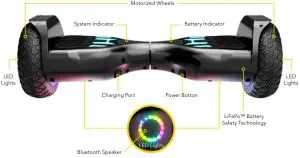
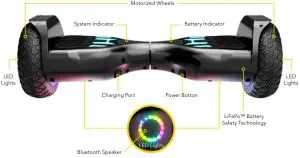
2.2. EXCLUSIVE SWAGTRON LiFePo™ BATTERYThis technology is multi-layered protection for your hoverboard. The T580 Warrior XL features incombustible body materials and utilizes a lithium free battery pack that includes a Battery Management System. This system protects the battery against overvoltage, temperature increases, overcharging, overcurrent, and short-circuiting.
For more information on the battery specifications, see SECTION V.
2.3. BUILT-IN STARTUP BALANCINGThe T580 Warrior XL has a built-in Startup Balancing feature which may be turned on or off via the T580 Warrior XL itself. This feature enhances the unit’s self-balancing feature by further stabilizing the board and ensuring that the pedals always face up.
By default, this feature is turned on. With this feature on, if the rider falls or otherwise dismounts the unit while moving over an incline, the unit may continue to move on its own as it attempts to balance, resulting in damage to others, surrounding obstacles, and/or the unit itself.
To turn the feature off, use the power button. While the unit is powering on, quickly press and release the power button a second time. You will hear a confirmation beep. Follow the same steps to turn the feature on again.
![]()
![]()
![]()
![]()
![]()
![]()
![]()
![]()
![]()
Failure to adhere to these warnings and/or instructions could result in injuries including but not limited to: abrasions, lacerations, smashed fingers and/or amputation of fingers, injury of others, and damage to surrounding objects.
2.4. STANDARD MODE / ADVANCED MODEThe SWAGTRON® T580 Warrior XL includes two riding modes in order to provide all types of riders with the best experience possible.
Easily switch between Standard and Advanced Mode directly on your hoverboard. After pressing the power button to power on the board, quickly press the power button a second time. A confirmation beep will emit when the T580 Warrior XL changes modes. Modes can also be changed via the SWAGTRON® app which is available in both the App Store and Google Play Store.
![]()
![]()
2.5. USING BLUETOOTH®
- Step 1. Power on the T580 Warrior XL to automatically turn on Bluetooth®. The T580 Warrior XL will make a sound to indicate that Bluetooth® is on and awaiting possible connection.
- Step 2. Using your mobile device, turn on Bluetooth®, make it “discoverable” if needed, search for the “Swagtron” & “Swagtron music” should appear.
- Step 3. Select “Swagtron music” to begin connecting if you would like to play music on your T580 Warrior XL. Connect to “Swagtron” through your SWAGTRON® app and enter the default password (000000) if prompted. The app can be used to switch modes and monitor your SWAGTRON® T580 Warrior XL battery status. The T580 Warrior XL will make a sound to indicate that the devices have been successfully connected and/or paired.
- Step 4. After successfully connecting and/or pairing your T580 Warrior XL and your device/app, you may begin playing music or using SWAGTRON® app at any time.
- Step 5. To end the connection between the devices, turn off Bluetooth® on your mobile device. The T580 Warrior XL will make a sound to indicate that the devices have been successfully disconnected.
![]()
![]()
In order to properly connect to the app, Bluetooth V4.0 is required from your mobile device.
![]()
![]()
![]()
![]()
![]()
- The T580 Warrior XL will make different sounds to indicate different states:1. On and awaiting connection2. Connection/pairing successful3. Connection terminated
- Powering on the T580 Warrior XL will automatically enable Bluetooth®, which will stay enabled as long as the T580 Warrior XL is powered on.
- Some mobile devices immediately become “discoverable” once Bluetooth® is activated. Please check the instructions of your Bluetooth®-enabled device for any trouble with this feature.
- As with most Bluetooth® devices, it is recommended to keep the connected devices within a reasonable distance from one another. The connection may be terminated or fail to work properly if the connected devices are too far apart.
2.6. LED INFINITY WHEELS
- Please inspect your hoverboard upon unpacking for any signs of physical damage or defects. If the lights do not work or if any light’s color cover is missing, contact customer support.
- Ride as directed by the user manual and do not perform stunts or dangerous maneuvers. Light cover damage due to collisions, tampering, or misuse is not covered under any warranty.
![]()
![]()
III. HOW TO RIDE
3.1. RIDING INSTRUCTIONSBefore riding, equip yourself with suitable protective gear. Make sure the hoverboard is placed on a level surface and fully charged. See SECTION 5.1 for charging instructions.
- Step 1. Press the power button to turn on the hoverboard.
- Step 2. The hoverboard will enter self-balancing mode. Step on one pedal then quickly stepon the second pedal with your other foot.
- Step 3. Stand upright but relaxed and lean slightly in the direction you want to go. Do not make any sudden or jerky movements.If the hoverboard doesn’t seem to work, make sure your feet are centered on the pedals.
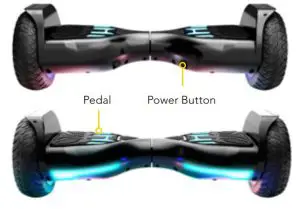
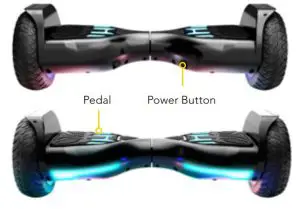
![]()
![]()
![]()
![]()
![]()
![]()
![]()
![]()
![]()
- Do not ride sideways across slopes.
- If the T580 Warrior XL does not start self-balancing automatically, the system indicator may light up and/or flash to indicate an error. DO NOT operate the T580 Warrior XL under these conditions. Turn the hoverboard off and back on again. If this fails to resolve the issue, re-calibrate the hoverboard by following the instructions in SECTION 3.3.
- If the system indicator shows an error while the hoverboard is on a slope, move it to level ground then turn it off and back on again.
- Do not put anything else on the pedals other than your feet, as this could cause the hoverboard to lock or move on its own.
- Do not tilt forward or backwards beyond 10°, as the unit may malfunction and/or you may fall off.
- Avoid uneven or rocky surfaces as well as steep slopes with inclines over 12° as the T580 Warrior XL may not function properly.
- Never ride at high speeds, perform stunts, or turn abruptly without checking your surroundings.
- Do not carry passengers or heavy items while riding the hoverboard.
- Never ride in the rain, dark, or dimly lit areas.
- Never use your hoverboard to do anything that may cause personal injury or property damage.
- Never ride backwards for long distances or at high speeds.
- Never step off the hoverboard when it is in motion.
- Do not operate your hoverboard near flammable vapor, liquids, material, or other fire hazards.
- Do not ride the hoverboard while intoxicated or under the influence of alcohol, drugs, or any substance which may affect your judgment or ability to ride. You can be arrested for using a vehicle while under the influence.
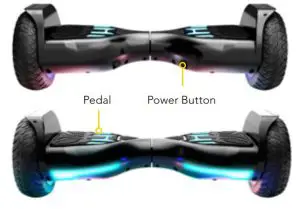
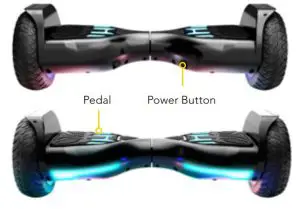
Failure to use good judgment and heed the above warnings increases the risk of serious injury or, in very rare cases, death. Use with appropriate caution and serious attention to save operation.
3.2. HOW IT WORKSThe T580 Warrior XL uses an internal gyroscope with acceleration sensors to move based on your center of gravity. Do not bend at the waist. The movement will be mostly in your ankles.MOVE FORWARDShift your weight forward to move straight ahead.STOPReturn to an upright, standing position.TURNING LEFTShift your weight slightly on the LEFT PEDAL to turn left.TURNING RIGHTShift your weight slightly on the RIGHT PEDAL to turn right.STEPPING OFFWith the hoverboard completely stopped, step back with your dominant foot, then quickly step off with the other foot. In general, it’s easier to step off the back of the hoverboard. Be careful when stepping off for the first time.
![]()
![]()
![]()
- Avoid sudden turns while riding fast, as this may result in an accident.
- Do not step on the center pivot point of the SWAGBOARD T580 Warrior XL.
3.3. CALIBRATIONIf your SWAGBOARD T580 Warrior XL seems to pull to the left or right during your ride, you may need to recalibrate its sensors.
The calibration process requires a flat stable surface and a level. Levels may be purchased separately at most hardware stores or level apps may be downloaded with most smartphones.
- Step 1. Turn off the hoverboard.
- Step 2. Adjust the hoverboard so both pedals are level. Using a level tool is recommended for accuracy.
- Step 3. With the hoverboard level, press and hold the power button for about 6 seconds, until you hear a single beep. The lights will begin flashing.
- Step 4. Make sure the pedals are level, then press the power button again to turn the hoverboard off.
- Step 5. Turn the hoverboard on and try riding to check calibration.
![]()
![]()
![]()
![]()
![]()
IV. SAFE RIDING TECHNIQUES
Although the T580 Warrior XL is designed with gyroscopic balancing technology, it’s still possible to fall off. Consider the following techniques and info to help ensure you have a safe, fun riding experience.
![]()
![]()
![]()
- Appropriate clothing and safety gear are highly recommended. During riding, knee pads, elbow pads, wrist braces, and an ASTM F1492 approved helmet should be worn by all riders of all ages at all times.
- Do not wear anything that can drape over or get caught into/under the wheels.
- Wear flat, close-toed shoes to maintain flexibility and stability.
- When going through entryways, remember that you are 4.5 in (11 cm) taller while riding.
- Make sure your feet are always on the pedals. Taking your feet off the hoverboard while riding is incredibly dangerous.
- The hoverboard may not function if it flips upside down. To restore normal functionality, make sure it is level and right side up then turn the hoverboard off and back on again.
- Ride on even pavement or smooth roads. Relax your legs while riding, knees slightly bent. This helps maintain balance when you encounter uneven ground.
- For your own safety and the safety of others, ride only at speeds you are comfortable with. Be ready to stop at any time.
- When riding near others, keep a safe distance to avoid collisions.
- Pay attention to your surroundings at all times. Your eyes are your best tools for safely avoiding obstacles and slippery surfaces.
- Ride in open spaces and flat areas. Avoid slopes or high traffic areas until you’re familiar with riding.
- Do not attempt to carry passengers. The T580 Warrior XL can only support the weight of one person at a time. When the maximum weight limit is exceeded, the hoverboard may sound an alarm and/or the system indicator may show an error. Do not exceed the hoverboard’s weight limit.
- Remember, only ride where permitted. You MUST comply with state and local laws and give way to pedestrians.
V. BATTERY INFORMATION
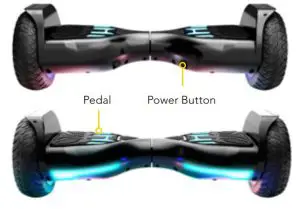
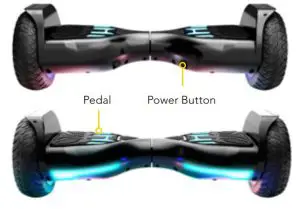
5.1. CHARGING INSTRUCTIONS![]()
![]()
![]()
![]()
![]()
![]()
![]()
![]()
![]()
- Step 1. Make sure the hoverboard is powered off and connect the charger’s cables and adapter if needed.
- Step 2. Plug the charger into a wall outlet (100V-240V; 50-60Hz) then plug the other end into the hoverboard.
- Step 3. Allow 4 hours for charging. The battery indicator may flash during charging and stop once charging is complete. Disconnect all cables once charging is finished.
![]()
![]()
![]()
![]()
![]()
![]()
![]()
![]()
![]()
The charging time is approximately 4 hours. Charging longer than that may affect battery life and/or performance.
Use only the charger provided with your T580 Warrior XL. If you have lost or misplaced your charger, contact customer support to obtain a replacement. For the safety of yourself and others and to extend the battery’s life, please be sure to follow charging instructions.
5.2. BATTERY & SYSTEM INDICATORSThe indicators convey information about the battery level and the hoverboard’s system. If the battery indicator changes color to indicate battery life is low, stop riding and recharge your hoverboard. If the system indicator flashes or otherwise indicates an error, stop riding immediately. Turn the hoverboard off, move it to level ground, and turn it back on again. If needed, re-calibrate the hoverboard by following the instructions in SECTION 3.3. If none of the following resolves a system indicator error, contact customer service.
![]()
![]()
![]()
![]()
![]()
- Immediately stop riding if the hoverboard’s system indicator is flashing. The hoverboard may be unable to properly self-balance.
- In the event of a critical error, the hoverboard may emit sound and the system indicator will flash. Stop riding immediately and contact customer support.
5.3. RANGE PER CHARGEWhen fully charged, the T580 Warrior XL’s maximum riding distance is 5-7 miles. Keep in mind, this is a maximum. Many factors show be considered when determining actual range per charge, including (but not limited to) rider weight, pavement conditions and incline.




5.4. SAFETY WARNINGSMisusing the battery may cause the battery to get hot, rupture, or ignite and cause serious injury.
![]()
![]()
![]()
![]()
![]()
![]()
![]()
![]()
![]()
- Do not pierce, strike, or step on the battery. Do not subject the battery to strong impacts, intense pressure, or sharp objects.
- Do not expose the battery to water or any liquids, or allow the battery to get wet.
- If the battery voltage is too low or over-worked during operation, the SWAGBOARD T580 Warrior XL will power off after 15 seconds to protect the internal components from damage.
- Do not disassemble or modify the battery. The battery contains safety and protection technology that, if damaged, may cause the battery to generate heat, rupture or ignite.
- Do not place the battery near fires, stoves, in direct sunlight or other high-temperature locations. Do not use or store the battery inside cars in hot weather. Doing so may cause the battery to generate heat, rupture, or ignite. Using the battery in this manner may also result in a loss of performance and a shortened life expectancy.
- Do not place the batteries in microwave ovens, high-pressure containers, or on induction cookware.
- If the device is to be used by children, the caregiver should explain the contents of the user manual to the children. The caregiver should provide adequate supervision to ensure that the device is being used as explained in the user manual.
- Immediately discontinue use of the battery if, while using, charging, or storing the battery, the battery emits an unusual smell, feels hot, changes color, changes shape, or appears abnormal in any other way.
- In the event that the battery leaks and the fluid gets into one’s eye, do not rub the eye. Rinse well with water and immediately seek medical care. If left untreated, the battery fluid could cause damage to the eye.
- When charging the battery, only use specific chargers and/or charging accessories provided by SWAGTRON. If a replacement is needed, contact customer support.
- Do not continue charging the battery if it does not recharge within the time specified in this user manual.
- Do not use or charge the battery in excessively hot or cold environments. Extreme temperatures may cause the battery to become hot, break, and/or deteriorate performance or life expectancy.
- Do not discharge the battery using any device other than the T580 Warrior XL.
- Please keep your charging environment clean and dry. If the charging port is damp or has any liquid on it, do not use it.
VI. MAINTENANCE
![]()
![]()
![]()
![]()
![]()
![]()
![]()
![]()
![]()
![]()
![]()
![]()
![]()
![]()
- Do not perform any maintenance when the power is on, or the battery is charging.
- Inspect your hoverboard after each ride, especially if you have traveled a long distances.
Attempting to repair or modify your hoverboard can void all warranties. Only authorized repair centers may open and service the T580 Warrior XL. Contact customer support for assistance.
6.1 CLEANING
The T580 Warrior XL may need cleaning after riding. See the following tips below.
- Make sure the hoverboard is completely powered off before cleaning.
- Check around the wheels and clear away any blockage if needed.
- Use dry, non-abrasive cloth to gently remove debris or dust from the hoverboard’s shell.
- If needed, dampen cloth with water or a mild cleaner and wipe off the hoverboard.
- Never use alcohol or ammonia-based cleaning solutions.
- Never spray liquid directly onto any part of the hoverboard.
- Do not allow any type of liquid to come in contact with the hoverboard’s electronic parts.
6.2 STORAGE
- Before storing the hoverboard, fully charge it to prevent battery over-discharge due to non-use.
- If storing the hoverboard for more than one month, discharge and recharge the battery every three months.
- Cover the hoverboard to protect it from dust. Do not store in a dusty environment as, with all electronic devices, this may cause damage over time.
- DO NOT store the hoverboard in an unheated garage, shed, or other location with extreme temperature fluctuations or ranges. Store only in environments where temperatures will be stable.
6.3 TRANSPORTATIONCAUTION Department of Transportation (DOT) requirements affecting the packaging and transportation of all batteries containing acid or alkali are contained in the Code of Federal Regulations – 49 CFR Section 173.159.
SWAGBOARD T580 Warrior XL batteries are: UN2800, Batteries, Wet, Non-spillable. The batteries have been tested and meet the non-spillable criteria listed in 49CFR§173.159. Non-spillable batteries are accepted in CFR 49, Subchapter C requirements under the following conditions:
- The batteries must be protected against short circuits and securely packaged.
- The batteries and their outer packaging must be plainly and durably marked “NON-SPILLABLE” or “NONSPILLABLE BATTERY.”
VII. SPECIFICATIONS
![]()
![]()
VIII. 90-DAY LIMITED HARDWARE WARRANTY
Your SWAGTRON® Hoverboard (“Product”) includes a 90-Day Limited Hardware Warranty (“Warranty”). The Warranty covers product defects in materials and workmanship under normal use. This Warranty is limited to residents of the United States (Excluding Hawaii, Alaska and US Territories) and Canada only and is available only to original purchasers. This Warranty givesyou specific legal rights and you may also have other rights which vary from state to state.
This Warranty starts on the date of your purchase and lasts for 90 days (the “Warranty Period”). The Warranty Period is not extended if the Product is repaired or replaced. We may change the availability of this limited warranty at our discretion, but any changes will not be retroactive.
Warranty services are provided by SWAGTRON®. If a hardware defect arises and a valid claim is received within the Warranty Period, at its option and to the extent permitted by law, SWAGTRON® will: (1) repair the hardware defect by using new or refurbished parts that are equivalent to new in performance and reliability; or (2) exchange the Product with a product that is new or refurbished which is substantially equivalent to the original product. This Warranty is for one replacement only of likeitems and does not cover items out of production if the product is no longer made or stocked. This Warranty is not assignable or transferable. The original purchaser may call SWAGTRON’s toll-free number at 1-844-299-0625 for service request.
When a product or part is exchanged, any replacement item becomes your property and the replaced item becomes SWAGTRON®’s property. This warranty only covers technical hardware defectiveness during the warranty period and under normal use conditions. SWAGTRON® does not warrant uninterrupted or error-free operation of this Product.
Return shipping shall only be provided for Products dead on arrival (“DOA”) within 30 days of purchase only. All other returns/ repairs shall require payment of shipping cost at discounted rate to be determined as follows:
SWAGTRON® E-Scooters, and Hoverboards shall be Twenty Dollars ($20)**SWAGTRON® K-Line shall be Eight Dollars ($8)****shipping prices are subject to change with further notice.
This Warranty does not cover any damage due to: (a) transportation; (b) storage; (c) improper use; (d) failure to follow the product instructions or to perform any preventive maintenance; (e) modifications; (f) unauthorized repair; (g) normal wear and tear( including but not limited to wearables and other consumable parts such as tires); or (h) external causes such as accidents, abuse, or other actions or events beyond our reasonable control.
Important: Do not disassemble the Product. Disassembling the Product will void this Warranty. Only SWAGTRON® or a party expressly authorized by SWAGTRON® should perform service on this Product.
DISCLAIMER OF WARRANTY: THE REMEDIES DESCRIBED ABOVE ARE YOUR SOLE AND EXCLUSIVE REMEDIES AND OUR ENTIRE LIABILITY FOR ANY BREACH OF THIS LIMITED WARRANTY. OUR LIABILITY SHALL UNDER NO CIRCUMSTANCES EXCEED THE ACTUAL AMOUNT PAID BY YOU FOR THE DEFECTIVE PRODUCT, NOR SHALL WE UNDER ANY CIRCUMSTANCES BE LIABLE FOR ANY CONSEQUENTIAL, INCIDENTAL, SPECIAL OR PUNITIVE DAMAGES OR LOSSES, WHETHER DIRECT OR INDIRECT.
SOME STATES DO NOT ALLOW THE EXCLUSION OR LIMITATION OF INCIDENTAL OR CONSEQUENTIAL DAMAGES, SO THE ABOVE LIMITATION OR EXCLUSION MAY NOT APPLY TO YOU.
THE DURATION AND REMEDIES OF ALL IMPLIED WARRANTIES, INCLUDING WITHOUT LIMITATION THE WARRANTIES OF MERCHANTABILITY AND FITNESS FOR A PARTICULAR PURPOSE ARE LIMITED TO THE DURATION OF THIS EXPRESS LIMITED WARRANTY.
COPYRIGHT © 2021 SWAGTRON. ALL RIGHTS RESERVED.
References
A case-control study of the effectiveness of bicycle safety helmets – PubMed Twitter Facebook Youtube LinkedIn GitHub SM-Twitter SM-Facebook SM-Youtube
A case-control study of the effectiveness of bicycle safety helmets – PubMed Twitter Facebook Youtube LinkedIn GitHub SM-Twitter SM-Facebook SM-Youtube
[xyz-ips snippet=”download-snippet”]

