User Manual

Sykik Rider CBR5.0 Dual 1080p Camera System
Thank you for choosing SYKIK. The all new CBR5.0 is a dual camera system to record your bike’s front and back view simultaneously for your safety and pleasure. Please read this manual for user instructions. For more information, please visit: www.SYKIK.com.
![]()



![]()
- Before use, please insert the micro SD memory card with contact face up. Please use a type 10 or faster



Before installing the system, please connect cameras to the DVR and run the system using a power bank or USB power outlet, using the supplied USB cord. Make sure the unit turns on and camera views are visible on the screen.
- Locate the location you would like to install the DVR with the display. Can be installed on the handle bar using included mount, or under your seat or bag using provided Velcro.
- Locate desired location to install the front and back cameras. Note, you can install the cameras in any angle since the cameras can rotate inside the camera brackets. Also the supplied brackets can tilt within a large degree for your convenience. Install the camera mounts, using the already placed adhesive. You can also use screws or zip ties to install these mounts. Place the cameras in the brackets and run the camera wires to the DVR location.
- Connect the power module to power source as illustrated above. Red wire should be connected to ignition, accessory port, fuse box or other regulated power. The yellow and black, to battery ports, positive and negative respectively. Please note, most new motorcycles and power sports offer regulated USB power outlets. You may power the system via USB using supplied power cord instead of using the power module.
- Connect the camera and power module to the DVR. Make sure to connect the front and back cameras to the correct input of the DVR as illustrated. Please note color coding on the connection interfaces. DONOT force the connections, they should slide right in once you have the groves aliened.
Optional Accessories
- GPS : It is recommended to place the GPS antenna in open air for better reception.
- Multi Function Remote: Should be placed close to your reach.

Manual file lock:
- In the video recording mode, press the [Lock Button]. A lock symbol appears at the top of the screen, with the LED light. Please delete the locked files once no longer needed to open space for longer recording
- Capture an Image: Press the Camera button to take a photo
- Recording: Press the speaker button to turn on / off the radio

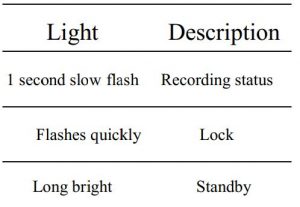





This system can connect wirelessly to your mobile phone or tablet via Wi-Fi offered within the system. To connect to your mobile phone or tablet:
- Download the APP using the QR code below.
- Open the APP with your phone next to the system.
- In available Wi-Fi, look for: CBR5.0 and connect using password:12345678


Sykik Limited Warranty
Congratulations, you have made an excellent choice of this quality product. Our commitment to quality also includes our customer service and product service. Please contact us at www.sykik.com if any questions or comments. Should you contrary to expectations, experience defects due to manufacturing faults, SYKIK will provide you with a warranty against defects as follows:
Warranty
The product is guaranteed to be free from defects in workmanship and parts for a period of 360 days from the date of your purchase. Defects that occur within this warranty period, under normal use and care, will be repaired, replaced by a new or refurbished equivalent value at our discretion.
Proof of purchaseThis warranty is valid for the original purchase and is not transferable. Please keep your purchase invoice or receipt as the best proof of purchase and proof of date on which the purchase was made.
Extend of Warranty
This warranty is limited to defects in workmanship or parts. All defective products or parts will be repaired, replaced by a new or refurbished equivalent value at our discretion.This warranty does not cover
- Batteries, rechargeable batteries or any other consumable parts or items.
- Normal wear and tear to the product or part.
- Any defects caused by an accident, misuse, improper installation or operation, lack of reasonable care, unauthorized modification, loss of parts, tampering or attempted repair by a person not authorized by manufacturer.
- Any product that has been used for purposes other than domestic consumer use.
- Any damage caused by improper power input or improper cable connection
To make a claimSimply send the defective unit, or part, along with copy of your invoice and description of problem to:
SYKIK Warranty Works4722 Worth StreetLos Angeles, CA 90063
When making a return, please make sure the product is properly packaged to ensure will not be damaged during transit.
Shipping ChargesIf your product is purchased within 180 days, Sykik Warranty center will ship the unit back to you at no charge. For warranty periods of over 180 days, SYKIK Warranty center will not accept any shipping charges.
Sykik Rider CBR5.0 Dual 1080p Camera System User Manual – Sykik Rider CBR5.0 Dual 1080p Camera System User Manual –
Questions about your Manual? Post in the comments!
[xyz-ips snippet=”download-snippet”]

