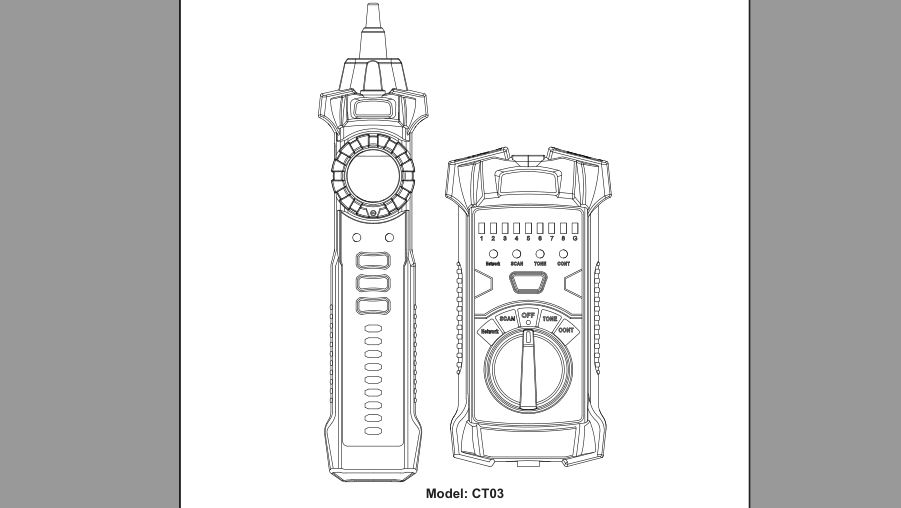TACK LIFE Multi-Function Wire Tracker User Manual
 Safety Warning
Safety Warning
AttentionImproper contact with electrical appliances can result in electric shock, serious injury or death. To avoid and prevent personal injury or death from electric shock, please follow the instructions carefully.
- Please read all the contents of this manual carefully.
- Please use the product according to the instructions in this manual, otherwise the protection function provided by this product will be invalid or weakened.
- Do not use the product if it is damaged, such as case broken.
- Do not use this product during power storms, wet weather or thunderstorms.
- Do not use this product to detect line lines with strong power (such as 220V power supply lines).
- Do not use this product in an environment where flammable gas, high dust or water vapor is present.
- Do not use products that do not have a battery back cover or back cover installed incorrectly.
- The test line must be separated from the line under test before opening the battery back cover.
- Do not attempt to repair this product. This product does not contain user-replaceable parts.For your safety, please keep in mind “Safety First”;
- Voltages exceeding 30V AC or 60V DC may cause electric shock.
Overview
This instrument is a handheld line test tool. Appliline line types are increased, functions are more, and the scope of application is wider. It is an essential test tool for telecom engineering personnel, wiring engineering personnel, and network maintenance personnel.
Main Function:
- RJ45 RJ11 Wire Tracking: RJ11 and RJ45 wires can be found through transmitter. It is simple and fast to find the line without stripping the outer skin of the line;
- Wire Sequence Calibration: It can detect the wire sequence, open circuit, short circuit, wrong pair and reverse connection of the network line;
- Detect line level and positive and negative polarity; Telephone line status detection: It can detect the status of the working telephoneline (idle, ringing, off-hook) and discriminate TIP or RING line;
- Detect the continuity of the wire and determine the position of the line breakpoint. Product Interface:
![]()
Function and Operation
1. RJ45 RJ11 Wire Tracking:
The function of wire tracking refers to finding the required line quickly among numerous ones. This instrument is suitable for searching RJ45 interface network line and RJ11 interface telephone line.
Operating method:
- a) Turn the transmitter’s function rotary knob to the “SCAN” functional gear;
- b) Connect one end of the line to be tested to the Terminal of the transmitter (such as RJ45 Terminal, RJ11 Terminal);
- c) The Wire Scan Indicator lights up to indicate that the transmitter is starting to send audio signals to the line to be tested;
- d) Turn on the power of the receiver, hold the receiver and press the wire scan switch button on the receiver, at the other end of the line to be tested (such as the telephone line wiring closet, junction box, hub, switch, etc.) To detect, by comparing the size of the sound emitted by the receiver, the line with the loudest sound when approaching the probe is the line to be found.
- e) The volume can be changed during the detection process by adjusting the volume adjustment knob on the receiver to suit the actual situation.
AttentionIt is available to wear headphone while in a noisy place.
![]()
2. Wire Sequence Calibration:
The wire sequence calibration is for the physical connection of the open, short, wrong, and reverse connection of the network line.
Operation method:
- a) Turn the transmitter’s function rotary knob to the “NETWORK” function.
- b) Plug one end of the network line into the RJ45 terminal of the transmitter and the other end into the terminal of the receiver RJ45.
- c) Press the “TEST” button on the transmitter to start the test. The LED Wire Sequence Light will indicate the result of the test.
AttentionThe eight LED Wire Sequence Lights on the transmitter and receiver correspond to the eight lines in the network cable.
![]()
3. Line level or positive and negative polarity detection:
Use the transmitter is enough for detection.
Operation method:
Battery positive and negative judgment:
- a) Rotate the transmitter’s function rotary knob to the “TONE” function position and the transmitter will start working;
- b) Connect the RJ11 interface converter to the RJ11 terminal the transmitter, and clip the red and black clips to the ends of the battery to be tested;
- c) If the “TONE” indicator light is red, the red clip end is positive and the black clip end is negative; if it is bright green, the red clip end is negative and the black clip end is positive.
Level determination:
- a) Rotate the transmitter’s function rotary knob to the “TONE” function position and the transmitter will start working;
- b) Connect the RJ11 interface converter to the RJ11 terminal of the transmitter, and clip the red and black clips to the ends of the battery to be tested;
- c) The brighter the “TONE” indicator of the transmitter, the higher the level; the darker the indicator light, the lower the level.
4. Telephone line status detection:
Only use transmitter to detect.
The operation method to determine TIP or RING line:
- a) Rotate the transmitter’s function rotary knob to the “TONE” function position and the transmitter will start working;
- b) Connect the RJ11 interface converter to the RJ11 terminal of the transmitter, and clip the red and black clips to the telephone line to be tested;
- c) If the “TONE” indicator is red, the red clip end is TIP line and the black clip end is RING line; if it is bright green, the red clip end is RING line and the black clip end is TIP line.
Determine the idle, ringing, and off-hook status of the telephone line during work:
- a) Rotate the transmitter’s function rotary knob to the “TONE” function position and the transmitter will start working;
- b) Connect the RJ11 interface converter to the RJ11 terminal of the transmitter, the red clip is clipped onto the RING line, and the black clip is clipped onto the TIP line
- c) If the transmitter telephone indicator “TONE” is lit green, it indicates that the telephone line is idle; if it is not lit, the telephone line is off-hook; if it is bright green and red flashing regularly, indicating that the telephone line is ringing.
![]()
5. Wire Connectivity detection:
Only transmitter can be used to detect the connection status of the line:
- a) Rotate the knob of the transmitter to the “CONT” position and the transmitter will start working;
- b) Then connect the RJ11 interface converter to the RJ11 terminal of the transmitter, and clip the red and black clips to the ends of the line to be tested;
- c) If the “CONT” light is on, the line is continuous.
![]()
6. Battery under voltage indication:
Transmitter under voltage indication: Rotate the function knob of the transmitter to the “SCAN” position. When the transmitter’s battery is lower than the working voltage, the hunt function indicator “SCAN” on the transmitter will flash. When the indicator is flashing, please Replace the battery in time.
Receiver battery voltage indication: Turn on the power of the transmitter, press and hold the receiver “SCAN” button to bring the probe to the RJ45 connector of the transmitter, and adjust the volume adjustment knob of the receiver to the maximum volume position. If no sound is heard from the receiver or When you have a small sound, please replace the battery in time.
Note: The receiver will automatically shut down if there is no operation within 15 minutes.
General technical indicators
Temperature range:
Operating temperature: 0 ~ 40OC, maximum relative humidity of 80% (non-condensing).
Storage temperature: -10 ~ 50 OC, maximum relative humidity of 80% (non-condensing, no battery)
Altitude: <2000m (m) Explosion-proof type: IP 40
Signal transmission distance: about 300m
Battery: transmitter 6F22/9V, 1; receiver 6F22/9V, 1
Maintaining
Do not attempt to repair this instrument unless you are professional and own relevant calibration, performance testing, and repair information. Clean the case regularly with a damp cloth and a small amount of detergent. Do not use abrasives or chemical solvents.
Battery replacement
Please follow the steps below to replace the battery:
1. Use a screwdriver to remove the screw from the battery cover.2. Remove the battery cover and remove the old battery.3. Replace the new battery of the same specification.4. Install the battery cover and tighten the back cover with screws.
![]()
https://www.tacklifetools.com/pages/product-registration
Warranty Registration
We are glad to invite to register the warranty information at www.tacklifetools.com.After registration,you may kindly enjoy the exclusive service
Shenzhen Take Tools Co., Ltd.www.tacklifetools.comwww.facebook.com/Tacklife.US[email protected]No.B714,Niulanqian Building, Minzhi Road, Longhua District, Shenzhen, Guangdong, China 518000
![]()
[xyz-ips snippet=”download-snippet”]