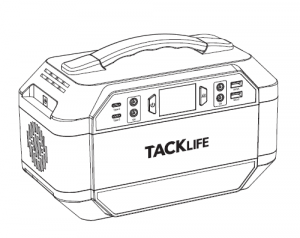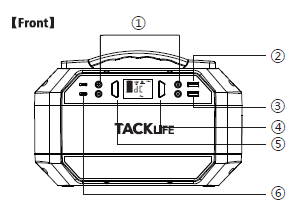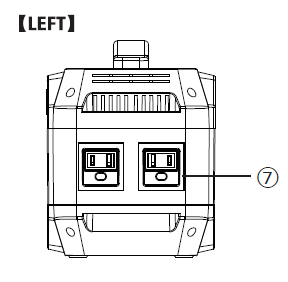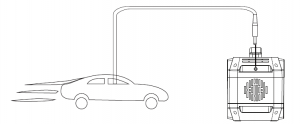TACKLIFE Portable power station User Manual
SAFETY INSTRUCTION
Please read this manual before use and follow its guidance and keep it for future reference. Please pay attention to high temperature of the device which may happen during charging and long time use. Please fully charge the product before storage and charge it at least every 3 months. This is not toy, please keep it away from children.
Note: This power station provides a pure sine wave output, which means its AC output is the same as home AC output, making it almost compatible with all the AC equipment in your home. This power station inverter can emergent supply power to almost any appliance in your home that is less than 300W.This product is for emergency use only and should not be used to replace regular household AC output.
PRODUCT INTRODUCTION
I. Function overview
- DC Output 9~12.6V/10A(Port 5521)

- USB Output 5V/2A
- USB 5V-9V 2A QC 3.0
- AC/DC Switch Button
- Power On/Off Button
- Type-C output port 5V~9V/2A QC 3.0

- AC Output 300W.

- Input 60W (Port:5525)
II. LED DISPLAY
- USB Output

- Type-C Output
- DC Output
- AC/DC Mode
- AC Output
- Battery Level
Note: The product photo, accessories and user interface are all for reference only. The real product may be different due to product upgrade, please refer to real product.
III. LED battery symbol
The LED Battery Display indicates the Battery level. There are 5 segments of the battery, approximating 20%-40%-60%-80%-100% capacity. During using, segments will disappear from the display, indicating the remaining capacity. If there is only one battery segment, please charge the product immediately to avoid affecting the use. When charging it, you will notice a battery segment blinking with 1 second interval. This indicates the current charge status. Once is fully charged, all battery segments will be lit and remain solid. Then you can unplug the power cord.
Note: When power switch on and in DC mode, the product will automatically shut down after 15 seconds if no use; but when in AC mode, the product will not automatically shut down if no use. In order to save the electricity of the product, please remembers to turn off the power button after using it.
IV. Packing list
Before opening the parcel, please check whether the parcel is damaged. If the product is damaged during delivery or any accessories are missed, please contact with the seller customer service (Email: com). The items you shall get in the parcel:

P30 Portable Power Station

Ac Wall Charger Cigarette Charging Cable

Cigarette Lighter Adaptor USB LED

User Manual Warranty Card
USER GUIDE
I. Charge for this product
Note: Please charge the product before the first use.
Charge with AC wall adapter
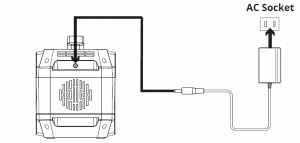
- Connect your device with the AC wall charger. You can know the charging status from the LED battery symbol.
- When the battery is fully charged, the battery icon will be full and bright. Remove the charger after fully charged.
Charge with solar panel

- Place your solar panel where it can get as much direct sunlight as possible.
- Connect the solar panel by solar charging cable, then insert into the product charging input port. You can know the charging status from the LED battery symbol.
- When the battery is fully charged, the battery icon will be full and bright. Remove the charger after fully charged.
Charge with car charger
- Connect your portable power station with the cigarette charging cable. You can know the charging status from the LED battery symbol.
- When the battery is fully charged, the battery icon will be full and bright. Remove the charger after fully charged.Note: You can use only 12V vehicles to charge the portable power station and 24V vehicle is not supported and charge the device only after the vehicle started.
II. Power supply for other devices

- Please make sure that the interface of your device is 12V DC (Port: 5521). Otherwise, it cannot be connected to the DC output interface of this power station. If the device cannot be directly connected, please purchase the corresponding adapter.
- If your device can be powered from the car charger, then it can also be powered from this power station by connecting the cigarette lighter adapter.
Note:
- The voltage of the power station will drop with the capacity drop. The DC output voltage of this product has a working range of 9~12.6V, and the maximum output current is 10A. If your connected DC 12V device does not have regulated voltage function, it may not work properly when the voltage of this power station drops. Please keep the product has enough power and remember to recharge the product in time.
- If the DC output occurs short-circuited or the external device power exceeds the output power of the product (load greater than 120W), the unit will shut down automatically for protection itself. Please remove the device, then you can press the power switch to reactivate the product.
AC Output Port
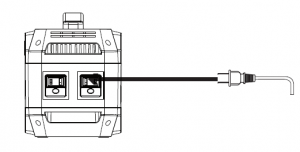
- Please turn on the power button and then press AC button to switch to AC mode.
- Connect the load devices to the portable power station to get power supply.
- Turn off the product when the external devices are fully charged or there is no load. Press the Power On/Off button to shut down the device.
Note:
If the DC output occurs short-circuited or the external device power exceeds the output power of the product (load greater than 300W), the unit will shut down automatically for protection itself. Please remove the device, then you can press the power switch to reactivate the product.
USB/Type-C Output Port:
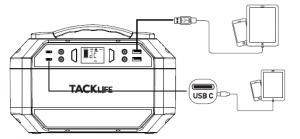
Please turn on the power button and then connect the load devices to the portable power station by USB cable to get power supply.
Note:
- Some smart devices, such as Bluetooth headsets and LED light, require very little current when charging. This current may be less than 150mA. So thispower station may not detect external current and cannot power devices
- This product has quick charge 3.0 technology, supports 5V-9V/2A max output, can be used to charge mobile phones, tablets and other UBS devices that also support quicking charging. The actual charging voltage and current are related to your USB smart device.Note: When the product is overloaded or short-circuited, please remove the load device and press the power switch to reactivate the product.
III. Attention:
a) It is recommended to use the product at 10 ° C ~ 30 ° C;b) In order to avoid interference, please try to stay away from the TV, radio, etc when charging this unitc ) Please switch off all power buttons before storage.d) In order to extend the life of the product (lithium battery), it is best to fully charge the product once at least once every 3months.
FREQUENTLY ASKED QUESTIONS
How to know whether your devices are compatible with this product? Please check your devices’ technical specifications. As long as the load devices specification parameters are less than or equal to this product parameters, then they are compatible.
Can it charge and discharge simultaneously?If you use USB/TAPE-C/DC output, it can charge and discharge simultaneously;If you use AC output, it cannot charge and discharge simultaneouslyNote: In order to preserve battery lifespan, It is not recommended to charge and discharge at the same time
Can it be charged by using 2 solar panels in series? And What is the range of voltage?Yes, you can charge the product by using two solar panels in series or in parallel. The voltage range of the solar panels should be 13~22V, but the current is not limited.
How to extend the using time of CPAP?
- Generally, the CPAP machine support AC and DC input. It is recommended to use the 9-12V DC output port to power the CPAP to extend the using time.
- Recommend to turn off its humidifier, heater, and set a lower pressure.
Can it be used at low temperatures? Are there any influences? The working temperature of the product is -10 °C ~ 40 °C. When the ambienttemperature is lower than -10 °C, it cannot discharge.
TROUBLE SHOOTING
Product Protection Description |
||||
| Error code | Port | Cause | Protection Description | Operating guidelines |
| 1 | USBOutput | Over-currentprotection | When the USB external loaddevices current is too large,the USB output port will be inan intermittent output state. | Remove overload devices,then USB output will becomenormal automatically after 3s |
| Short-circuitprotection | When the USB Output occursShort-circuit, the USB outputport will be in an intermittentoutput state. | Remove overload devices,then USB output will becomenormal automatically after 3s | ||
| Under-voltageprotection | After the product is fullydischarged, it will enter theshutdown state. | Recharging product then youcan use it | ||
| 2 | DCOutput | Over-currentprotection | When the the DC portexternal devices is overloaded,the “DC” symbol on theLED display will off | Remove overload devices andswitch off power button. Thenswitch on power button, the“DC” symbol on the LEDdisplay will on and DC outputbecome normal |
| Short-circuitprotection | When the the DC port occursShort-circuit, the “DC” symbolon the LED display will off | Remove overload devices andswitch off power button. Thenswitch on power button, the“DC” symbol on the LEDdisplay will on and DC outputbecome normal | ||
| Under-voltageprotection | After the product is fullydischarged, it will enter theshutdown state. | Recharging product then youcan use it | ||
| 3 | ACOutput | Overloadprotection | When the the AC port externaldevices is overloaded, the“AC” symbol on the LEDdisplay will off and jump tothe “DC” symbol. No ACoutput | Remove overload devices andthen press AC/DC switchbutton to enter AC mode |
| Short-circuitprotection | When the the AC port occursShort-circuit, the “AC” symbolon the LED display will offand jump to the “DC”symbol. No AC output | Remove overload devices andthen press AC/DC switchbutton to enter AC mode | ||
| Over temperatureprotection | When the the AC portexternal devices is overloaded,the “AC” symbol on theLED display will off and jumpto the “DC” symbol. No ACoutput | Cool down the product andthen press AC/DC switchbutton to enter AC mode | ||
| Under-voltageprotection | After the product is fullydischarged, it will enter theshutdown state. | After the product is fullydischarged, it will enter theshutdown state. Rechargingproduct then you can use it |
TECHNICAL SPECIFICATION
| Battery Capacity | 299Wh(26950mAh/11.1V;80850mAh/3.7V) |
| Dimensions | 256x130x167mm |
| Net Weight | Around 4.3Kg |
| Battery Material | High-quality Lithium-ion Cell |
| Input | 15V/4A |
| Charging Time | About 8~10 hours |
| USB Output | 1 X USB 5V/2A Output1 X USB 5V~9V/2A QUICK Charge 3.0 Output2 X typ-c 5V~9V/2A QUICK Charge 3.0 Output |
| DC Output | 4x DC Output(Port 5521):9~12.6V/10A(12A Max) |
| AC Output | Continuous Output Power: 300W Peak output:600W |
| Electricity Indicator | LED Display |
| Operating Temperature | -10℃-40℃ |
| Cycle life | >500 Times |
CAUTION
a ) Avoid the product short-circuit. And please avoid storing it together with metal objects such as coins, jewelry, keys, etc;b ) Do not heat the unit or throw it into a fire, water or other liquids. Avoid high temperature and direct sunlight;c ) Do not place the unit in a highly humid, dusty environment;d ) Do not collide or disassemble the device;e ) Do not drop product, place heavy objects on the product or strike the product strongly;f ) Keep this product away from children;g ) Do not cover the product with towels, clothing, etc. during use;h ) This product may heat when charging. Please do not worry, this is normal;i ) Do not charge the product over the time;j ) Please disconnect it from the power station in time when your device is fully charged;k ) Please dispose the scrapped products as required, and do not dispose the built-in battery as domestic waste to avoid explosion and pollution;i ) The product is only used for emergency power supply, and It is not a substitute for DC power or AC power for household appliances or digital products;m ) Use this product normally and correctly to avoid getting an electric shock;n ) Be sure to send deserted electronics, batteries, and packaging materials to a dedicated collection point;o ) This device has a built-in non-removable rechargeable battery. Do not attempt to remove the battery to avoid damaging the device.
WARRANTY
Our company provides 24 months warranty to our customers from the date of purchase.
CONTACT US
For any inquiries or comment concerning our products, please contact withus () and we will respond as soon as possible.
Read More About This Manual & Download PDF:
References
[xyz-ips snippet=”download-snippet”]