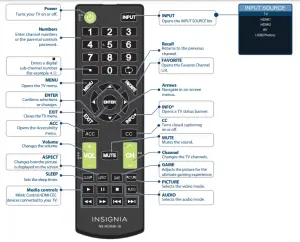Tag: 1080p
-

Aluratek HD 1080p Webcam with Built-in Speakers AWCS06F User Guide
Aluratek HD 1080p Webcam with Built-in Speakers AWCS06F User Guide Package Contents Your order has been carefully packaged and inspected. The following accessories should be included in your package. Please inspect the contents of the package to ensure that you have received all items and that nothing has been damaged. If you discover a problem,…
-

Mi Home Security 360° Camera MJSXJ05CM User Manual Read this manual carefully before use, and retain it for future reference Product Overview Package Contents Mi Home Security Camera 360° 1080p Power cable Wall mounting accessories pack User manual Installation The Mi Home Security Camera 360° 1080p can be placed on a number of horizontal surfaces,…
-
DIGITUS USB Type-C™ to VGA Adapter, Full HD 1080p Product features The USB Type-C™ VGA graphics adapter allows you to connect a VGA monitor or projector to a USBC™ device. The highest possible resolution is Full HD (1080p). It is suitable for all operating systems: Windows® , Mac® , Google Chrome® . The adapter is…
-

DIGITUS USB 3.0 Type-C™ 1080p VGA Graphic Adapter User Manual Description The USB-C VGA Adapter lets you connect your 2015/2016 MacBook with USB-C portto a VGA monitor or projector. How to connect 1x VGA Port – You can connect an external Monitor or Projector to mirror or extend your display No external software drivers needed…
-

CHALLENGER SMART FORCE 1080P Outdoor Wireless IP Camera ASFCAM3 Installation Guide
CHALLENGER SMART FORCE 1080P Outdoor Wireless IP Camera ASFCAM3 General Introduction The IP Camera is compatible with the Smart Force system designed to monitor an outdoor area where it can send video images to the server. The recording function will be activated if an event is triggered under warning conditions. Product Overview Description of Cables…
-

ALARM COM 1080p Outdoor Wi-Fi Camera ADC-V723 User Guide
ALARM.COM ADC-V723 1080p Outdoor Wi-Fi Camera Quick Start Guide Pre-installation checklist ADC-V723 camera (included). AC power adapter (included). Wireless (2.4 or 5 GHz) connection to broadband (Cable, DSL, or Fiber Optic) internet. A computer, tablet, or smartphone with Wi-Fi is required if the router does not have the Wi-Fi Protected Setup (WPS) feature. For the…
-

StuntCams HD 1080P Clear Eye Glasses Covert Hidden Camera User Guide
StuntCams HD 1080P Clear Eye Glasses Covert Hidden Camera User Guide Charging Your Camera Using the included USB cable and wall charger, please charge the camera for at least 2 hours. The LED on the camera will turn green when connected to power. Recording with your Camera The camera requires the use of a Micro…
-

INSIGNIA 32″ 1080p 60Hz LED TV NS-32D510NA19 User Guide
INSIGNIA 32″ 1080p 60Hz LED TV NS-32D510NA19 User Guide INCLUDED ACCESSORIES Remote control and two AAA batteries TV stands M4 screws (12 mm length) (4 pcs.) FIND YOUR USER GUIDE ONLINE! Go to www.insigniaproducts.com. Use the search bar to find NS-32D510NA19 Select Support & Downloads. Next to User Guide, select the language you want. STOPDo…
-

XGIMI Halo User Guide
XGIMI Halo Please read the Product Instructions carefully before using the product. Thank you for buying and using the products of Chengdu XGIMI Technology Co., Ltd. (hereinafter referred to as 11XGIMI Technology” or 11XGIMl11). You should read the Product Instructions carefully before using this product for both your safety and interests. XGIMI Technology will assume…
-

FANGOR Full HD Projector F-701 User Guide
FANGOR Full HD Projector F-701 Package Listing Projector Carry Bag Lens Cover 3-in-1 AV Cable Disposable Lens Cleaning Cloth AC Adapter Remote Control HDMI Cable User Manual Remove & Close The Lens Cover Remove the lens cover before using and Close the lens cover when unit not using Boot Operation Guide TURN ON Plug the…