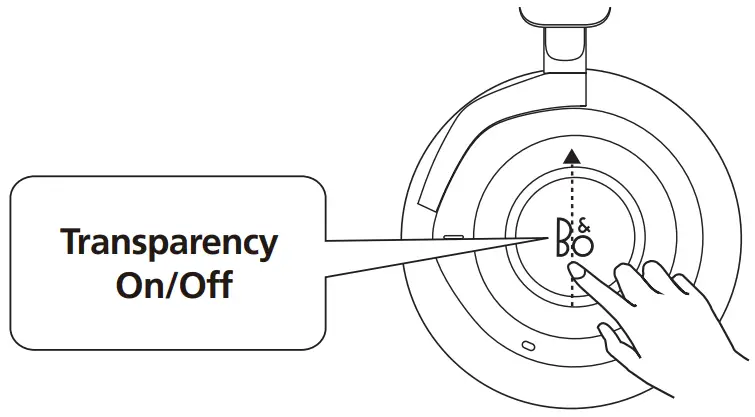Tag: 3rd gen
-

BANG OLUFSEN Beoplay H9 3rd Gen User Guide
Beoplay H9 3rd GenQuick Start Guide Download app Bang & Olufsen Bang-Olufsen.com/app Turn on Bluetooth pairing Play / Pause Volume up / down Previous / Next Active Noise Cancellation Transparency mode The Google Assistant Voice Activation Charging For user guide, see:www.bang-olufsen.com/support/beoplay-h9 TILMELD DIG ONLINE Register online at www.bang-olufsen.com/register-product to receive important information about product and…
-

ReXiNG Dash Cam V1P 3rd Gen User Guide
ReXiNG Dash Cam V1P 3rd Gen User Guide 1.Overview Thank you for choosing REXING! We hope you love your new product as much as we do.If you need assistance, or have any suggestions to improve it, please contact us. You can reach us via or call us at (203) 800-4466. Our support team will respond…
-
![Beoplay H9 [3rd Gen] User Manual](data:image/gif;base64,R0lGODlhAQABAAAAACH5BAEKAAEALAAAAAABAAEAAAICTAEAOw==)
Beoplay H9 [3rd Gen] User Manual
User Manual Beoplay H9 [3rd Gen] 1. Download app Use the Bang & Olufsen app for setup, product customization and music enhancing features. 2. Turn on Move switch to the ON position to turn on the headphones. To turn OFF , move the switch to the OFF position. The headphones will automatically turn ON when not…