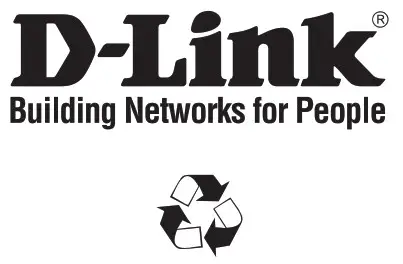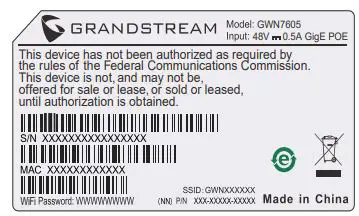Tag: Access Point
-
Ooma Atom AP30 Managed WiFi Setup Guide
Ooma ATOM AP30 Thank you for using Ooma Managed Wi-Fi® service!Blending the power of enterprise-grade, high performance hardware with the convenience of a custom-configured service, Ooma Managed Wi-Fi® provides a hassle-free solution for businesses like yours.The Ooma ATOM AP30 is a compact plug-andplay device that extends the range of your existing networks. Installation is simple:…
-

D-Link AC1200 Wave 2 Outdoor Access Point DAP-3666 User Guide
Quick Installation Guide Nuclias Connect AC1200 Wave 2 Outdoor Access PointDAP-3666D-LinkAdditional documentation is also available on the D-Link website Before You Begin This installation guide provides instructions for installing the DAP-3666 on your network. Additional documentation is also available on the D-Link support website. Nuclias Connect Manual: For additional information and instructions on how to…
-

GRANDSTREAM Wi-Fi Access Point GWN7605 Installation Guide
GRANDSTREAM Wi-Fi Access Point GWN7605 Installation Guide OVERVIEW The GWN7605 is an affordable 802.11ac Wave-2 Wi-Fi access point ideal for small to medium wireless network deployments with medium user density. It offers dual-band 2×2:2 MU-MIMO with beam-forming technology and a sophisticated antenna design for maximum network throughput and expanded Wi-Fi coverage range. To ensure easy…
-

D-Link AC1200 Wave 2 Dual-Band PoE Access Point DAP-2662 Installation Guide
D-Link AC1200 Wave 2 Dual-Band PoE Access Point DAP-2662 Installation Guide Documentation also availablevia the D-Link Website Before You Begin This installation guide provides instructions for installing the DAP-2662 on your network. Additional documentation is also available onthe D-Link support website. D-Link Nuclias Connect User Manual: For additional information and instructions on how to configure…
-

tp-link Wireless Wall Plate Access Point Installation Guide
tp-link Wireless Wall Plate Access Point Installation Guide Setup with videos Scan QR code or visit https://www.tp-link.com/support/setup-video/ Note: The image may differ from the actual product. Hardware Overview Front Panel LED/Wi-Fi Button When the EAP is working in Standalone Mode and enabled with Wi-Fi Control, press the button to turn on/off both the Wi-Fi and…
-

PLASMA CLOUD PAX1800 Access Point User Guide
PAX1800 Quick Start Guide INTRODUCTION Thank you for purchasing the PAX1800, a WiFi 6 AP.This Quick Start Guide is designed to guide you through the installation process. PACKAGE CONTENTS Access Point Mounting options (ceiling, wall, pole, t-rail) Closed cable housing lid Screws and screw plugs for various surfaces Cable ties https://www.plasma-cloud.com/product-detail/pax1800/ CLOUD MANAGEMENT Sign up at…
-

Cisco Business 240AC Access Point User Guide
QUICK START GUIDE Cisco Business 240AC Access PointThank you for choosing the Cisco Business 240AC Access Point. This access point can be used tocreate a new wireless network or added to an existing network to expand coverage.This Quick Start Guide will get you up and running in no time. What’s in the Box Cisco Business…
-

Cisco Business 140AC Access Point User Guide
Cisco Business 140AC Access Point User Guide Cisco Business 140AC Access PointThank you for choosing the Cisco Business 140AC Access Point. This access point can be used to create a new wireless network or added to an existing network to expand coverage. This Quick Start Guide will get you up and running in no time.…
-

Cisco Business Access Point 140AC User Guide
Cisco Business Access Point 140AC User Guide Thank you for choosing the Cisco Business 140AC Access Point. This access point can be used to create a new wireless network or added to an existing network to expand coverage. This Quick Start Guide will get you up and running in no time. What’s in the Box…
-

ZYXEL Dual-Radio Unified Pro Access Point WAX650S Datasheet
WAX650S802.11ax (WiFi 6) Dual-RadioUnified Pro Access Point Quick Start Guide Hardware Installation Connect to an appropriate power source. You do not need to do this if you are using PoE to provide power to your WAX650S via an 8-pin CAT 5 Ethernet cable. Connect to a (PoE) switch or router that has Internet access. The…