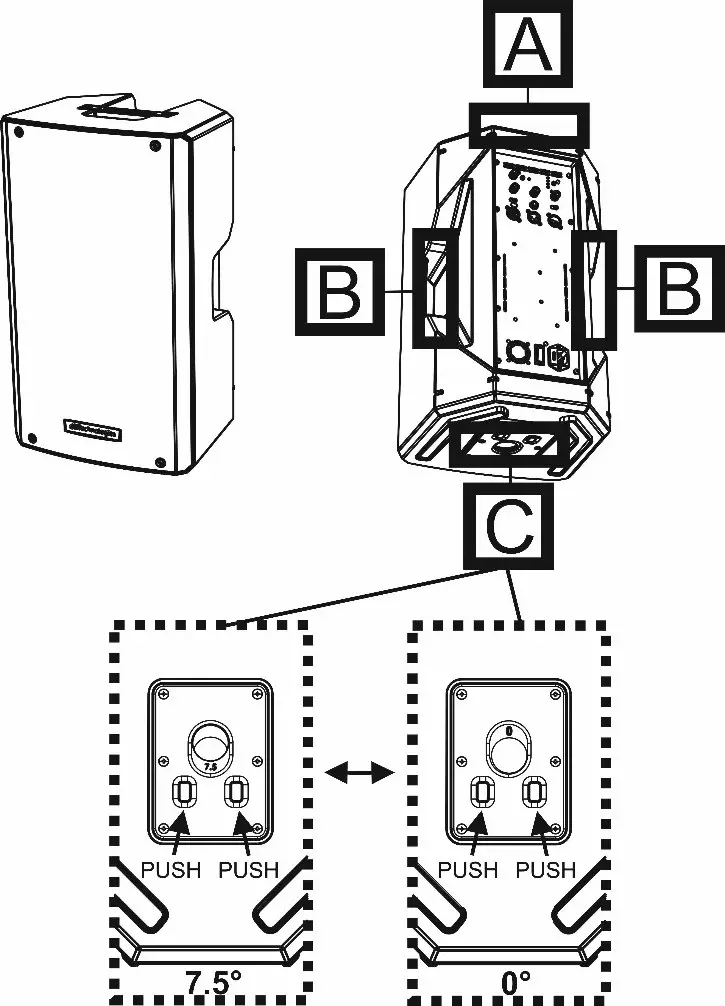Tag: Active
-

PreSonus R-Series Active AMT Studio Monitors Owner’s Manual
PreSonus R-Series Active AMT Studio Monitors Owner’s Manual R-Series R65 V2 and R80 V2 Overview Introduction Thank you for purchasing the PreSonus® R65 V2 or R80 V2 active AMT studio monitor. PreSonus Audio Electronics has designed the R65 V2 and R80 V2 utilizing high-grade components to ensure optimum performance that will last a lifetime. The…
-

KLARK TEKNIK 2-Channel Active DI Box DN200 User Guide
KLARK TEKNIK 2-Channel Active DI Box DN200 Controls STEREO INPUT – Connect a line-level audio source via stereo 1/8″ TRS cable. Ensure that the L/R INPUTS and LINK THRU jacks are disconnected when using the STEREO INPUT jack. PAD – Press to reduce the input signal by 20 dB for use with hot signals. EARTH…
-

Skullcandy Inkd + Active User Manual
USER MANUAL Skullcandy Inkd + Active Diagram Pairing Mode *Off Mode Pairing New Device Inkd + Active Power On Power Off Play / Pause Volume Up Volume Down Track Forward Track Back Answer/End Active Assistant Charge Questions Visit: www.skullcandy.com 2 Year Global Warranty United States of America and Canada Product Purchases Only Skullcandy products…
-

icron USB 3.0 Spectra™ 3001-15 User Guide Before you get started, install any software required to operate your USB 3.0 device(s). Plug the Spectra 3001-15’s USB 3.0 host connector into a USB 3.0 port on your computer. It is recommended to plug the Spectra 3001-15’s USB power connector into any USB port on your computer.This…
-

dB KL10 Versatile Active Speaker User Manual
www.dbtechnologies.com [email protected]‐aeb.com Quick start user manual Section 1 The warnings in this manual must be observed together with the “USER MANUAL – Section 2”.Le avvertenze nel presente manuale devono essere osservate congiuntamente al “MANUALE D’USO – Sezione2”.Die Warnungen in diesem Handbuch müssen in Verbindung mit der “BEDIENUNGSANLEITUNG – Abschnitt 2” beobachtet werden”.Les avertissements specifiés dans ce…
-

QACOUSTICS Q Active User Guide
Q ActiveQUICK START GUIDEFor models Q Active 200 & 400 Package contents Full manual available at: www.qacoustics.co.uk/brochures Safety information and warnings Notices 1.1 FCC Statement (For US Customers)This device complies with Part 15 of the FCC Rules. Operation is subject to the following two conditions: (1) this device may not cause harmful interference, and (2)…
-

Skullcandy Active Wireless In-Ear Earbud S2MHW-M448 Instructions
Skullcandy Active Wireless In-Ear Earbud S2MHW-M448 TROUBLESHOOTING Issue: Not seeing the LED light on Ink’d®+ Wireless that indicates earbuds are charging. Or, not seeing LED light on Ink’d®+ Wireless that indicates headphones are finished charging, despite charging for 1+ hours. Wait momentarily after plugging the earbuds in, occasionally it takes a few seconds to…
-

bopmen S40 User Guide
bopmen S40 FAQ Quick Guide Question or Setup Issue? Read this quick guide and see if it help Need More Help or Still Want to Return? Contact us viawww.bopmen.com[email protected] No sound from one side → Poor Sound Quality & Bad connection Solution: Please confirm whether your music is unilateral.Confirmation method: If connected to a computer,…
-

ROCKVILLE 15″ Active DJ/PA Speakers RPG152K V2 Owner’s Manual
RPG152K V2 15-ACTIVE DJ/PA SPEAKERSOWNER’S MANUAL Who reads manuals?Instead, go to vimeo.com/440117699 or scan the OR code and watch a short video, which shows you how to set this item up and how to use it. Thank you for purchasing this Rockville Power Gig RPG152K V2 Bluetooth pro audio speaker system.Please read this owner’s manual…