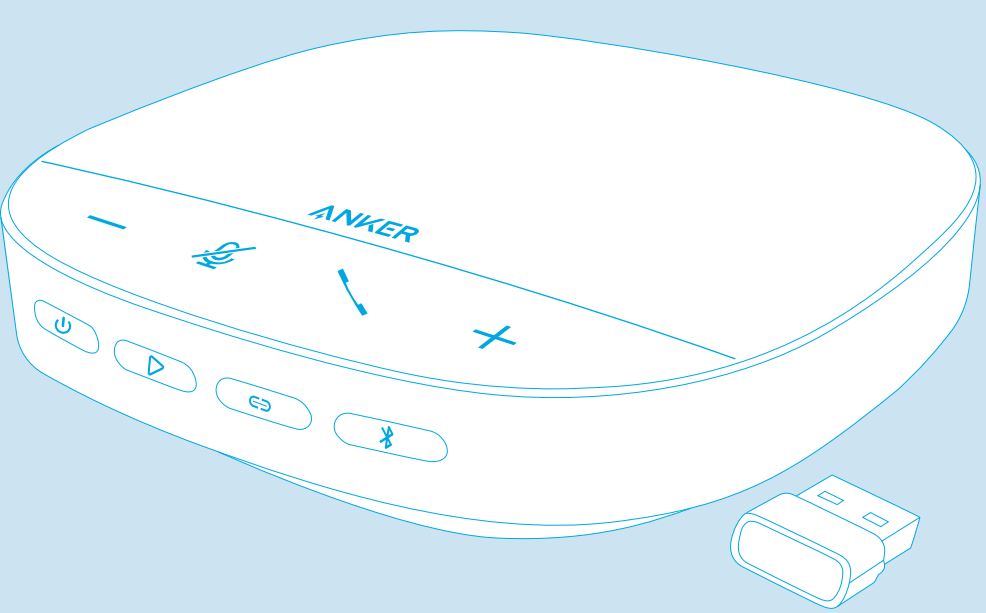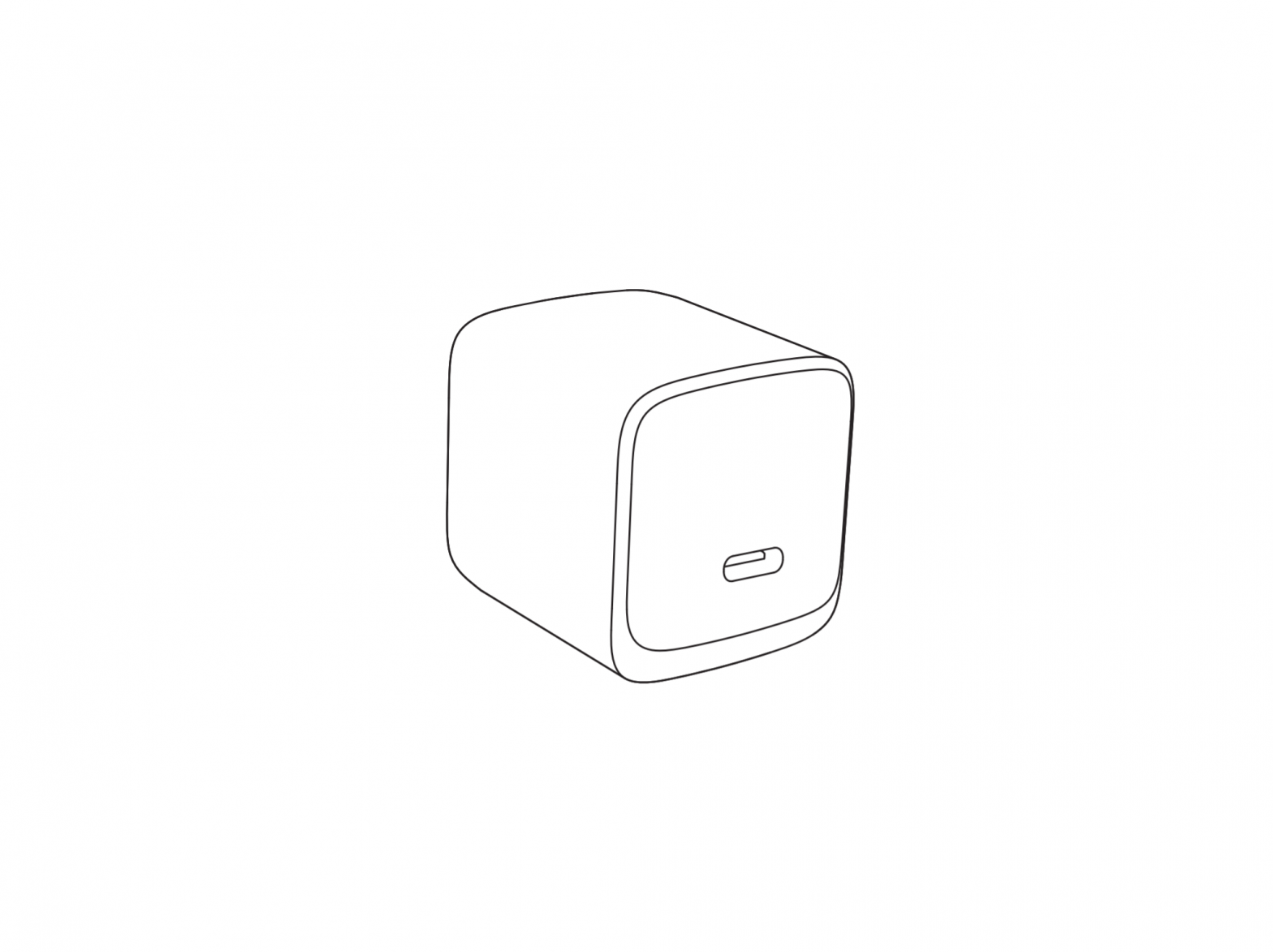Tag: anker
-

ANKER PowerCore 10000 Redux User Manual
ANKER PowerCore 10000 Redux Press the button to check the battery level Use the USB ports to charge phones and tablets Recharge your PowerCore via the USB-C port Press the button twice to activate trickle-charging mode Charge your headphones or other low-powered accessories Press once to exit trickle-charging mode Settings Cell Capacity JP: バッテリー容量 …
-

Anker PowerConf S500 User Manual
Anker PowerConf S500 User Manual At a Glance Volume down button Mute button Phone call button Volume up button Power button Play button Link button Bluetooth button USB-C charging port Charging Fully dry off the USB-C charging port before charging. Fully charge the speakerphone before the first use to extend the lifespan. Use…
-

ANKER A9123 PowerExtend USB 2 mini User Guide
PowerExtend USB 2 mini Overview Using Your PowerExtend When PowerExtend is connected to the power outlet, the Power Light is on. Safety Do not connect PowerExtend to an ungrounded outlet. Do not use with extension cords. Do not exceed electrical ratings. Use in dry locations and indoors only. Install PowerExtend away from heat-emitting appliances such…
-

ANKER Nano II 45W PPS USB-C Wall Charger User Manual
ANKER Nano II 45W PPS USB-C Wall Charger AttentionRead all the instructions before using the product. The product is designed for use with IT equipment only. The maximum ambient temperature during use of the appliance must not exceed 25°C. Naked flame sources, such as candles, must not be placed on the product. The disconnection from…
-

ANKER A7507011 USB 3.0 4-Port Portable Aluminum Hub User Guide
ANKER A7507011 USB 3.0 4-Port Portable Aluminum Hub Package Contents USB 3.0 4-Port Portable Aluminum Hub Velcro installation strip Welcome Guide Features Compact grab-and-go size provides portability while the velcro strip allows for a fixed position. Saves on sync time with data transfer rates of up to 5 Gbps (much faster than USB 2.0). Horizontally-positioned…
-

ANKER A266 Nano II 45W User Manual
ANKER A266 Nano II 45W Attention Read all the instructions before using the product. The product is designed for use with IT equipment only. The maximum ambient temperature during use of the appliance must not exceed 25°C. Naked flame sources, such as candles, must not be placed on the product. The disconnection from line voltage…
-

ANKER PowerPort III 20W USB C Charger User Manual
ANKER PowerPort III 20W USB C Charger Attention Read all the instructions before using the product. The product is designed for use with IT equipment only. The maximum ambient temperature during use of the appliance must not exceed 25°C. Naked flame sources, such as candles, must not be placed on the product. The disconnection…
-

ANKER PowerWave Magnetic Car Charging Mount User Manual
Charge Fast, Live More PowerWave Magnetic Car Charging MountUSER MANUAL Important Safety Instructions Please refer to the electrical and safety information on the bottom before installing or operating the product. Avoid dropping. Do not disassemble. Do not expose to liquids. For the safest and fastest charge, use original or certified cables. This product is suitable…
-

ANKER A2214 PowerDrive 2 Elite with Lightning Connector User Guide
Welcome GuidePowerDrive 2 Elitewith Lightning ConnectorProduct Number A2214Car Charger / USB Charger51005001973 V02 Using Your PowerDrive PowerDrive Plug it in Charge your phones and tablets For the fastest and safest charge, use an Anker® cable, your device’s original cable, or a certified one (such as MFi). Specifications Input 12 V / 24 V …
-

ANKER PowerExtend USB 6-Outlet Pod User Guide
ANKER PowerExtend USB 6-Outlet Pod User Guide Overview Using Your PowerPort Strip When the switch is turned on, the Surge Protection, and Grounded Protection Light will turn blue. Tip 1: The surge protection feature can protect your computers, smartphones and other electronic equipment against voltage fluctuations, surges, and spikes. If the Surge Protection Light is…