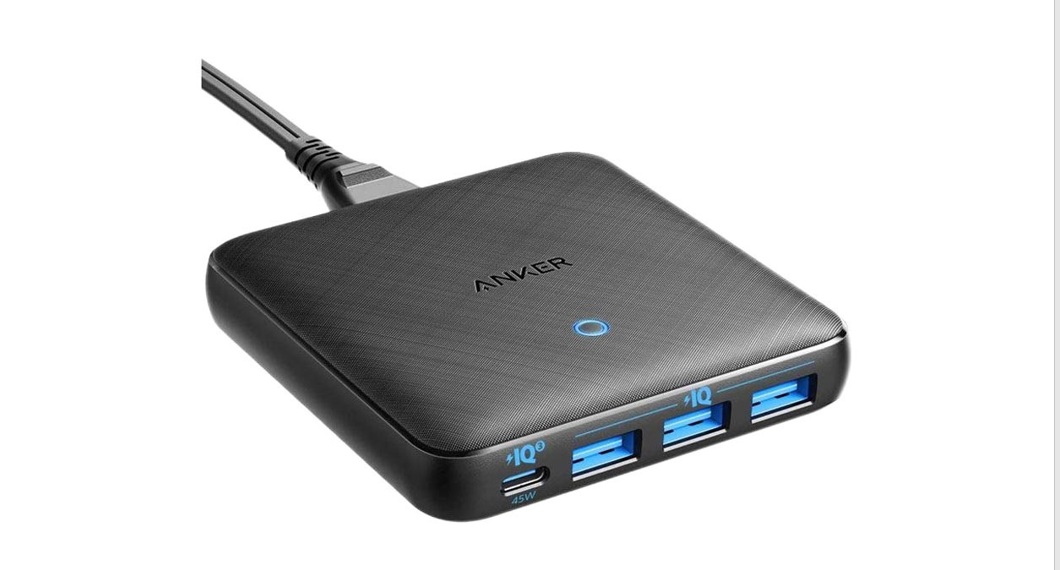Tag: anker
-

ANKER PowerPort III mini User Manual
USER MANUALPowerPort III miniUsing Your Product For the fastest and safest charge, use an Anker® cable, your device’s original cable, or another certified cable (such as MFi). Attention • The product is designed for use with IT equipment only.• The maximum ambient temperature during the use of the appliance must not exceed 25°C.• Naked flame…
-

ANKER PowerPort III 2-Port 60W User Manual
USER MANUALPowerPort III 2-Port 60W Using Your Product Applicable Country / Region North America / Japan/Canada United Kingdom Europe For the fastest and safest charge, use an Anker® cable, your device’s original cable or another certified cable (such as MFi). Attention The product is designed for use with IT equipment only. The maximum ambient temperature…
-

ANKER Desktop Charger USB Charger User Guide
Welcome GuidePowerPort Speed 52 x Quick Charge Using Your PowerPort • Plug it in• Charge your phones and tablets For the fastest and safest charge, use an Anker® cable, your device’s original cable or a certified one (such as MFi). Specifications Input AC 100 – 240 V ~ 1.7 A 50 – 60 Hz Quick…
-

ANKER Car Charger / USB Charger User Guide
Welcome GuidePowerDrive Speed 22 x Quick Charge Using Your PowerDrive • Plug it in• Charge your phones and tablets For the fastest and safest charge, use an Anker® cable, your device’s original cable or a certified one (such as MFi). Specifications Input 12 V / 24 V Output 3.6 V – 6.5 V 3 A6.5…
-

ANKER PowerPort Atom III Slim User Manual
USER MANUALPowerPort Atom III Slim(Four Ports) Using your Product For the fastest and safest charge, use an Anker® cable, your device’s original cable or another certified cable (such as MFi). Attention The product is designed for use with IT equipment only. The maximum ambient temperature during the use of the appliance must not exceed 25°C.…
-

ANKER Power Drive III Duo User Manual
USER MANUALPowerDrive III DuoUser Manual Using Your Product For the fastest and safest charge, use an Anker® cable, your device’s original cable, or another certified cable (such as MFi) Important Safety Instructions SAVE THESE INSTRUCTIONS- This manual contains important safety and operating instructions for car charger Model A2724. Before using car charger, read all instructions…
-

ANKER 5-in-1 Thunderbolt 4 Mini Dock User Manual
ANKER 5-in-1 Thunderbolt 4 Mini Dock User Manual Before using this product, read the safety sheet carefully. *Power cord quantity and plug type vary by regions TV (HDMI ARC) TV (HDMI eARC) For software upgrade. Automatic MultiBeam Calibration With Automatic MultiBeam Calibration (AMC), your surround sound experience can be optimized for your favorite seating position.…
-

ANKER PowerCore 10000 PD Redux User Manual
ANKER PowerCore 10000 PD Redux User Manual When your PowerCore is fully charged, the LED indicators will turn off. Simultaneous charging and recharging are not supported. Specifications Capacity: 10,000mAh / 36.3WhPD Input: 5V =3A, 9V= 2A, 15V =1.2APD Output : 5V= 3A, 9V =2A, 15V= 1.2AUSB-A Output USB-A: 5V =2.4ATotal…
-

ANKER PowerCore Slim User Manual
ANKER PowerCore Slim ANKER PowerCore Slim POWER CONNECTIONS AND BATTERY When your PowerCore is fully charged, the LED indicators will turn off. DE: Das LED Licht erlischt, sobald Ihr PowerCore voll Simultaneous charging and recharging are not supported. Specifications Capacity: 10,000mAh / 37Wh Input:5 V= 2A Output: 5V= 2.4A Size: 149.5 x 68.5…