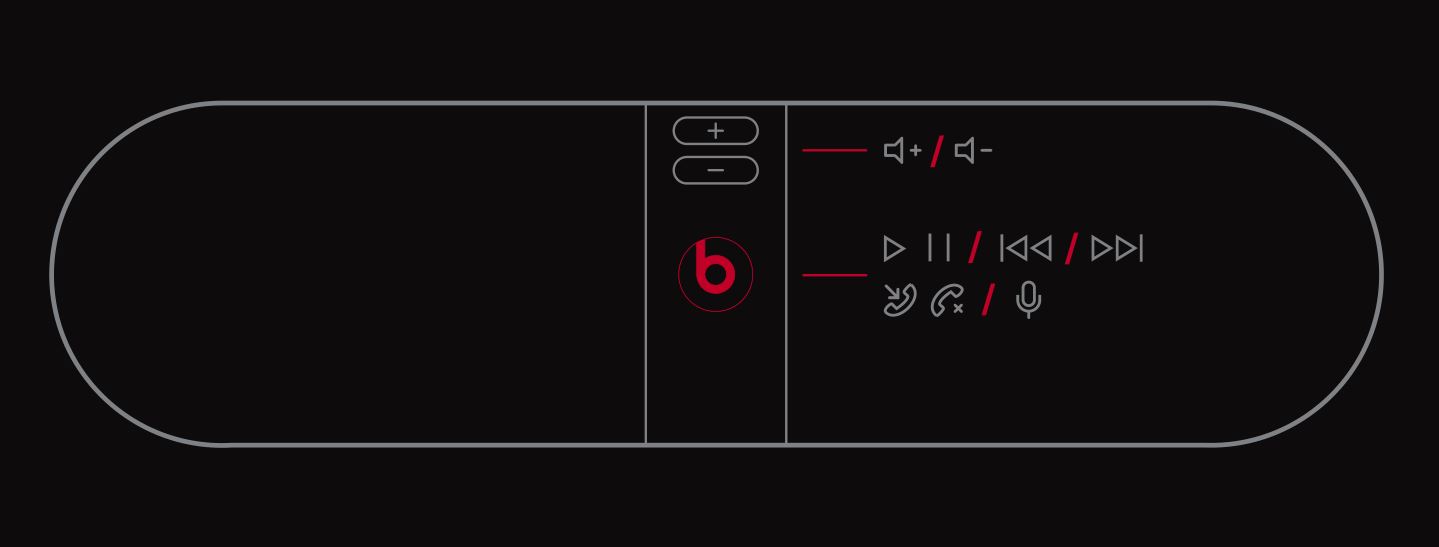Tag: beats by dre
-

Warranty Information For Apple and Beats Accessories
Apple One (1) Year Limited Warranty– Accessory – For Apple and Beats Branded Products Only. The Apple One-Year Limited Warranty is a voluntary manufacturer’s warranty. It provides rights separate from rights provided by consumer law, including but not limited to those relating to non-conforming goods. As such, the Apple One-Year Limited Warranty benefits are in…
-

Beats Studio 3 User Manual
Beats Studio 3 Beats Studio 3 User Manual To connect to iPhone, follow steps 1–3 (compatible with iOS 10 or later). For all other devices, see later in this guide. Other top Beats manuals: TURN ON BLUETOOTH® Swipe up from the bottom of the screen and tap the Bluetooth icon or enable Bluetooth via…
-

BeatsWireless Headset Manual
USER GUIDE Important Safety Information Listen Responsibly To avoid hearing damage, make sure that the volume on your music player is turned down before connecting your headphones. After placing headphones in/on your ears, gradually turn up the volume until you reach a comfortable listening level. Noise levels are measured in decibels (dB), exposure to any…
-

BeatsPill User Manual
BeatsPill User Manual GETTING STARTED To turn on your Pill TM , press power button. When “b” is flashing, go to device to connect. For NFC Paring, touch your device to the pairing icon on the side of your Pill™ Charge your Pill™ using the Micro USB cable provided. Access Pill TM Charge Out by…
-

Solo3 Wireless Headphones User Manual
Solo3 Wireless Headphones User Manual Solo3 Wireless Headphones User Manual To connect to iPhone with iOS 10 or later follow steps 1–3. For all other devices see the back of this guide. TURN ON BLUETOOTH® Swipe up from the bottom of the screen and tap the Bluetooth® icon. CONNECT SOLO3 WIRELESS Press power button for…
-

Beats studio3 Wireless User Manual
BeatsStudio3 Wireless To connect to iPhone, follow steps 1–3 (compatible with iOS 10 or later). For all other devices, see later in this guide. 若要连接安装 iOS 10 版本或更高版本 iOS 的 iPhone,请按照以下步骤 1-3 作。对于所有其它设备,请 参阅本指南后面的说明。 若要連接安裝 iOS 10 版本或更高版本 iOS 的 iPhone,請按照以下步驟 1-3 作。對於所有 其它設備,請參閱本指南後面的說明。 Untuk menyambung ke iPhone, ikuti langkah 1–3 (kompatibel dengan iOS 10…
-

Beats Pill 2.0 Speaker User Manual
QUICK START GUIDE GETTING STARTED EN To turn on your PillTM, press power button.CN 要打开PillTM?请按下电源键?JP PillTM の電源を入れるには電源ボタンを押してください。 EN When “b” is flashing, go to device to connect.CN 请在“b”闪烁时连接设备?JP “b”が点滅している時は端末と接触させてつ ないでください。 EN NFC Pairing, touch your device to the pairing icon on the side of your PillTM.JP NFCの機器登録を行うには、PillTMの面にあ る機器登録アイコンに端末を触れさせてく ださい。 EN Charge your PillTM using the…
-

Beats-X A1763 User Manual
Beats-X A1763 To connect to iPhone with iOS 10 or later follow steps 1–3. For all other devices see the back of this guide. Pour vous connecter au iPhone avec iOS 10 ou une version plus récente, suivez les étapes 1 à 3. Pour tout autre appareil, regardez au dos de ce guide. Para se…
-

Studio3 Wireless Pure ANC Headphones for iOS11 User Manual
Studio3 Wireless Pure ANC Headphones for iOS11 To connect to iPhone, follow steps 1–3 (compatible with iOS 10 or later). For all other devices, see later in this guide. TURN ON BLUETOOTH® Swipe up from the bottom of the screen and tap the Bluetooth icon or enable Bluetooth via Siri. CONNECT BEATS STUDIO3 WIRELESS Press…
-

Beats-X User Manual
Beats-X To connect to iPhone with iOS 10 or later follow steps 1–3. For all other devices see the back of this guide. TURN ON BLUETOOTH® Swipe up from the bottom of the screen and tap the Bluetooth icon. CONNECT BEATSx Press power button for 1 second. Hold near unlocked iPhone, then follow onscreen instructions.…