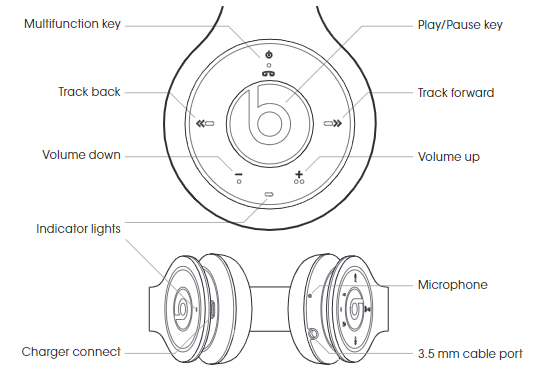Tag: Beats
-

Warranty Information For Apple and Beats Accessories
Apple One (1) Year Limited Warranty– Accessory – For Apple and Beats Branded Products Only. The Apple One-Year Limited Warranty is a voluntary manufacturer’s warranty. It provides rights separate from rights provided by consumer law, including but not limited to those relating to non-conforming goods. As such, the Apple One-Year Limited Warranty benefits are in…
-

Beats Mixr Wired On-Ear Headphone User Manual
Beats Mixr Wired On-Ear Headphone User Manual – Beats Mixr Wired On-Ear Headphone User Manual – [xyz-ips snippet=”download-snippet”]
-

Beats Solo2 Wireless Headphones User Manual
Beats Solo2 Wireless Headphones FOLD + FIT Expand and collapse to play and store. Slide earcups up and down and ensure correct earcup orientation for proper fit. WIRELESS MODE Press power button without cable for wireless mode. Press power button to turn off headphone. WIRELESS PAIRING Press and hold “b” button for 2 seconds for…
-

Beats Solo2 On-Ear Headphones User Manual
Beats Solo2 On-Ear Headphones FOLD + FIT Expand earcups to play. Slide earcups up and down to adjust ft. GETTING STARTED Plug in audio cable to earcup. Plug in other end of audio cable to audio source. STORING + TRAVEL To store headphones, collapse both earcups and place in case. REMOTETALK™ CONTROL iPod®, iPhone® and…
-

Beats Studio 3 User Manual
Beats Studio 3 Beats Studio 3 User Manual To connect to iPhone, follow steps 1–3 (compatible with iOS 10 or later). For all other devices, see later in this guide. Other top Beats manuals: TURN ON BLUETOOTH® Swipe up from the bottom of the screen and tap the Bluetooth icon or enable Bluetooth via…
-

BeatsWireless Headset Manual
USER GUIDE Important Safety Information Listen Responsibly To avoid hearing damage, make sure that the volume on your music player is turned down before connecting your headphones. After placing headphones in/on your ears, gradually turn up the volume until you reach a comfortable listening level. Noise levels are measured in decibels (dB), exposure to any…
-

Wireless Headphones User Manual
Wireless Headphones User Manual – Wireless Headphones User Manual –