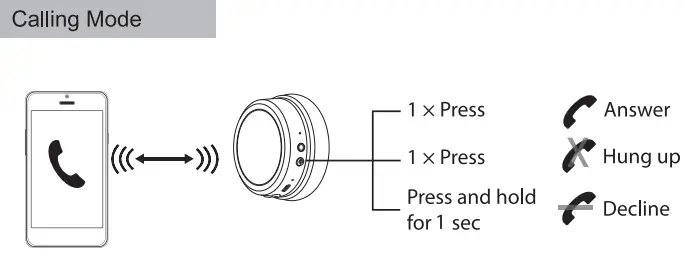Tag: Bluetooth Headphone
-

Jabra EVOLVE2 75 Wireless Bluetooth Headphone User Guide
Jabra EVOLVE2 75 Wireless Bluetooth Headphone User Guide NEED MORE HELP?For all support go to jabra.com/support Jabra.com/manuals How to connect PC (Using dongle) The headphones and the USB dongle are pre-paired and ready for use. Plug in the USB dongle and power on the headphones. PC (Using USB cable ) Plug the headset into USB…
-
FRESH N REBEL 3HP200PT Caps Bluetooth Headphone User Manual
FRESH N REBEL 3HP200PT Caps Bluetooth Headphone User Manual Product codes:3HP200AR v2 001 | 3HP200PT v2 001 | 3HP200CC v2 001 | 3HP200CL v2 0013HP200RU v2 001 | 3HP200CU v2 001 | 3HP200BC v2 001 | 3HP200IN v2 001 GET CONNECTED! IMPORTANT SAFETY INSTRUCTIONS Warning! The safety guidelines are designed for you to get the…
-

anko 17LY67 Bluetooth headphone User Guide
Bluetooth headphoneModel: 17LY67 43011407PRODUCT GUIDE What’s in the Box WARNING Working temperature: 0 – 45°C. The battery cannot be subjected to high or low extreme temperatures, low air pressure at high altitudes during use, storage, or transportation. Replacement of a battery with an incorrect type can result in an explosion or the leakage of flammable…
-
eKids B50 Series Bluetooth Headphone User Guide
eKids B50 Series Bluetooth Headphone User Guide Introduction Your new Bluetooth stereo headphones are designed to link with your Bluetooth enabled smartphone or music player to allow you to wirelessly listen to music and answer phone calls within the normal 10 meter (33 feet) Bluetooth operating range. Please review this manual carefully to make sure…
-

INFURTURE BN601 H1 ANC Bluetooth Headphone User Guide
INFURTURE H1 ANC BLUETOOTH HEADPHONES MODEL: BN601 Package List Diagram Power ON/OFF Power on: Press and hold MFB for 2 seconds, with blue light flashing for 1 second until you hear the voice “Power on”. Power off: Press and hold MFB for 5 seconds, with red light flashing until you hear the voice “Power off…
-

EDIFIER W820NB Active Noise Cancelling Bluetooth Stereo Headphones User Guide
-

JBL HARMAN Tune600 BT Bluetooth Headphone User Guide
Quick Start Guide 1. Turn on the headphone2. If connecting for the first time, the headphone will enter the pairing mode automatically after it is powered on3. Connect to Bluetooth device a. ANC is on as factory default.b. In wireless and wired listening mode, long press ANC button to switch it off and on. Headphone…
-

hama 00184084 Freedom Lit Bluetooth Headphone Instruction Manual
BLUETOOTH® HEADPHONES“Freedom Lit” 001840840018408500184086 001840870018408800184089 Operating Instructions Thank you for choosing a Hama product.Take your time and read the following instructions and information completely. Please keep these instructions in a safe place for future reference. If you sell the device, please pass these operating instructions on to the new owner. Controls and displays + button…
-

Bluetooth Headphone User Manual
Bluetooth Headphone User Manual Safety Instruction: Do not place headphone near flames sources. Such as candle or oven. Do not place headphone near water source. Such as drinks, wet surface or swimming pool. Do not expose product to direct sunlight. Press function bottom gently; press too hard might shorten life time of function. This product…