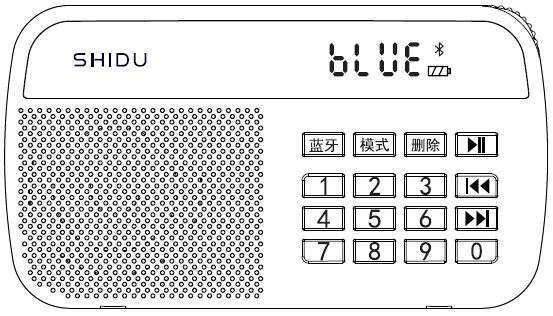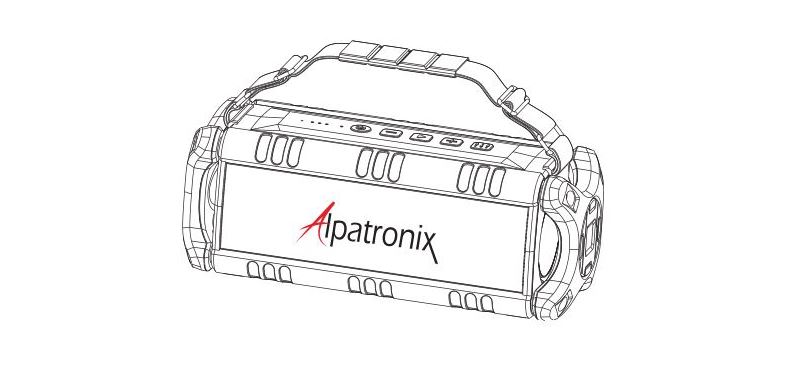Tag: Bluetooth Speaker
-

JBL BoomBox Bluetooth Speaker Quick Start Guide
Quick Start Guide What’s in the box Buttons Connections Bluetooth® Bluetooth connection Music control Speakerphone Voice assistant Tap “Voice Assistant” in the JBL Connect app, to make the “ ” button as the activation key of Siri or Google Now on your phone. Press the “ ” button on the speaker to activate Siri or…
-

Homedics HX-P250_SP jam Replay Bluetooth Speaker User Guide and Warranty Information
JAM Replay Bluetooth Speaker User Guide and Warranty Information HEY THERE! Thank you for purchasing the JAM Replay. Check out the sections below for all the important information about your new speaker. WE’RE HERE TO HELP. CONTACT US! You’ve got questions? We’ve got answers. Contact a Consumer Relations representative by phone or email to help…
-

SHIDU Acoustic Bluetooth Speaker Operation Manual
Operation Manual SHIDU Acoustic Bluetooth Speaker Function Illustration PowerNolume: Rotate the knob to “on” till the screen light up to start 1he Bluetooth Speaker. During start-up s1atus, rotate the knob clockwise to”+” to continuously increase the volume; rotate the knob to”.” to decrease the volume. Rotate the knob to “off” to turn off the…
-

anko BLuetooth Speaker Keycode: 427872573, 42807087, 42807070, 42819690 User’s Manual
User’s Manual anko BLuetooth Speaker Keycode: 427872573, 42807087, 42807070, 42819690 PLEASE READ CAREFULLY BEFORE OPERATING THIS EQUIPMENT KEEP IT IN A SAFE PLACE FOR FlJT\JRE REFERENCE Before You Begin CAUTION THIS IS NOT A TOY, Please keep away from children . Do not expose the unit to extreme temperatures (heat or cold),open flames, humid conditions,…
-

Denver Bluetooth Speaker BTS-110 Manual
Denver Bluetooth Speaker BTS-110 Manual www.facebook.com/denverelectronics CONTROLS Micro USB socket for charging with LED indicator:Red: Charging, turn off when charging is completed. Micro SD memory input USB input AUX IN input Volume-/Previous Track button Volume +/Next track button MODE button Power On/Off/Play/Pause button CHARGING The speaker must be recharged when switched off. Using the supplied…
-

Alpatronix AX500 Bluetooth Speaker User Manual
Alpatronix AX500 Bluetooth Speaker User Manual Alpatronix is the trademark of Saritek Technical Solutions Inc.All other brands are registered trademarks of their respective owners. To activate the 1-year warranty on your Bluetooth Speaker, visit http://www.alpatronix.com/ and click on the warranty link to register your product by filling out a quick and easy form. The Alpatronix…
-

Sbode 06 Portable Bluetooth Speaker User Manual
Sbode 06 Portable Bluetooth Speaker User Manual Dear customer,Thank you for purchasing the Bluetooth speaker Sbode 06. To ensure correct operation, please read this user manual carefully before operation. Sbode remains competitive in the audio industry as a professional all over the world. We are a well-established manufacturer who develops the most cutting-edge audio technology…
-

Anko 42963462/42997580 User Manual
Please read the manual carefully and keepit properly before using the product. 42963462/42997580 User Manual Important Precautions: This speaker shall not be exposed to dripping or splashing and thatnot objects filled with liquids, such as vases, shall be placed on thespeaker. Minimum distances 100 cm around the apparatus for sufficientventilation. The ventilation should not be…
-

BOSS AUDIO SYSTEM TUBE Manual
BOSS AUDIO SYSTEM TUBE Manual Charge the speaker until the LED light turns of.Tips: There will be a prompt sound when the battery is low. When voltage is below 3.3V the unit will automatically shutdown, When charging your speaker, the red LED light will stay on and shut of when the device is fully charged.…
-

SENCOR BLUETOOTH SPEAKER SSS 1300 STEREUS USER MANUAL
SENCOR BLUETOOTH SPEAKER SSS 1300 STEREUS USER MANUAL Safety Instructions This product has been designed with the utmost safety in mind. However, incorrect use may lead to electric shock or fire. This is why users should observe the following instructions when using this device. This device uses a semiconductor unit and contains no user serviceable…