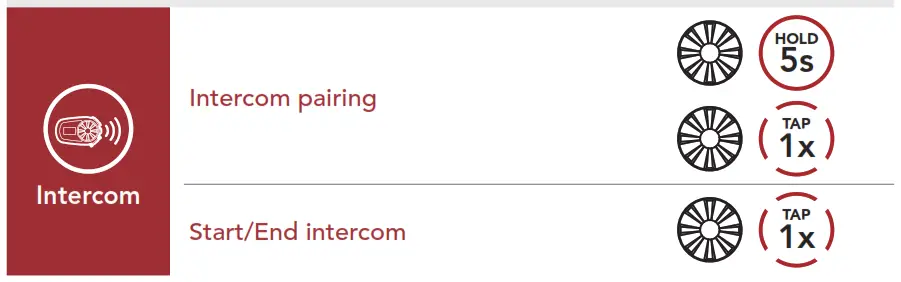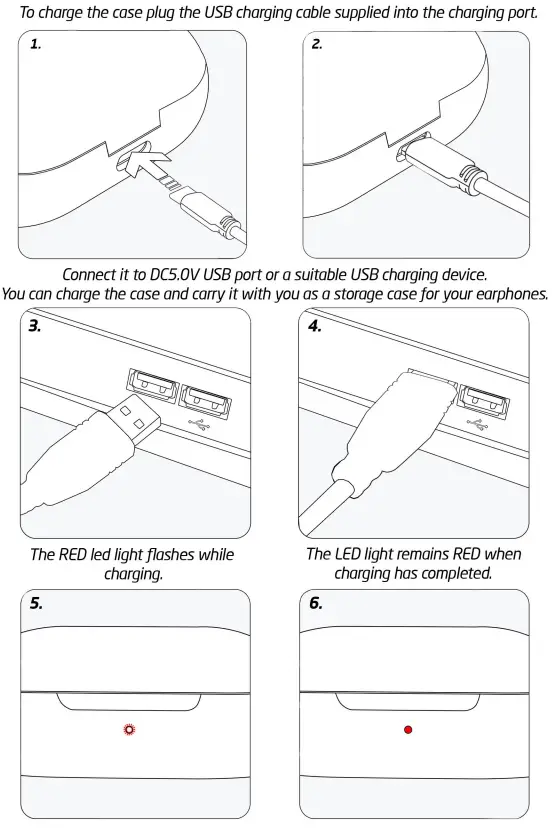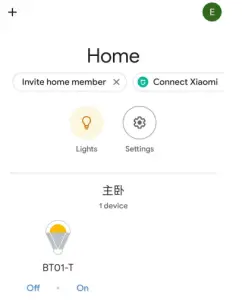Tag: bluetooth
-

ENFORCER Bluetooth Single-Gang Keypad with Reader SK-B141-PQ User Manual
ENFORCER Bluetooth Single-Gang Keypad with Reader SK-B141-PQ User Manual What’s in the Box: 1x SK-B141-PQ ENFORCER Bluetooth® Single-Gang Keypad / Reader 4x Mounting screws 4x Plastic wall anchors 12x Wire crimps 1x Diode 1x Varactor 1x Security screw bit 1x Quick Installation/Setup Guide 1x Additional Information Specifications: Sample Wiring Diagram: IMPORTANT NOTES: *Because the keypad…
-

TWS Bluetooth Earbuds QCY-15 User Manual
TWS Bluetooth Earbuds QCY-15 [xyz-ips snippet=”download-snippet”]
-

Lenco Turntable with Bluetooth Transmission LBT-188 User Manual
Model: LBT-188User manualVersion: 4.0 CAUTION:Usage of controls or adjustments or performance of procedures other than those specified herein may result in hazardous radiation exposure. PRECAUTIONS BEFORE USE KEEP THESE INSTRUCTIONS IN MIND: Do not cover or block any ventilation openings. When placing the device on a shelf, leave 5 cm (2”) free space around the…
-

MPOW Bluetooth Music Receiver BH203A User Manual
Bluetooth Music Receiver User Manual Diagram Multifunction Button: Pause/ Play; Answer/ Hang up a Call Next Track Previous Track Volume Up Volume Down Mic 1 AUX Output Power Switch Button USB Charging Port Mic 2 Bluetooth Indicator Light Packing List Bluetooth Music Receiver x1USB Charging Cable x13.5 mm Audio Adapter x13.5 mm Audio Cable x1…
-

SENA Motorcycle Bluetooth Communication System 5S User Guide
MOTORCYCLE BLUETOOTH®COMMUNICATION SYSTEM QUICK START GUIDE RIDE CONNECTED Blast your favorite tunes, talk over the intercom with your buddies, hear directions from your GPS, and more, all through your Sena 5S headset. With built-in Bluetooth ® capabilities, HD speakers, and a microphone using Advanced Noise Control™, technology has never felt so minimal or freeing. Bluetooth®…
-

SPRING Auto Scan Bluetooth Car FM Transmitter User Guide
Auto Scan Bluetooth Car FM TransmitterUSER GUIDE Please read this manual carefully before use.Product DescriptionThis device, lets you stream music and calls directly from your Bluetooth device to your car FM stereo system. The built-in microphone provides you with an amazing hands-free function, it also features a USB and microSD card reader that let you…
-

groov-e GV-TW05 VibeBuds Installation Guide
GV-TWO5 VibeBudsTrue Wireless Earphoneswith Portable Charging CaseEasy Start Up Guide 30 Day Right To Return We do not envisage any problems occurring with your Groov-e G/TWO5 True Wireless Earphones. However, for your peace of mind, should any fault occur, please return it within 30 days to your retailer with your proof of purchase for an…
-

How to Link Gosund to Google Home Instructions
How to Link Gosund to Google Home Instructions Link Gosund to Google Home Step 1: Click the + button on the homepage of Google home Step 2. Click the “set up device” to go to the next step Step 3. Click the “works with Google”: Step 4. Click the “search tool” on the top right…
-

HOMMIE Bluetooth Wireless Mouse M1 User Manual
M1 Bluetooth Wireless Mouse Thanks for choosing this product. Please read this [user manual) carefully before use and keep this instruction for future reference. Any problem about this product, please feel free to contact us at: [email protected]. At a Glance 1. Right Button2. Left Button3. Scroll Wheel4. DPI Switch Button5. BT Connection Button 6. Non-Sip…