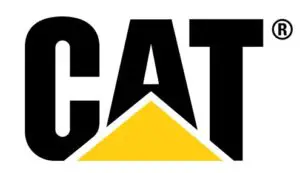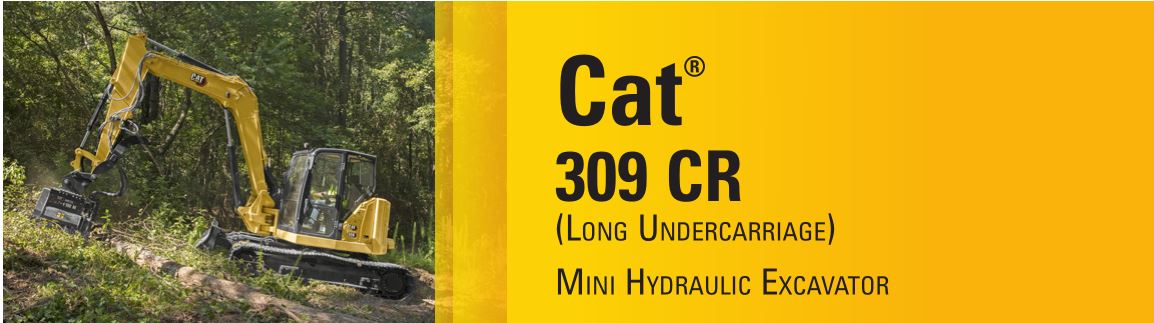Tag: Cat
-
anko Cat Scratcher Box Plane Instruction Manual
anko Cat Scratcher Box Plane Contents A. Scratcher x 1 pc B. Long wing x 2pcs C. Fin x 1pc D. Connector (white) x 4 pcs E. Connector (brown) x 4 pcs F. Short wing x 2 pcs G. Plastic buckle x 15 pcs H. Fuselage (bottom) x 1pc I. Fuselage (top) x 1pc …
-
Pawever Pets Cat Scratching Post Tree PP170CTREEA User Guide
CAT SCRATCHING POST TREE (LARGE)PP170CTREEA COMPONENTS ASSEMBLY Complete! NOTES Need more information?We hope that this user guide has given you the assistance needed for a simple setup.For the most up-to-date guide for your product, as well as any additional assistance you may require,head online to help.kogan.com [xyz-ips snippet=”download-snippet”]
-

DIGITUS 4K HDMI Extender via CAT/IP DS-55122 User Manual
DIGITUS 4K HDMI Extender via CAT/IP DS-55122 User Manual DS-55122 Introduction This HDMI Signal Extender extends your HDMI video/audio signal with of resolution of 4K2K/30Hz up to 120m (394 feet) via single network cable. Supports IR signal transmission, to control media playback of the signal source device at the display location. Important safety…
-

Hydraulic Excavator 336 User Manual
User Manual Hydraulic Excavator 336 NEXT GENERATION EXCAVATORSCat® Next Generation Excavators offer you more choices than ever for your business. + MORE MODEL OPTIONS + MORE STANDARD TECHNOLOGIES + MORE PRICE POINTS Ready to help you make your business stronger, Cat Next Generation Excavators give you new ways to get the most work done at…
-

Cat 308 CR Features, Specs, and Capacity Ratings
Cat 308 CR Features, Specs, and Capacity Ratings Features : The Cat ® 308 CR Mini Excavator delivers maximum power and performance in a mini size to help you work in a wide range of applications. ALL DAY COMFORT A sealed and pressurized cab is equipped with an improved air conditioning system, adjustable wrist rests and a…
-

Cat 309 CR Features, Specs, and Capacity Ratings
Cat 309 CR Features, Specs, and Capacity Ratings Features : The Cat ® 309 CR Mini Excavator delivers maximum power and performance in a mini size to help you work in a wide range of applications. ALL DAY COMFORT A sealed and pressurized cab is equipped with an improved air conditioning system, adjustable wrist rests and a…
-

CAT INV1250 CO Generator User Guide
CAT INV1250 CO Generator User Guide IMPORTANT: Always use fresh, unleaded gasoline and add fuel stabilizer. Stale gasoline or gasoline with too much ethanol (only use E10 blend or less) mayprevent the unit from starting or running smoothly. Tools included: STARTING THE UNIT (Please register your product for warranty before starting.) DÉMARRAGE DE L’UNITÉ Add…
-

icron DVI + USB 2.0 Extender EL5353 User Guide
icron DVI + USB 2.0 Extender EL5353 User Guide 1) Using the included high quality DVI and USB cables, connect the Local Extender (LEX) to a computer. 2) Connect the Remote Extender (REX) to a monitor with a high quality DVI cable (not included). Connect your USB devices (e.g. keyboard and mouse) to the REX.…
-

icron HDMI + USB 2.0 Extender EL5363 User Guide
icron HDMI + USB 2.0 Extender EL5363 User Guide 1) Using the included high quality HDMI and USB cables, connect the Local Extender (LEX) to a computer. 2) Connect the Remote Extender (REX) to a monitor or TV with a high quality HDMI cable (not included).Connect your USB devices (e.g. keyboard and mouse) to the…
-

icron USB 2.0 Ranger 2301 User Guide
icron USB 2.0 Ranger 2301 User Guide Package Contents: USB 2.0 Ranger 2301 LEX USB 2.0 Ranger 2301 REX USB 2.0 Cable AC Power Adapter Country Specific Power Cord Quick Start Guide Before you get started, ensure that all the drivers required for your USB device s are installed.LEX = Local Extender, REX = Remote…