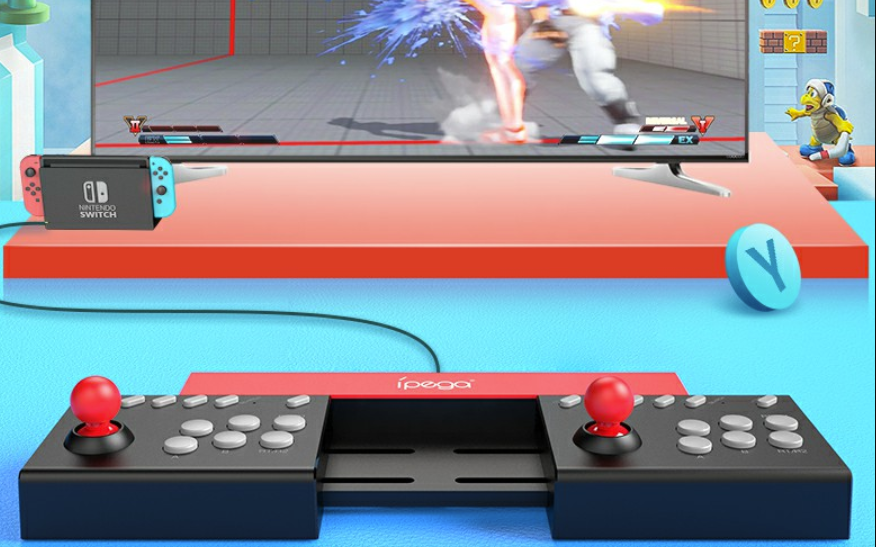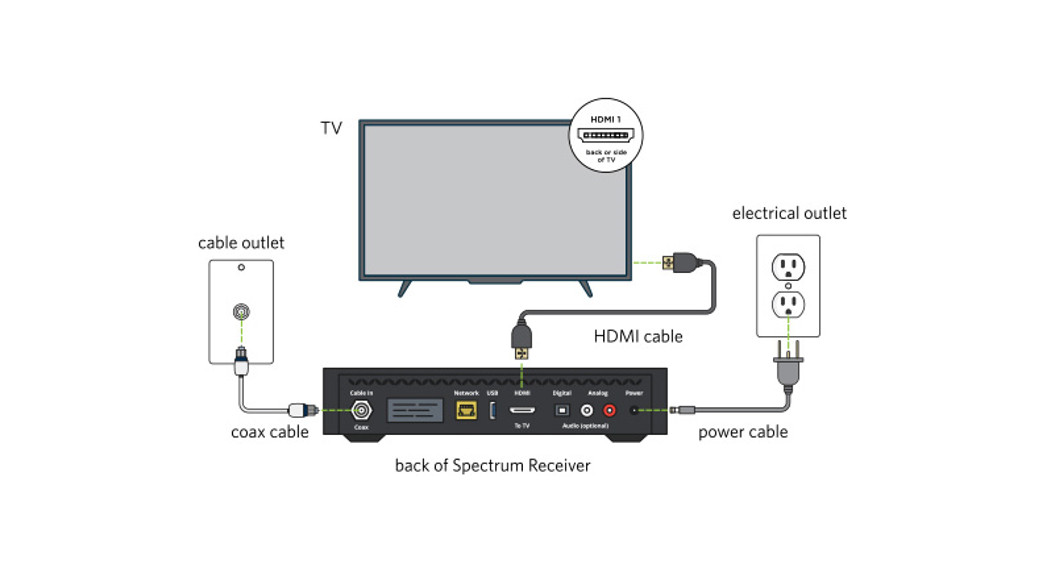Tag: Connection
-

ipega Ultimate Battle – Double Joystick PG-9189 Instruction Manual
ipega Ultimate Battle – Double Joystick PG-9189 Product Instruction This product is suitable for playing games on Android /PC/P3/N-S/P4/P5 consoles by wired connection; Adopted Separate operation of L and R main parts; by Stretching left and right, Flexible use; Ergonomic structure, comfortable feeling; Can realize two players to play games together at same time, Better…
-

Spectrum Connection User Guide
Quick Start Guide Spectrum.net/Welcome1©2021 Charter Communications. All rights reserved. ACCOUNT CREATE YOUR ACCOUNTGet an all-access pass to your account by creating your username. You can also watch TV online, check your email, manage your bill and more, from any device everywhere you go! Learn about your services and manage your account 24/7Visit Spectrum.net/CreateAccount to create…
-

Shark Robot Connectivity Troubleshooting Manual
Robot Connectivity Troubleshooting Guide Incorrect Wi-Fi password Possible causes You may have entered the incorrect password for the 2.4GHz network. Some routers are capable of operating at other frequencies. Sometimes networks on other frequencies will have the same SSID and password, and sometimes the passwords may be different. Possible resolutions Make sure you are using…