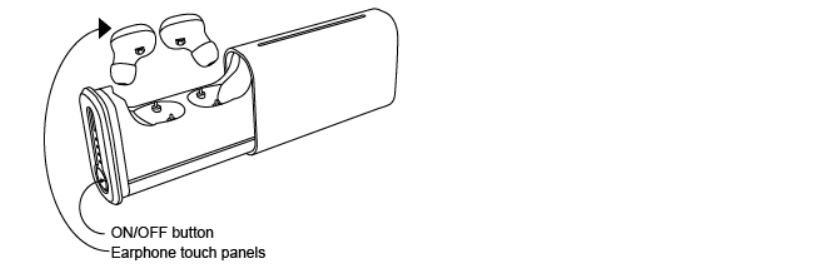Tag: Denver
-

DENVER Electric Children’s Scooter 6 km/h Max 50 KG Incl LED Lighting Pink NEW Instructions
Electric Children’s Scooter 6 km/h Max 50 KG Incl LED Lighting Pink NEW www.facebook.com/denverelectronics Before operating this electric kids scooter, parents/adult supervisors must read all the instructions for safe assembly, operations and maintenance. User’s manual can guide you through the functions and usage of the electric kids scooter. Before using this electric kids scooter, familiarize…
-

DENVER Smart Phone User Manual
DENVER Smart Phone User Manual DENVER SCQ-50001GDear customer, congratulations on your new smartphone. We suggest you have a look at this quick start guide to get started with the phone. Most of the functions on the phone are explained directly on screen, so you can easily get started using it just by reading the instructions…
-

Denver SW-170 Smartwatch User Manual
-

Denver SW-160 Smartwatch User Guide
Quick Start GuideModel: Denver SW-160 Overview 1. Screen2. Function Key3. Heart rate sensor4. Charging plate Charge the product 1. Plug the supplied charging cable into the USB port on your computer or mains charger.2. Then connect the supplied magnetic charging clip to the charging plate located on the back of the watch. Turn on/off the…
-

Denver Bluetooth Speaker BTS-110 Manual
Denver Bluetooth Speaker BTS-110 Manual www.facebook.com/denverelectronics CONTROLS Micro USB socket for charging with LED indicator:Red: Charging, turn off when charging is completed. Micro SD memory input USB input AUX IN input Volume-/Previous Track button Volume +/Next track button MODE button Power On/Off/Play/Pause button CHARGING The speaker must be recharged when switched off. Using the supplied…
-

DENVER TWS-i60 TWS User Manual
DENVER TWS-i60 TWS User Manual ON/OFF buttonEarphone touch panels Thank you for purchasing TWE-60 wireless earbuds. Please read this user manual carefully before using the earbuds. Care and Maintenance Charge the earbuds at least once every 6 months. Do not store the earbuds in extreme temperatures (under 0 or over 45 ). ℃ ℃ Do…
-

Denver True Wireless Earbuds TWE-52 User Manual
Denver True Wireless Earbuds TWE-52User Manual Packing list Product Overview Product Specification Model name: TWE-52Bluetooth version: V5.0Bluetooth name: TWE-52_L (L ear-bud) TWE-52 (R ear-bud, both ear-buds)Stand-by time: Approx. 150 hrsTalking time: Approx. 3 hrsBattery capacity: 2*50 mAhBattery dock capacity: 500 mAhBattery temperature: 0℃- 45℃ (32℉- 113℉) Power ON/OFF Power on/off: press button 2~4s*The LED for each…