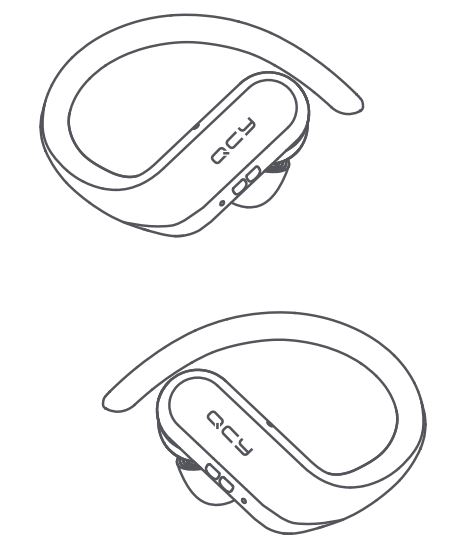Tag: earbuds
-

JENSEN Wireless Earbuds User Guide
wireless earbudsquick start guide Unpack Make sure you have the following items in your wireless earbuds package: Wireless earbuds charging/storage case Wireless earbuds (inside the case) Micro USB charging cable Charge the case The case for storing your earbuds also charges them.For best performance, we recommend you charge the case fully before using your earbuds.Insert…
-

HARMAN FLY TWS User Manual
HARMAN FLY TWS WHAT’S IN THE BOX HOW TO WEAR FIRST-TIME USE ON/OFF AND BLUETOOTH PARING AUTO ON AND PAIRING AUTO OFF MANUAL ON AND PAIRING Earpieces manual pairing When the earpieces are not worn in ears, playback pauses to save power. APP Get even more control and personalization of your listening experience with this…
-

amazon Wireless Earbuds T20 User Manual
T20Wireless EarbudsUser Manual Thank you for purchasing our product. This manual addresses the safety guidelines, warranty, and operating instructions. Please review this manual thoroughly before operating your device. Package Contents ① Wireless earbuds × 1 pair (L / R)② Charging Case × 1③ Ear tips × 3 pairs (S / M / L; M size…
-

borne BTWS550 Earbuds User Guide
BTWS550 The earbuds are pre-paired with each other. Turn on the Bluetooth function on your device. Open the case beside your unlocked device and search for “BTWS550” and connect. Press once to play/pause or answer / end callPress twice to skip backPress three times to decrease volume Press once to play/pause or answer / end…
-

Occiam True Wireless Earbuds T17 User Guide
117 User ManualTrue Wireless Earbuds What’s in the box? Note: Please Remove Protective Films of The LED Power Display and Charging Contacts Before Using It. overview Product Parameters Bluetooth Version: BT5.0+EDR Supports: HSP/HFP/A2DP/AVRCP Charging Interface: Point-Contact Charging Port: Type-C Battery Capacity: (Li-ion battery inside) Earbud: 50mAh Charging case: 600mAh Battery Life: Twin Earbuds will last…
-

DENVER True Wireless Stereo Earbuds TWE-37 Instruction Manual
DENVER True Wireless Stereo Earbuds TWE-37 Instruction Manual Thank you for purchasing our true wireless earbuds with charging case. Please read this instruction manual carefully before using the earbuds. Product Overview Care and Maintenance Charge the earbuds at least once every 6 months. Do not store the earbuds in extreme temperatures (< 0℃ or >…
-

pTron Bassbuds Pro True Wireless Stereo Earbuds Instruction Manual
Bassbuds ProTrue Wireless Stereo Earbuds Instruction Manual Button Operations Power ON:Take out Both the Earbuds from the charging case, it will get ON automatically.Otherwise, touch both earbuds for 3 seconds.Earbuds will get Power ON and you will hear a voice prompt “pTron Bassbuds Pro Power ON”.Power OFF:Touch both the earbuds for 5 seconds or keep…
-

QCY T6 TWS Bluetooth Earbuds User Manual
QCY T6 TWS Bluetooth Earbuds User Manual For better using experience, please scan to download QCY app before start-up. Overview Choose Your EartipsPlease try medium eartips first as they fit most people. How to Pair First Time Pairing: Pick up both earbuds, pop both earbuds into the case to activate them. On cellphone,…
-

PHILIPS TAT5505 Noise Cancelling True Wireless In Ear Headphones User Guide
Headphones5000 SeriesTAT5505 www.philips.com/welcome http://headphone20.h.xenium.mobi/download Notice of compliance The device complies with the FCC rules, Part 15. Operation is subject to the following two conditions: This device may not cause harmful interference, and This device must accept any interference received, including interference that may cause undesired operation. FCC rules This equipment has been tested and found…
-

XTREME AERO BUDS II User Guide
AERO BUDS IITRUE WIRELESS QUICK START GUIDE 855-999-8041 | www.xtremecables.com Package Contents Bluetooth® EarbudsCharging CaseCharging CableManual GETTING STARTED Micro USB Charging Port Charging Case LED Indicators Charging Case Power Button L Left EarbudPause/Play/End Call, Previous Track 4. Right Earbud LED Indicator5. Right Control Button6. Left Earbud LED Indicator7. Left Control ButtonR Right EarbudPause/Play/Answer Call, Next…