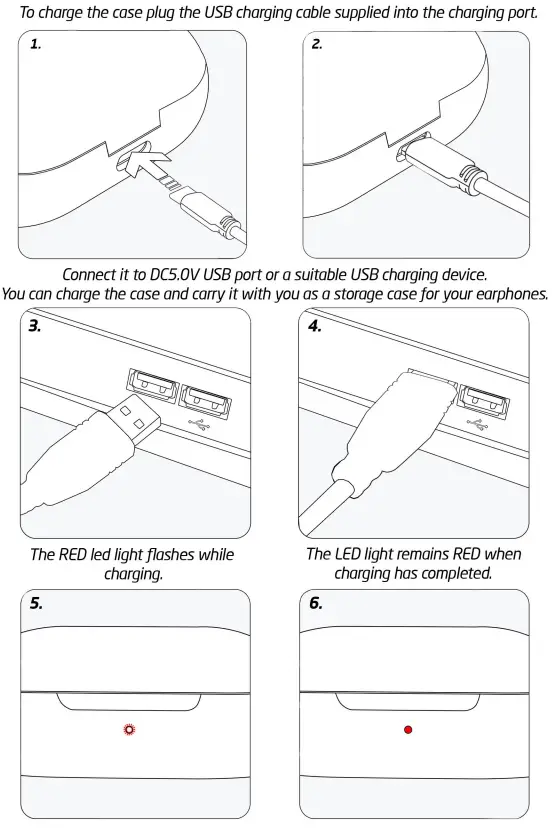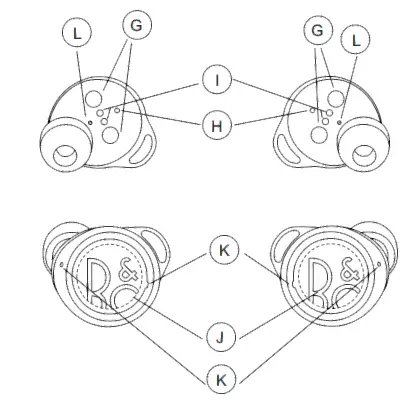Tag: Earphones
-

groov-e GV-TW05 VibeBuds Installation Guide
GV-TWO5 VibeBudsTrue Wireless Earphoneswith Portable Charging CaseEasy Start Up Guide 30 Day Right To Return We do not envisage any problems occurring with your Groov-e G/TWO5 True Wireless Earphones. However, for your peace of mind, should any fault occur, please return it within 30 days to your retailer with your proof of purchase for an…
-

MONOLITH True Wireless Earphones M-TWE User Guide
M-TWE TrueWireless™ Earphones with Sonarworks™ SoundID™ SAFETY WARNINGS AND GUIDELINES Please read this entire manual before using this device, paying extra attention to these safety warnings and guidelines. Please keep this manual in a safe place for future reference. This device is intended for indoor use only. Do not expose the charging case to water…
-

Trust Duet2 Bluetooth Wire-free Earphones User Guide
Trust Duet2 Bluetooth Wire-free Earphones User Guide True wireless Bluetooth earbuds True wireless, rechargeable Bluetooth earbuds, designed to comfortably fit any ear shape Key features Truly wire-free design, no cables; for ultimate freedom Protective charging case with built-in 320 mAh rechargeable battery and USB charge cable Flexible silicon ear shell design, ultra-comfortable and secure fit…
-

Bang Olufsen Beoplay E8 Sport True Wireless Earphones User Guide
Bang Olufsen Beoplay E8 Sport True Wireless Earphones Use the Bang & Olufsen App for setup, product customization and music enhancing features. First time use For first time use after unpacking, place the earphones in the charging case and remove them from the charging case to turn them on. Bluetooth pairing The earphones are ready…
-

Xtremtec True Wireless Earbuds XT100 User Guide
[xyz-ips snippet=”download-snippet”]
-

Klipsch T5 True Wireless In-Ear Earphones User Manual
Klipsch T5 True Wireless In-Ear Earphones Klipsch T5 True Wireless earphones are incredibly versatile. We want to run through a few key points on how to get the most out of your new earphones: Turning the earphones on and off is a snap. Just hold down the button where the Klipsch logo is located for…
-

Losei True Wireless Earbuds D73 User Guide
LOSEI | D73True Wireless Earbuds D73 USER MANUAL Customer Service Email: WhatsApp: (+86) 139 2349 0475 Web: www.losei.store Warning To ensure trouble-free operation, please carefully read the user manual first. Fully charge both earbuds and charging case when first-time use. Prior to first-time charging, please remove the insulating film on the earbuds charging point. Do…
-

wedoking True Wireless Bluetooth Headset SM168-GX User Guide
wedoking True Wireless Bluetooth Headset SM168-GX Product Map Charge Before using the headset for the first time, please put it back into the charging box and close it. Use the charging cable attached in the packaging box lo connect the power supply for charging (please use a charger with rated output voltage of 5V and…
-

NVOPERANG Wireless Stereo Headset HX801s Instructions
NVOPERANG Wireless Stereo Headset HX801s Box Contents A headset A Charging Cable A Instructions Three Earmuffs Know your Answer, Hang up MIC Volume- Volume+ ON/OFF LED USB Forward button Backward button Play/Pause Charging Before using your headset, follow these steps:Make sure that your headset is fully charged.Keep a fully charged headset with enabled mobile phone…
-

Linklike Classic 2 Lite Wired Earphones User Manual
User Manual Classic 2 Lite Wired Earphones [email protected] [email protected] Contact us for any questions: Fit issue Sound quality Mic issue Quality related issue Others PRODUCT OVERVIEW L label R label In-line controller Volume + Play/Pause/Call Volume – Microphone 3.5 mm…