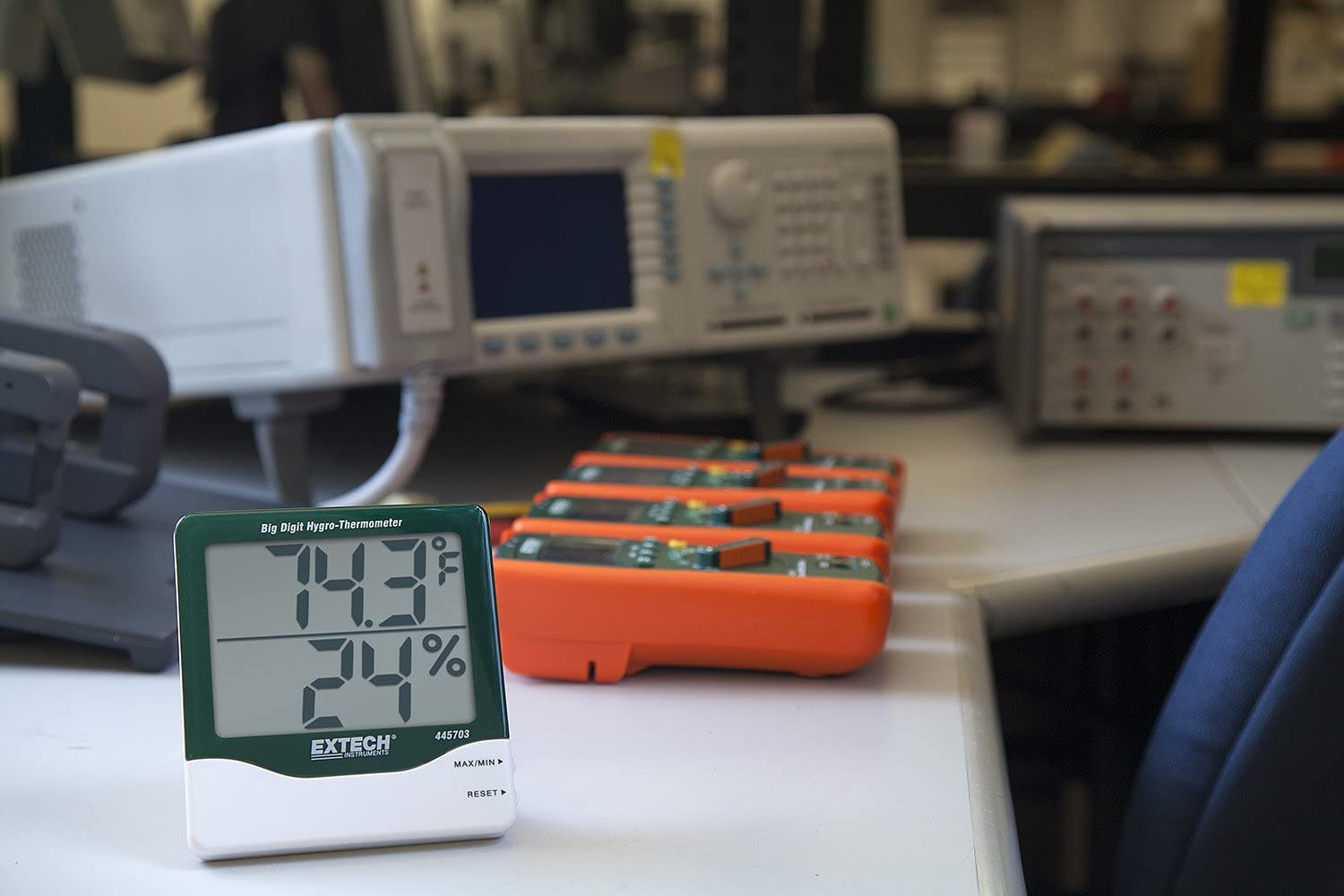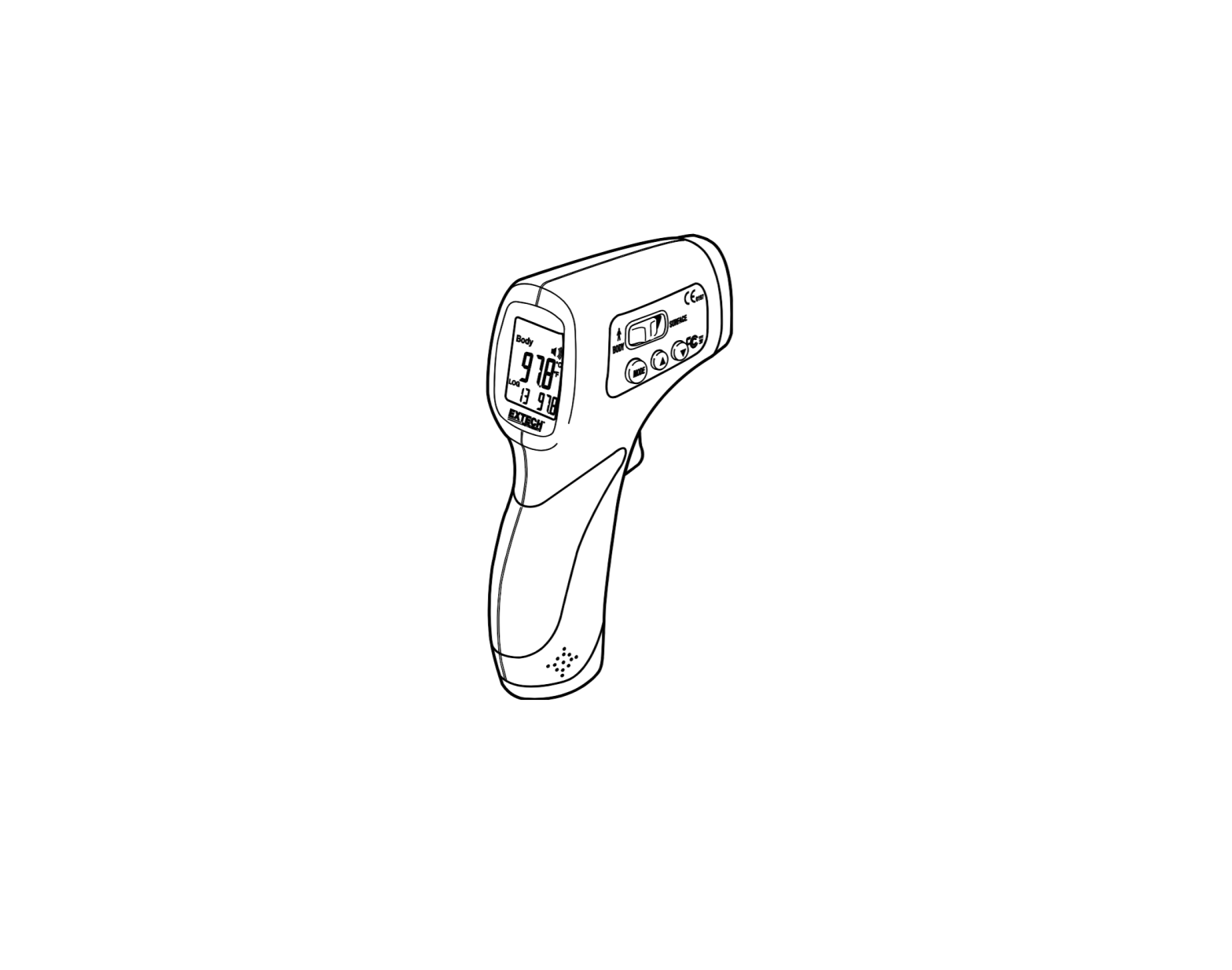Tag: EXTECH
-

EXTECH CLT600 Cable Locator and Tracer User Guide
EXTECH CLT600 Cable Locator and Tracer User Guide Application Illustrations Figure 1 Locating wire breaks. Diagram shows one Transmitter in a fixed location and one Receiver being used in two locations. The Receiver position on the left is detecting a signal, while the Receiver position on the right is not detecting a signal. Figure 2…
-

EXTECH Laser Distance Meter User Manual
USER MANUALLaser Distance MeterMODELS DT40M, DT60M, and DT100M Introduction Thank you for selecting the Extech Laser Distance Meter. This meter measures distance up to 131.2’ (40m) for DT40M, 197’ (60m) for DT60M, or 328.1’ (100m) for DT100M and calculates Area, Volume, and Indirect readings using the Pythagorean Theorem (a²+b²=c² ). It also includes a laser…
-

EXTECH CO200 Desktop Indoor Air Quality CO2 User Manual
-

EXTECH MM750W Wireless Datalogging CAT IV True RMS Multimeter User Manual
EXTECH MM750W Wireless Datalogging CAT IV True RMS Multimeter User Manual Introduction Thank you for selecting the Extech Model MM750W Wireless Datalogging CAT IV True RMS Multimeter. Proper use and care of this meter will provide many years of reliableservice. Please visit our website (www.extech.com) to check for the latest version of this User Manual…
-

EXTECH 445703 Big Digit Hygro Thermometer User Manual
EXTECH 445703 Big Digit Hygro Thermometer INTRODUCTIONCongratulations on your purchase of Extech’s Big Digit Hygro-Thermometer. This professional meter, with proper care, will provide years of safe reliable service. OPERATION Open the battery compartment by pushing the cover on the rear of the instrument downward as indicated by the arrow. Remove the battery safety strip and…
-

EXTECH IR400 Infrared Thermometer with Laser Pointer User Manual
EXTECH IR400 Infrared Thermometer with Laser Pointer Introduction Congratulations on your purchase of the Model IR400 IR Thermometer. The IR400 is capable of non-contact (infrared) temperature measurements at the touch of a button. The built-in laser pointer increases target accuracy while the backlit LCD and handy push-buttons combine for convenient, ergonomic operation. This meter is…
-

EXTECH TM55 Digital Food Thermometer User Guide
USER GUIDEDigital Food ThermometerModel TM55 Introduction Thank you for selecting the Extech Instruments Model TM55. The TM55 is NFS certified for measuring the temperature of liquids, pastes, and semi-solids for all-purpose food checks. The TM55 was designed for use in the food industry, in homes, businesses, laboratories, agricultural applications (for soil), and educational facilities. This…
-

EXTECH Video Borescope Wireless Inspection Camera User Manual
EXTECH Video Borescope Wireless Inspection Camera User Manual Introduction Thank you for selecting the Extech Video Borescope Model BR200 (17mm camera), BR250 (9mm camera), BR250-4 (4.5mm camera), or BR250-5 (5.2mm). Extech’s Video Borescope Inspection Cameras provide a glare-free close-up field of view. They include a 3.5″ color TFT LCD wireless monitor that can be detached…
-

EXTECH Non-contact Forehead IR Thermometer IR200 User Manual
EXTECH Non-contact Forehead IR Thermometer IR200 Important: Do not use rechargeable batteries in this device. Ensure that batteries are installed in the proper polarity orientation before use. Failure to observe these precautions can result in product overheating. Introduction Congratulations on your purchase of the Model IR200 IR Thermometer. This thermometer is intended for scanning groups…
-

EXTECH HW30 Heat Watch User Manual
EXTECH HW30 Heat Watch User Manual Description Start/Stop Mode Recall Lap/Split LCD Display Cautions This device is not a toy and must not reach children’s hands. It contains hazardous objects as well as small parts that the children could swallow. In case a child swallows any of them, please contact a physician immediately Do not…