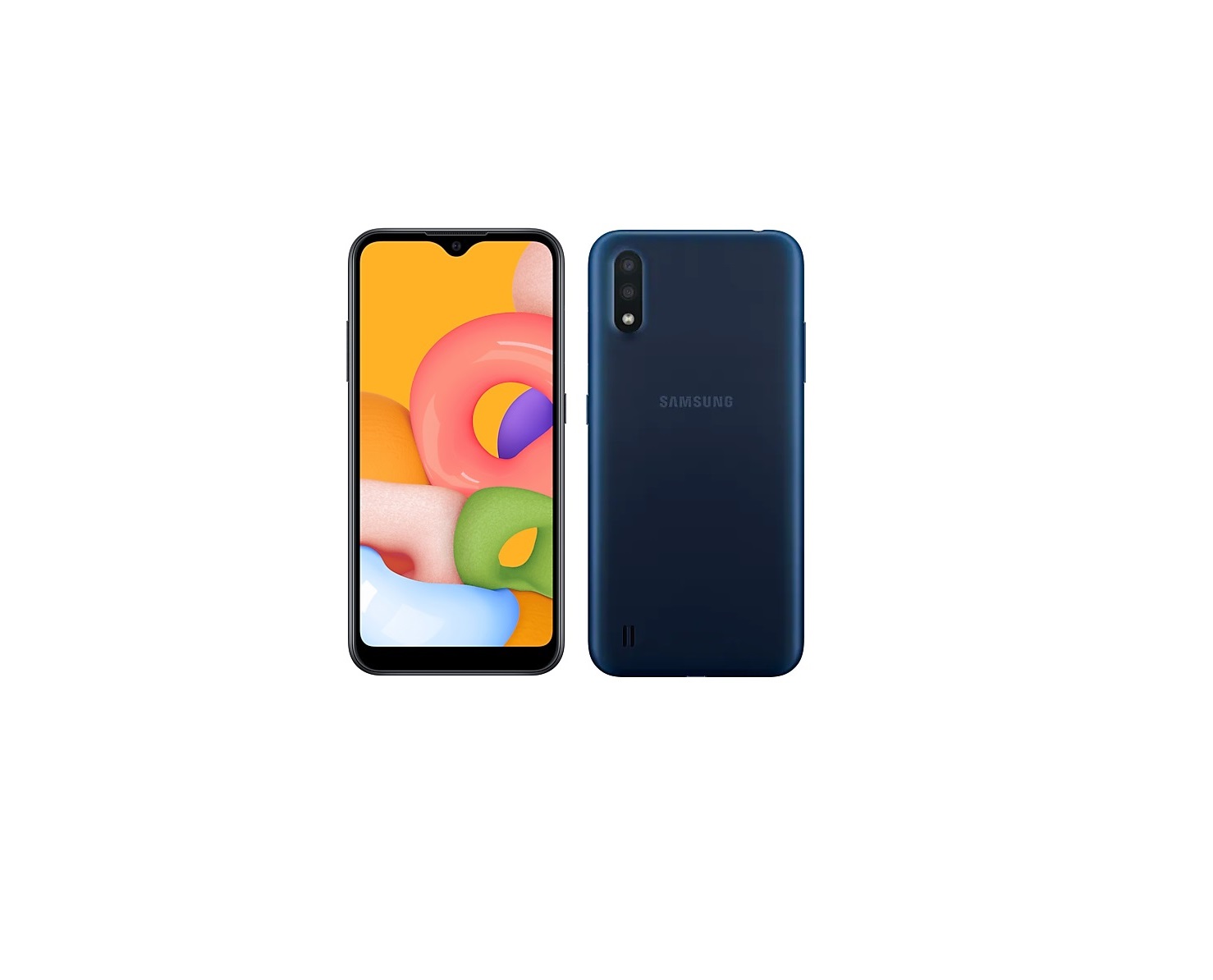Tag: Galaxy A01 Smartphone
-

SAMSUNG Galaxy A01 Smartphone User Guide
SAMSUNG Galaxy A01 Smartphone Getting to know your Galaxy A01 Phone setup Inserting a SIM/microSD card Use the tool to open the SIM/microSD card tray. Place the SIM card and the optional microSD card (sold separately) into the tray with the gold contacts facing down. Before turning on your phone, charge it fully. Power your…