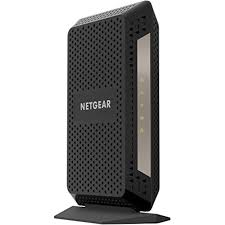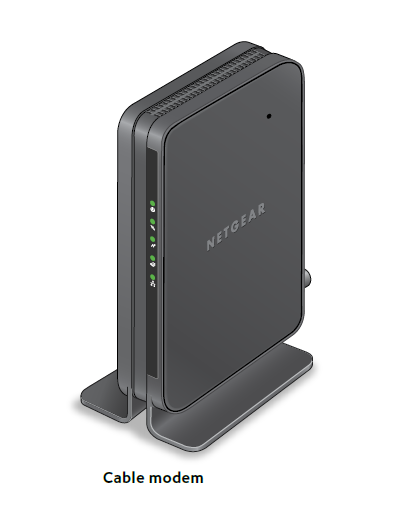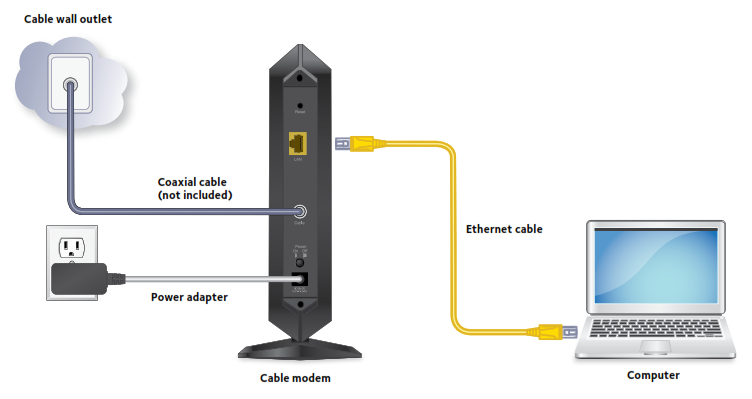Tag: High Speed Cable Modem
-

NETGEAR CM700 High Speed Cable Modem User Guide
Quick StartHigh-Speed Cable ModemModel CM700 Package contents BEFORE RETURNING THIS PRODUCT TO THE STOREFOR ANY REASON, call NETGEAR Technical Support at1-866-534-9377 or visit https://kb.netgear.com/000061156/How-can-I-troubleshoot-my-cable-modem. https://kb.netgear.com/000061156/NETGEAR-Cable-Modem-Troubleshooting-Landing-Page Start here Turn off and disconnect existing modems and routers.If you are replacing a modem that is currently connected in your home, unplug the modem and plug the new cable…
-

High Speed Cable Modem CM500 User Manual
High Speed Cable Modem CM500 User Manual – High Speed Cable Modem CM500 User Manual –
-

CM400 High Speed Cable Modem User Manual
CM400 High Speed Cable Modem User Manual – CM400 High Speed Cable Modem User Manual –
-

High Speed Cable Modem CM1100 User Manual
High Speed Cable Modem CM1100 User Manual – High Speed Cable Modem CM1100 User Manual –
-

High Speed Cable Modem CM1000v2 User Manual
High Speed Cable Modem Model CM1000v2User Manual Draft October 2018202-11665-xx 350 East Plumeria DriveSan Jose, CA 95134 USA SupportThank you for purchasing this NETGEAR product. You can visit www.netgear.com/support to register your product, get help, access the latest downloads and user manuals, and join our community. We recommend that you use only official…
-

High Speed Cable Modem CM1000 User Manual
High Speed Cable Modem CM1000 User Manual – High Speed Cable Modem CM1000 User Manual –
-

High Speed Cable Modem CM500 User Manual
High Speed Cable Modem CM500 User Manual High Speed Cable Modem Model CM500 Collect your cable Internet providerinformation.Collect your cable account number,account phone number, and logininformation (your email address or username and password). Connect a coaxial cable.Use a coaxial cable that is provided byyour cable company to connect the cableport on the cable modem to…
-

High Speed Cable Modem CM1000 User Manual
High Speed Cable ModemModel CM1000Package Contents Collect your Comcast information.Collect your Comcast account number, account phone number, and login information (your email address or user name and password). Turn off existing modems and routers.If you are replacing a modem that is currently connected in your home, unplug the modem and plug the new cable modem…
-

High Speed Cable Modem CM1000v2 User Manual
High Speed Cable Modem CM1000v2 User Manual – High Speed Cable Modem CM1000v2 User Manual –